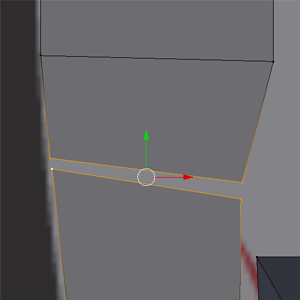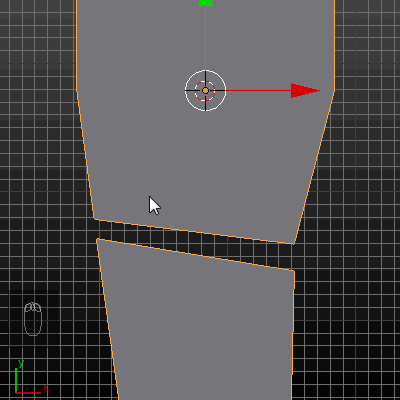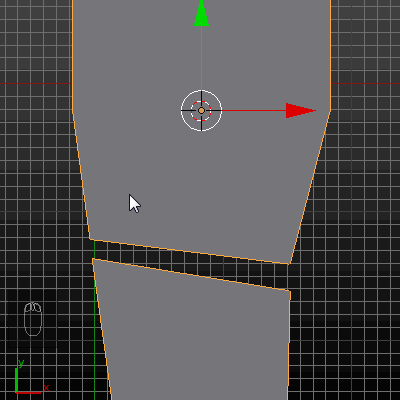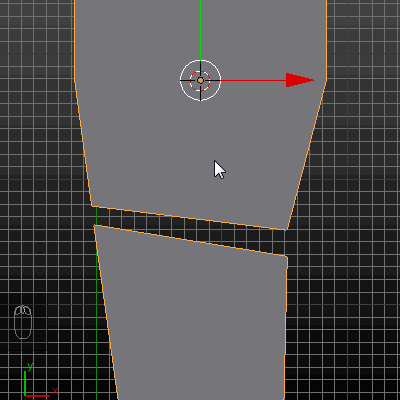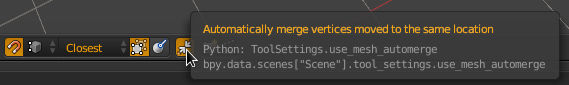I want to get better at 3D modeling and here's my problem: I'm trying to make a mask, but I don't know how to connect vertices to fill the gap.
3 Answers
Join them Using Alt+M.
To do this select the Top Left Vert.
While holding Shift, Select the bottom left Vert.
Then Do Alt+M, and select At Center.
Repeat for the Verts at the right.
Merge at cursor:
With the 3D Cursor as a pivot point enabled select two vertices between the gap, press Shift+S-->Cursor to Selected, then W-->Merge-->At Cursor. Do the same with the other two vertices.
Merge at last:
Another method to join the elements preventing the lost of the shape may be using the Merge At Last option. Select the bottom left vertex, then the top left one (with Shift) and press W-->Merge-->At Last or Alt+M-->At Last. Do the same with the other two vertices.
Making a face and dissolving an edge (Mr Zak's suggestion):
Select all four vertices and fill the gap with a face F. Then select the bottom edge and press X-->Dissolve Edges.
If you have a few vertices to merge or want to perform merging several times during a modelling session, you might find using a combination of snapping to vertices and automerge to be a nice solution.
If you disable snapping, you can hold ⎈ Ctrl while moving a vertex to enable snapping on a temporary basis when you want to merge them.