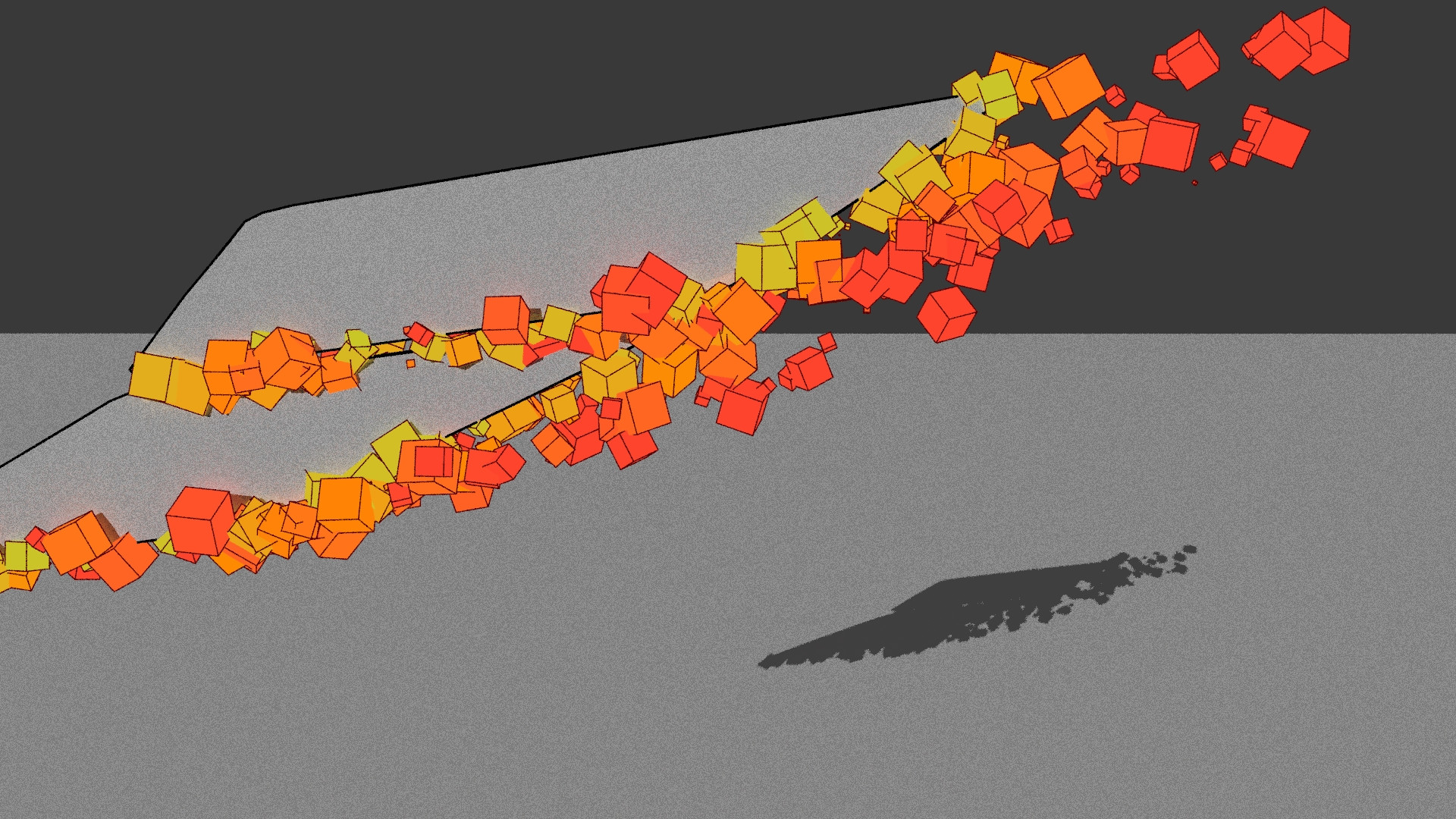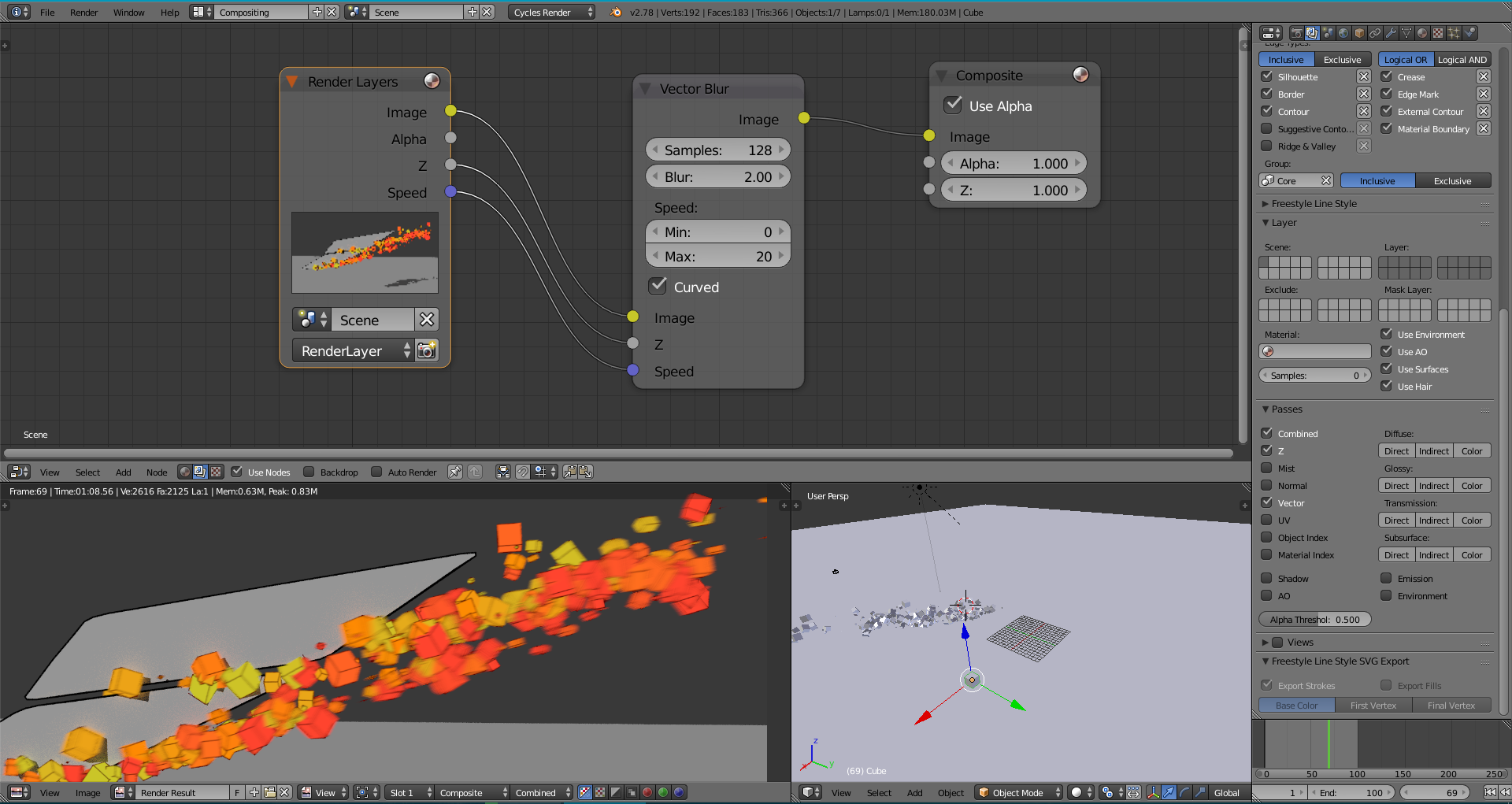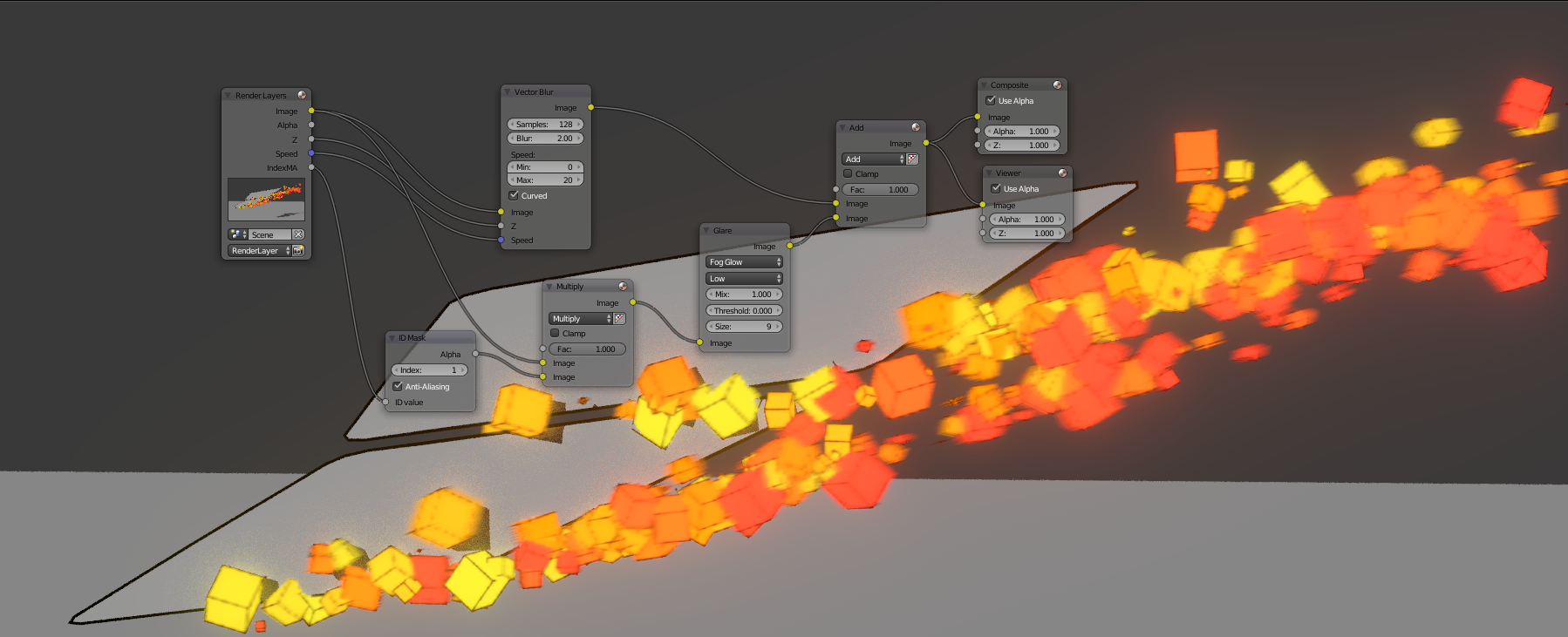You will have to do the motion blur in the compositor. Just check the Vector pass and plug it into a vector blur node and you're done:
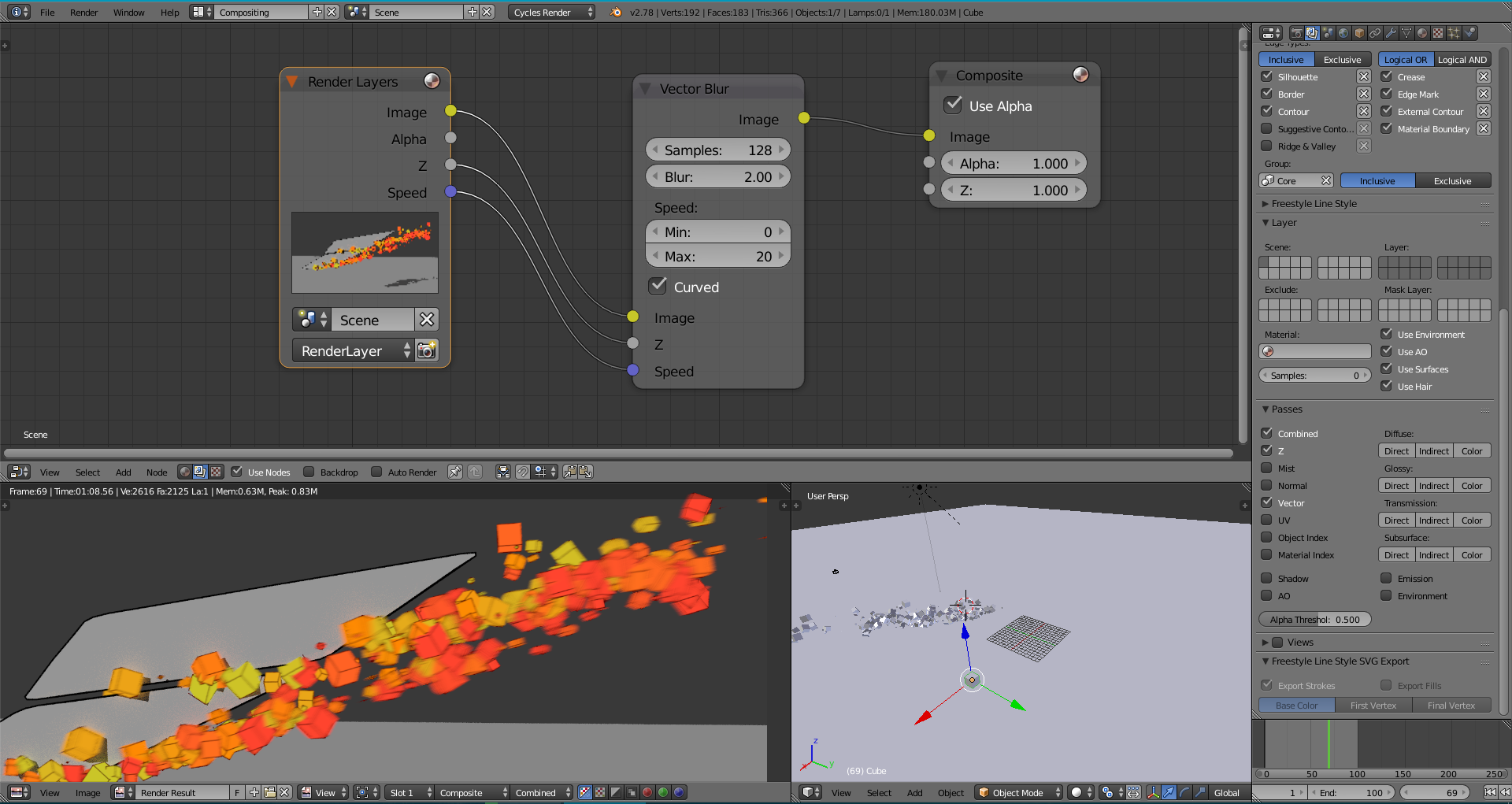
If you want fog glow, mask the glowing materials by setting the material ID on the materials that should be glowing. Add a glare filter and add it to the rest of the image. The filter resolution is set to low because it increases the effect's size (I really don't like how you control the size of fog glow in Blender). Consider using a blur node as an alternative if you're not happy with the results.
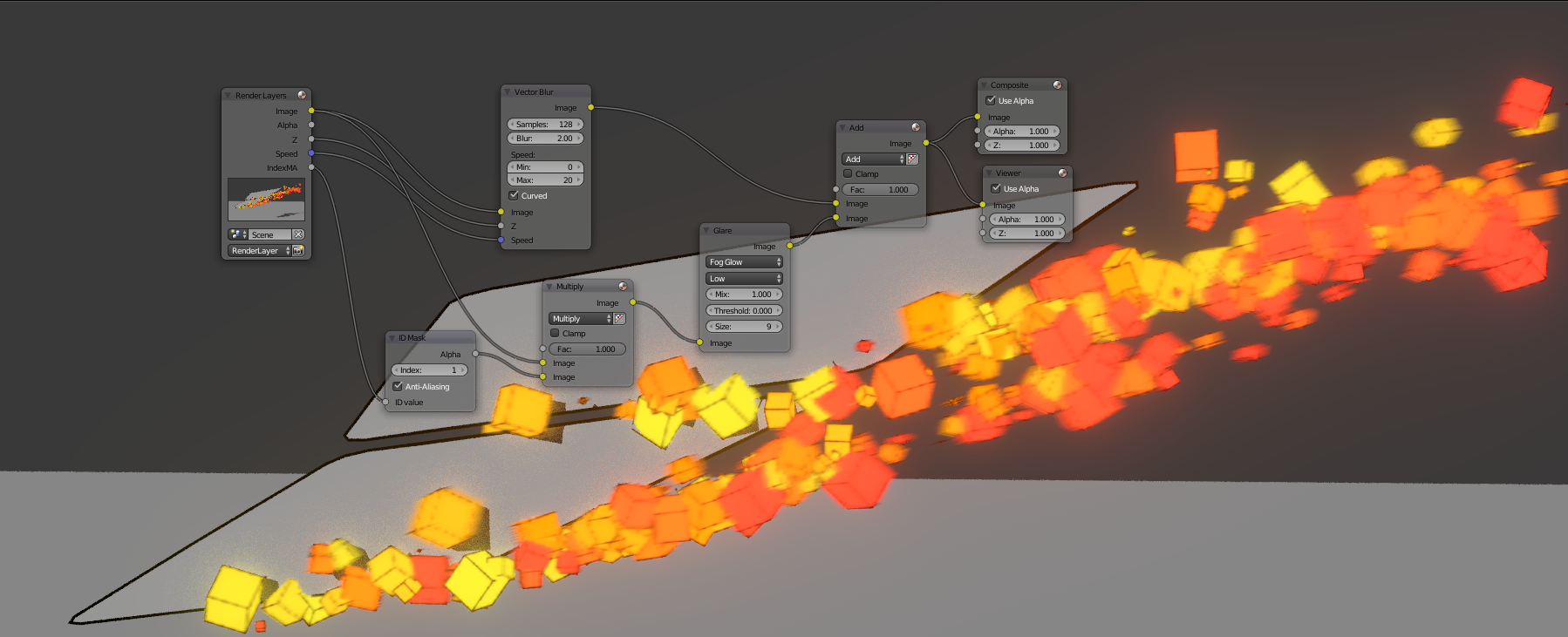
If you have a lot of render time, also consider using the not-faking-anything method:
- Make the cube's outline real instead of using freestyle. This can be achieved through texturing, vector paint and perhaps clever shading.
- Add a Volume Scatter node as the world's background. Volume scattering (and absorbtion) are basically physical fog.
- Adapt your lighting (increase the emission shader). Volumetrics really suck lighting
- Enable real, Cycles-rendered motion blur.
With this, your render time will explode. But it will look nice :)