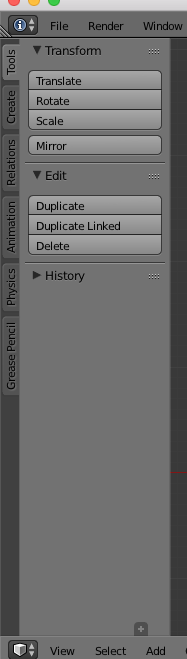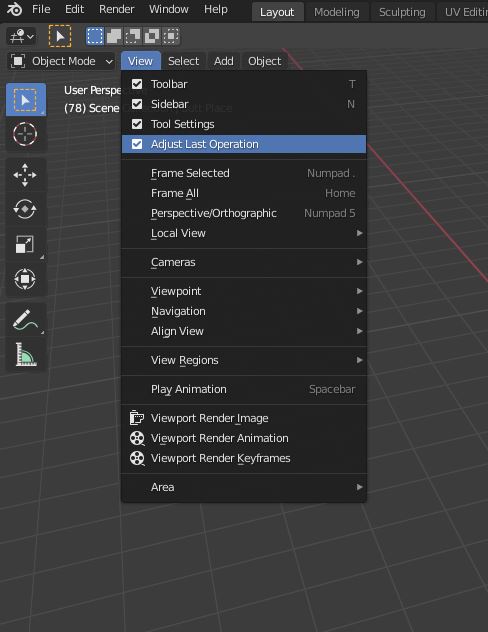When I add a new mesh, I don't see any primitive options. Ie. being able to adjust the number of vertices etc.
If I create a brand new file then the option to adjust the core mesh primitives is visible in Properties panel. So it appears to be linked to the file I'm working on.
Driving me nuts.