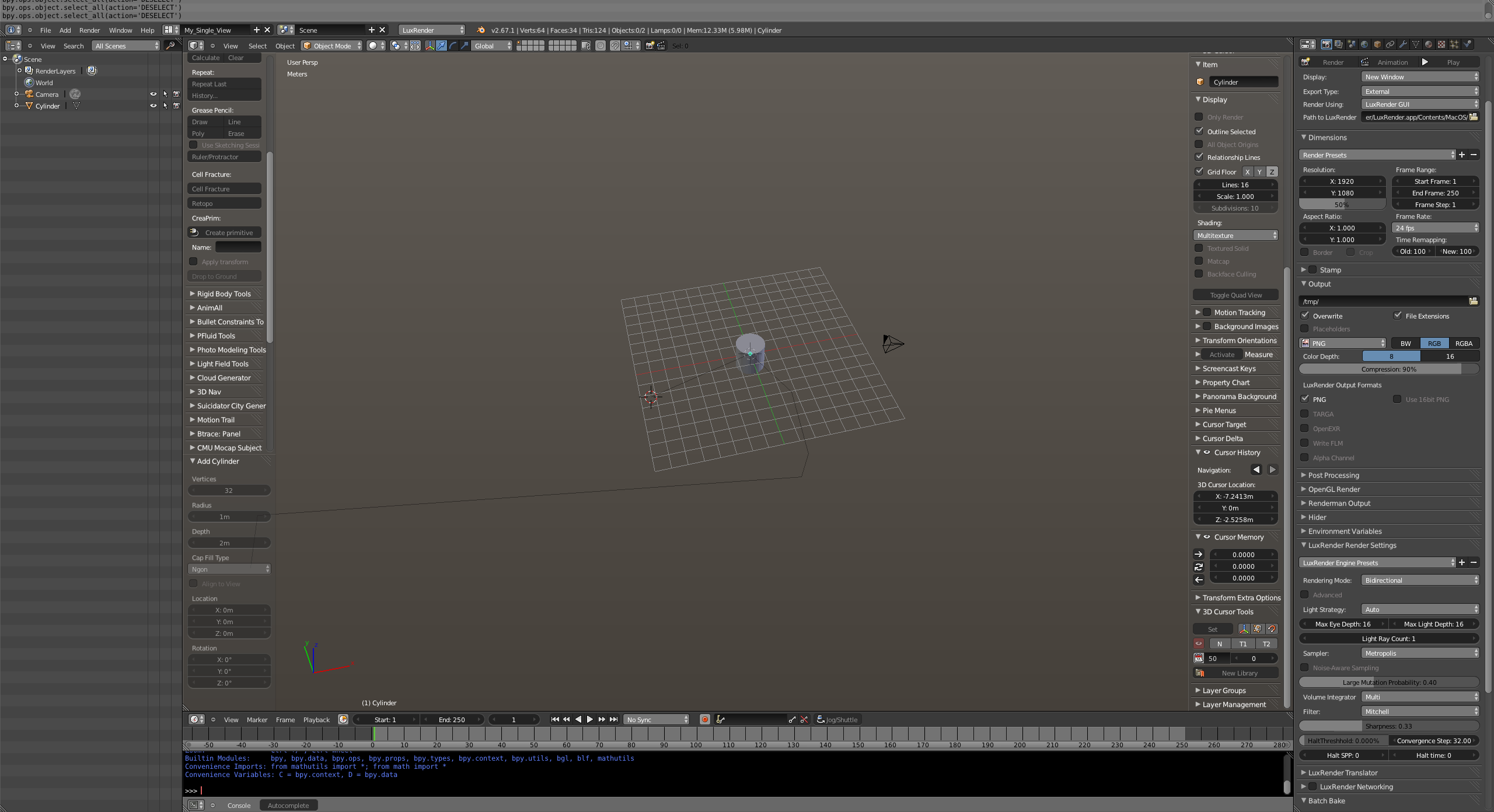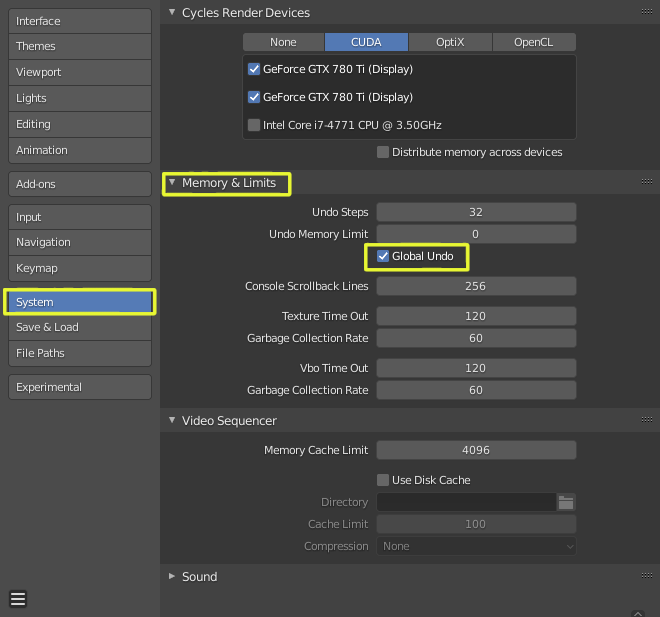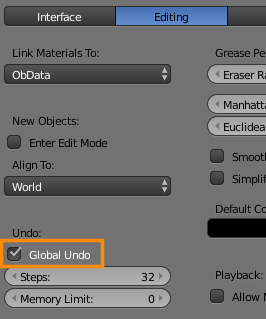I have lost functionality in the Operator Properties Panel at the bottom tool shelf.
When I click on a selector or something in the bottom part of the tool self that you can hide and unhide, nothing happens. I can see the options but when I click it doesn't work.
This is what hapens when I use Add > Cylinder.