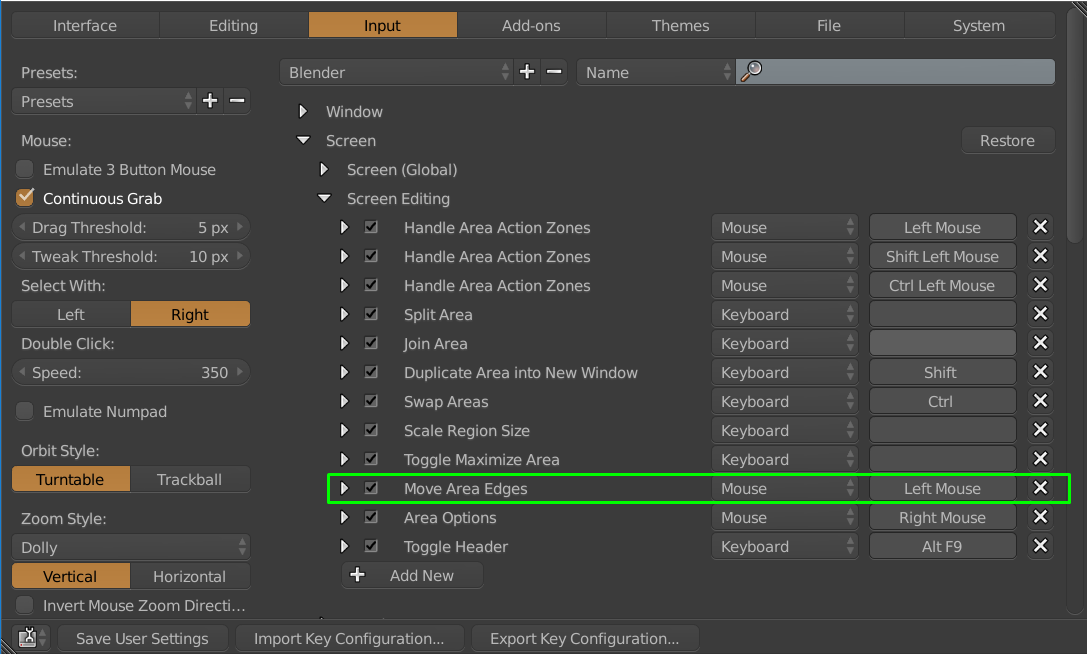The 2 windows/panels I can resize are the ones you get by pressing "T" and "N"
I'm a blender beginner. I can't seem to resize any window after I create it, neither the properties panel on the right. The double-edged arrow does appear, but when I grab it and move nothing happens. I'm on Mac. Please help.
Edit: here is a video demonstration of the problem: https://www.youtube.com/watch?v=rig5zg9l4QQ&feature=youtu.be