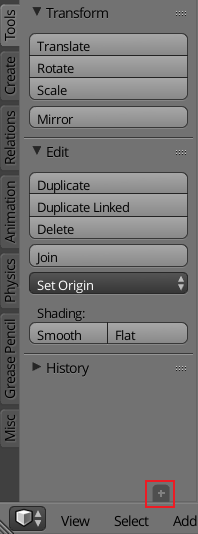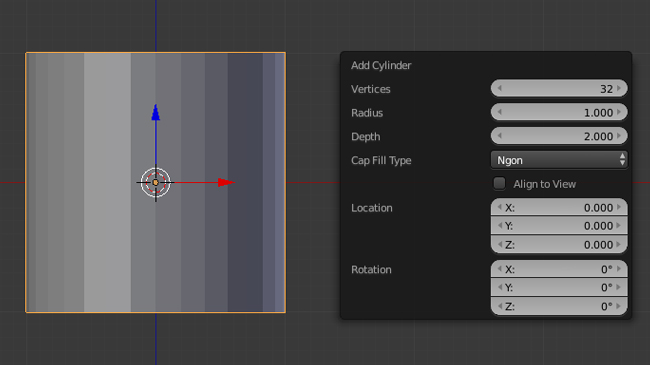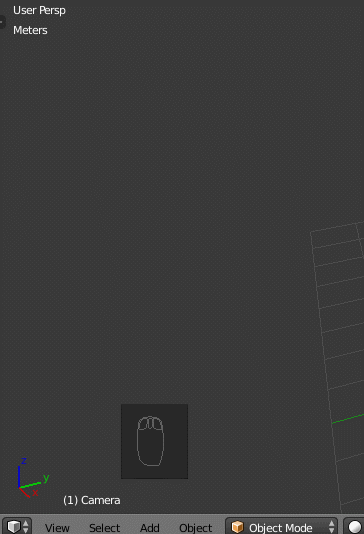When you add a new object into the blender scene, normally on the tool shelf a window will become available where you can put in the objects size or number of vertices etc.
These options:
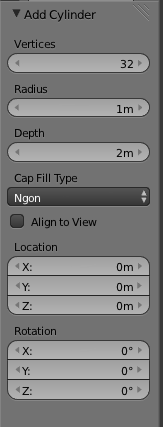
For what-ever reason, when I now add an object I am no longer seeing that area where I can alter the measurements. Currently I want to use the Spin function but I need to alter it but I have no way of effecting how the spin operates.
Does anyone know what I have done or how to fix it?