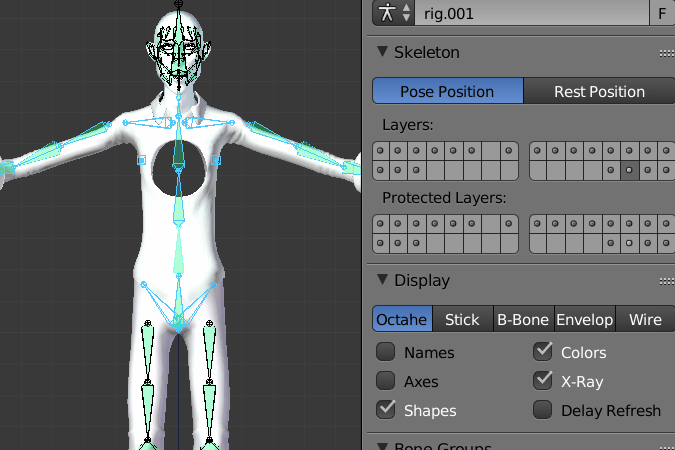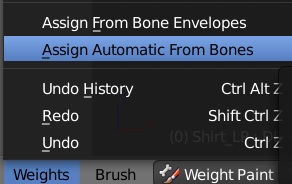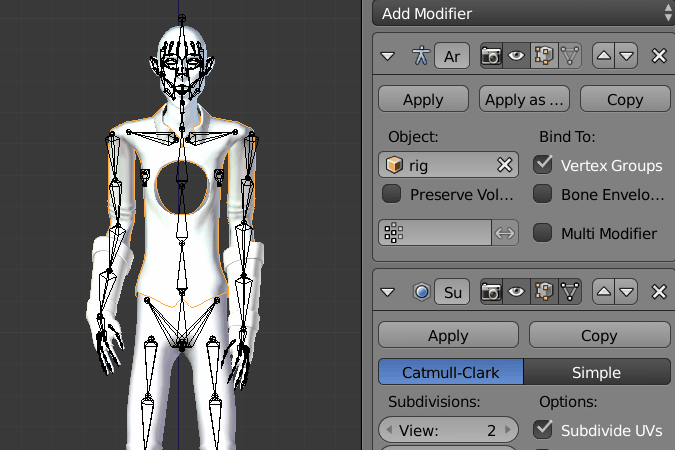this question is not a visual one I have a character- machine designed, made of multiple meshes. I have manipulated the preset skeleton to the humanoid mesh's shape. however when I put the bones in pose mode and select the mesh part I want to weight, then going into weight paint mode with control+tab, the way it is shown in the tutorial I'm following (introduction to blender rigging- blender guru.com) is that the mesh turns to weight paint and the bones to pose so I can attach the bones to the relevant mesh sections. this does not happen. I have tried making the mesh one piece, manually switching modes and various key combinations but regardless when the mesh is in weight mode, the armature remains in object mode please advise
on a side note, i have used this tutorial before with another, simpler mesh and have had no issues so I don't know what has caused this apparently isolated error UPDATE:through sheer luck I found that it works fine if you put bones into pose, select mesh and go into weights. Nothing else, no changes. The bones change to object mode when this happens but once parented they work fine