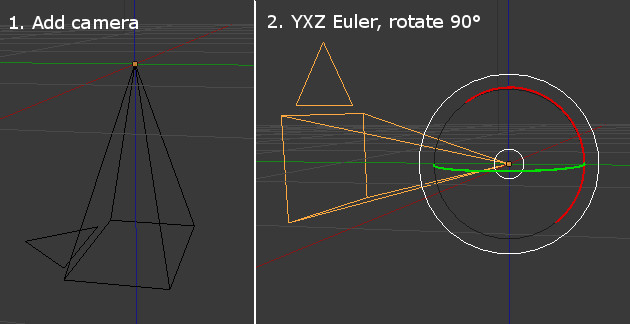So as a follow up to the gimbal lock question, I've learned that for a camera it's best to use YXZ euler model (as explained in this video).
Here's the problem. When I add a camera in blender, it for some reason points downward, so when you change the euler to YXZ, rotate the camera 90° along X axis(gimbal), you immediately hit the gimbal lock. That wouldn't be a problem, if you could apply rotation to the camera - which seems to not be possible.