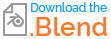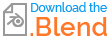I have a camera following a bezier circle and tracking a stationary empty object. I have the camera angle and rotation set specifically to begin with but when I choose the object to track to with world space in target and owner the rotation aligns to the world axis. when set to local or custom in either field it keeps my rotation initially but as soon as the camera starts moving it no longer keeps that rotation. is there a way to keep my specified camera rotation throughout its motion along the path?
In the first pic there is no object constraint, the second is with the target and owner set to world space, as you can see the camera orientation changes but it keeps this orientation throughout the follow path. the third pic the camera regains its initial orientation by changing to local or custom but now does not keep a fixed orientation throughout its journey along the path. can I have the initial orientation and have it remain constant throughout its journey?