I’m trying to set the selected face color but it is not updating.
Here are my user interface colors and the viewport results:
The active face is set properly. So are the selected face dots. But the selected face color is not appearing. I changed all the 3d view colors to bright (in the second image) to see if any affected it, but none of them do.
I know it’s possible because the tutorial I’m following has all selected faces highlighted:
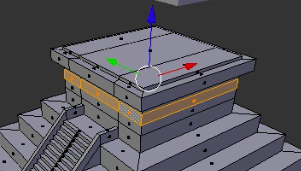
Any ideas?
Update:
So I tried editing another object in the same scene and it looks fine (selected face color correct). When I edit the original object it looks incorrect. In the same viewport even.
It seems that something specific the model itself is overriding the view property?

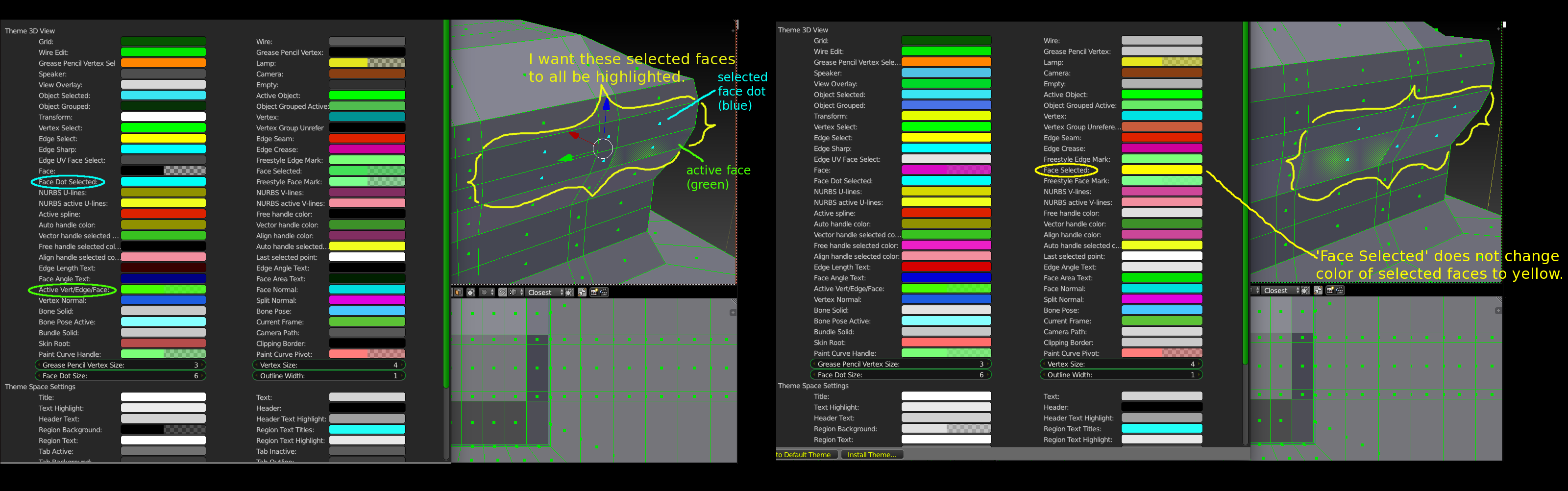
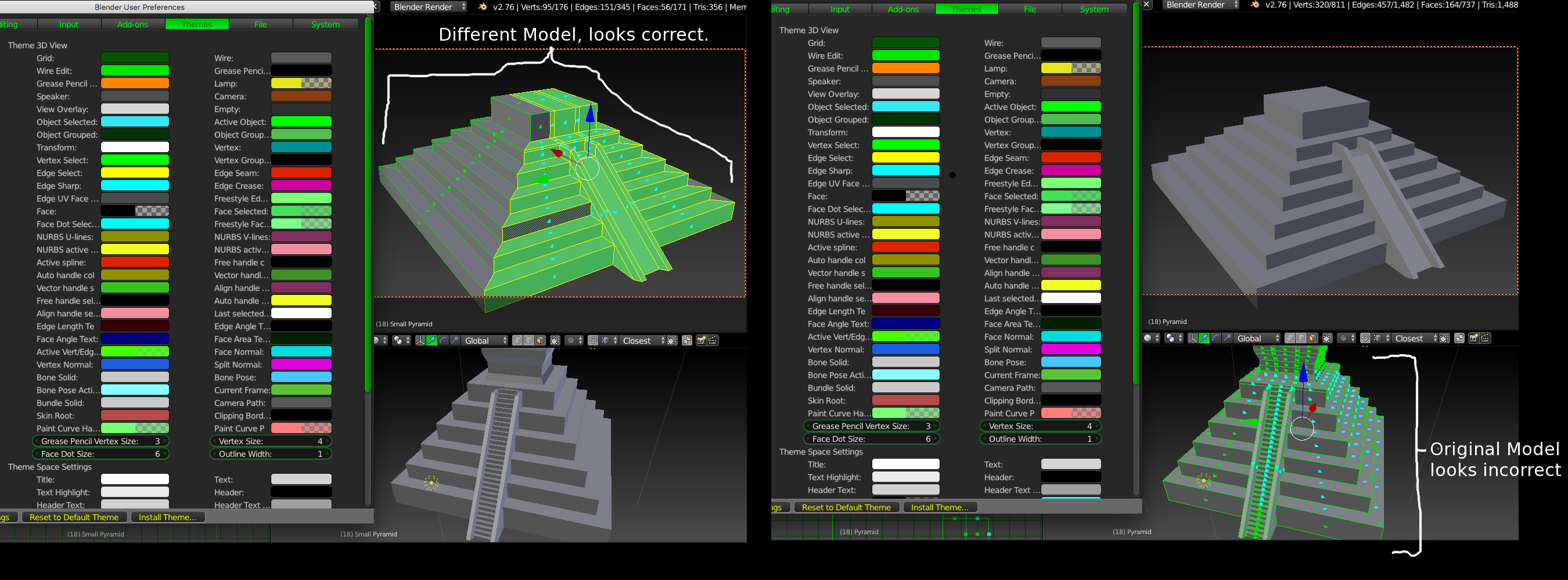
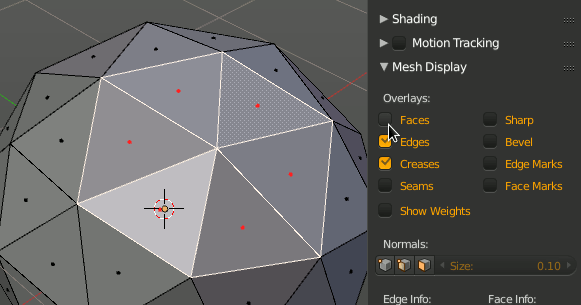
Wand choose Remove Doubles. $\endgroup$