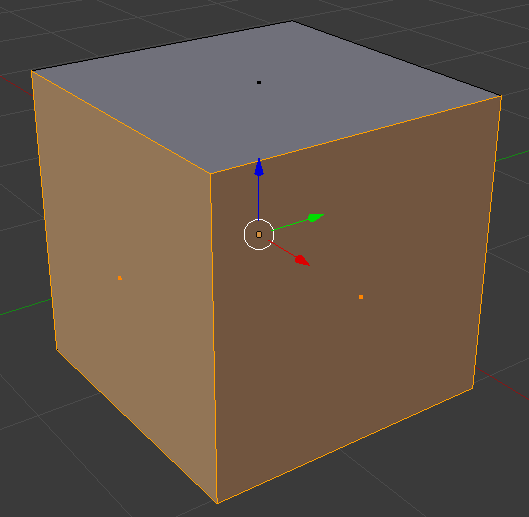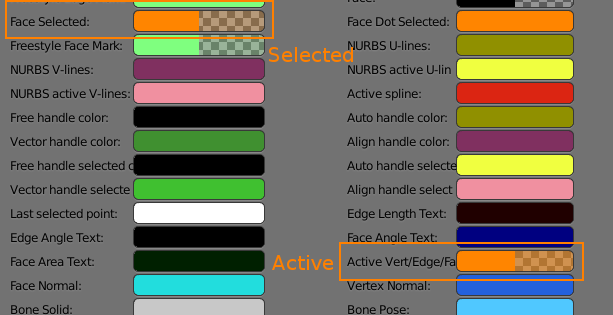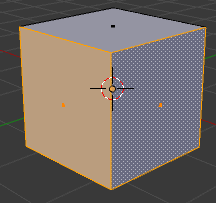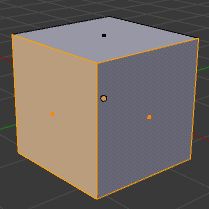Can I change the color of the last selected face, so that it is the same as the other selected faces?
Here, I've selected the left face then the right face. Note the right face is some sort of checkered or dithered pattern, and just the outline has the nice orange 'selected' color.
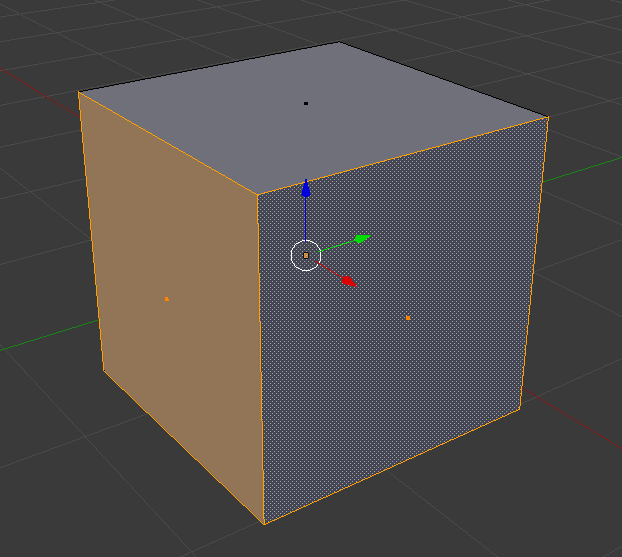
Here I've selected the top face, note the right face has now the nice color.
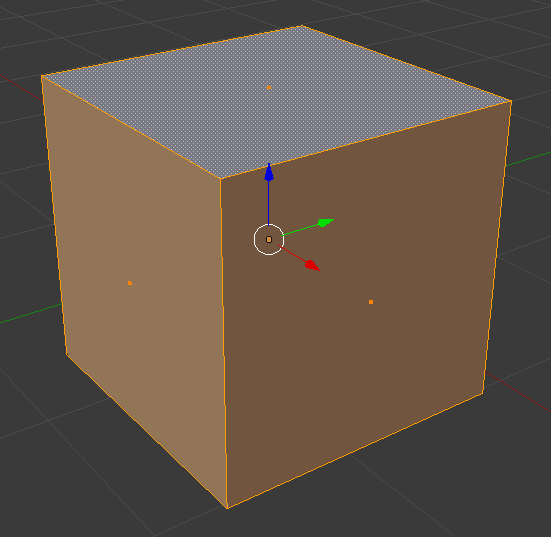
And here I've deselected the top face. Now, both of the remaining selected faces have the nice color. This is the result I'd rather see instead of image 1.