Clipping border (Alt B) makes a dark box around the selected area:
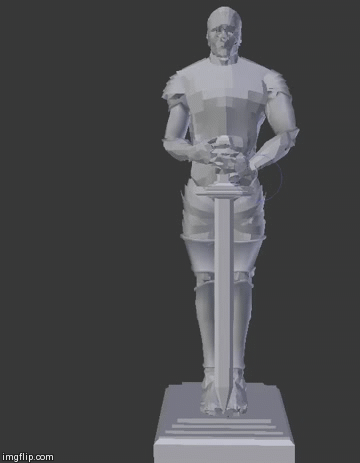
Setting the background color to the same color as the box doesn't work if you have Only render enabled.
How to make the box transparent instead?
Clipping border (Alt B) makes a dark box around the selected area:
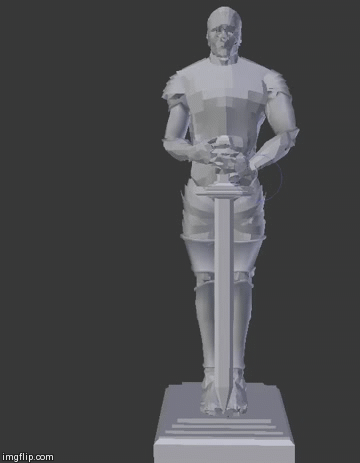
Setting the background color to the same color as the box doesn't work if you have Only render enabled.
How to make the box transparent instead?
There is a setting for 'Clipping Border' now in newer version of Blender. themes / preferences / 3dview / clipping border color option box. The default color is a dark grey, and the setting for transparency is called 'A' for Alpha Value. The default Alpha is 1 which is Opaque, if you move the slider to '0' the View Clipping Background is Transparent!
thememakes more sense here thanrendering.. $\endgroup$