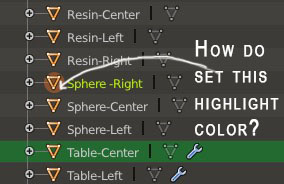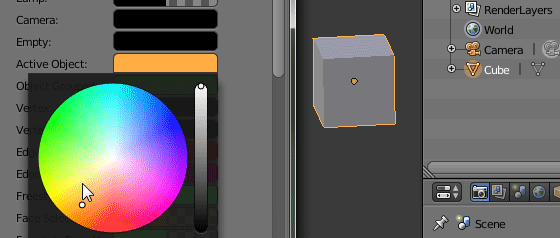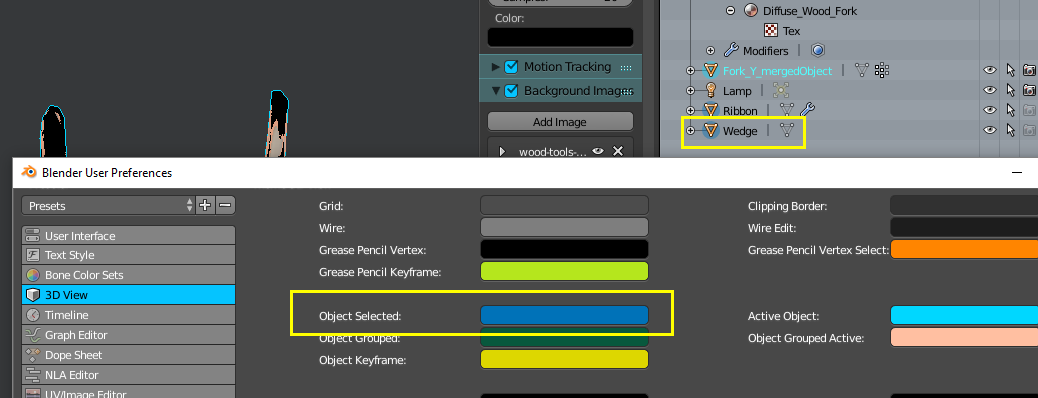I'm quite colorblind and can't easily see the orange highlight behind the icon of a selected item in the outliner. I've been all through the themes preferences but the color doesn't seem to come from the outlines sub-panel. I would be very grateful for any guidance.