Since these questions are closely related I put them in 1 post, but else I can separate the questions into multiple posts :)
For example I have this layout:
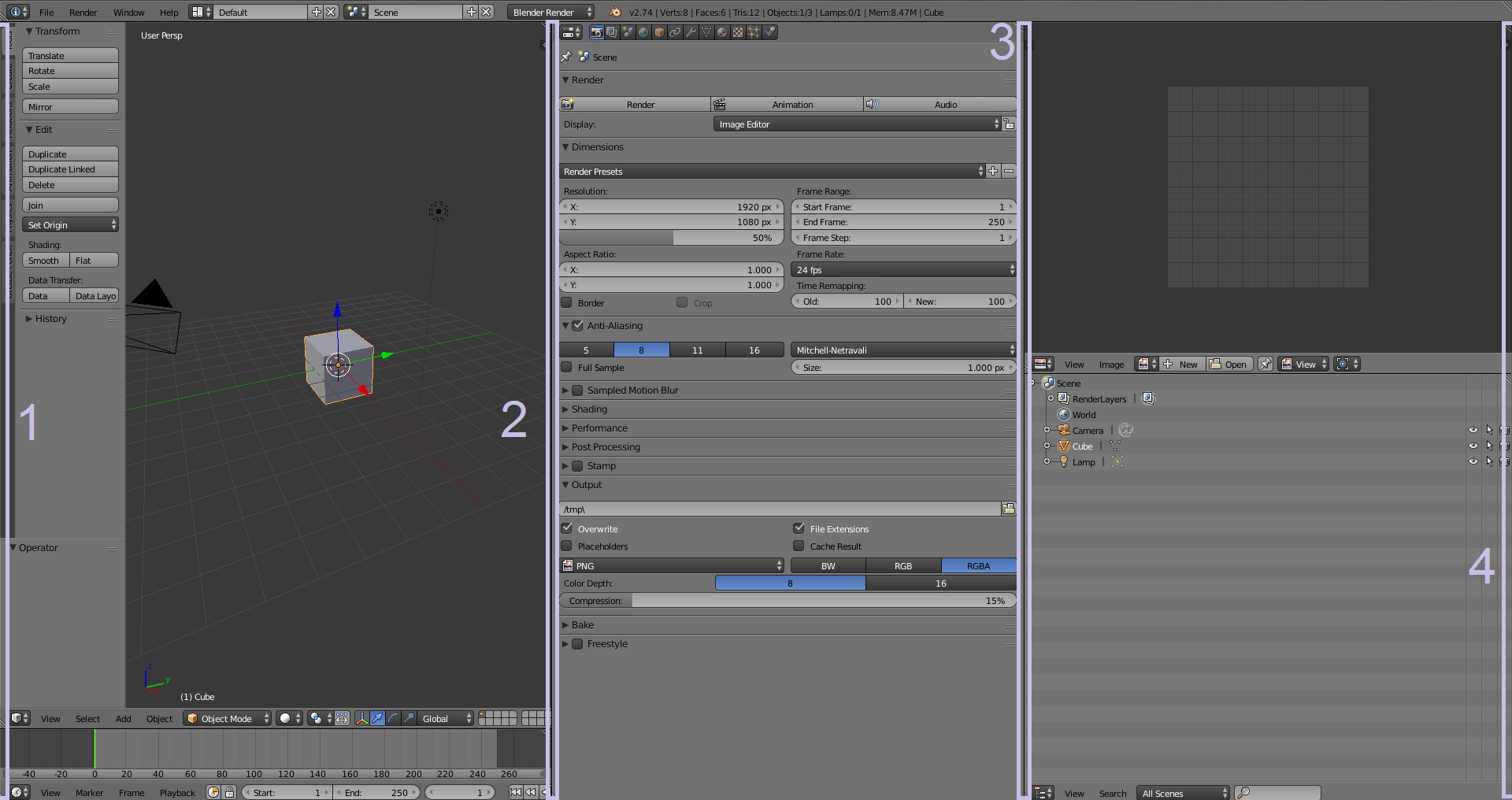
- If I move border 3 to the left, it cannot be moved further than border 2. Is there a way to move border 3 such that it 'pushes' border 2 to the left as well? (Same if I want to move border 2 in the direction of border 3)
- I would like to close the middle panel by border 2, but I can't because on the left there are 2 panels. How can this be achieved?
- Can I make 1 panel at border 1, such that it is next to 3D view panel AND timeline panel? But I can only make a panel that shares space with either the 3D view panel OR the timeline panel (Same for border 4)
This are multiple questions, but I can separate them if I have to. :)
