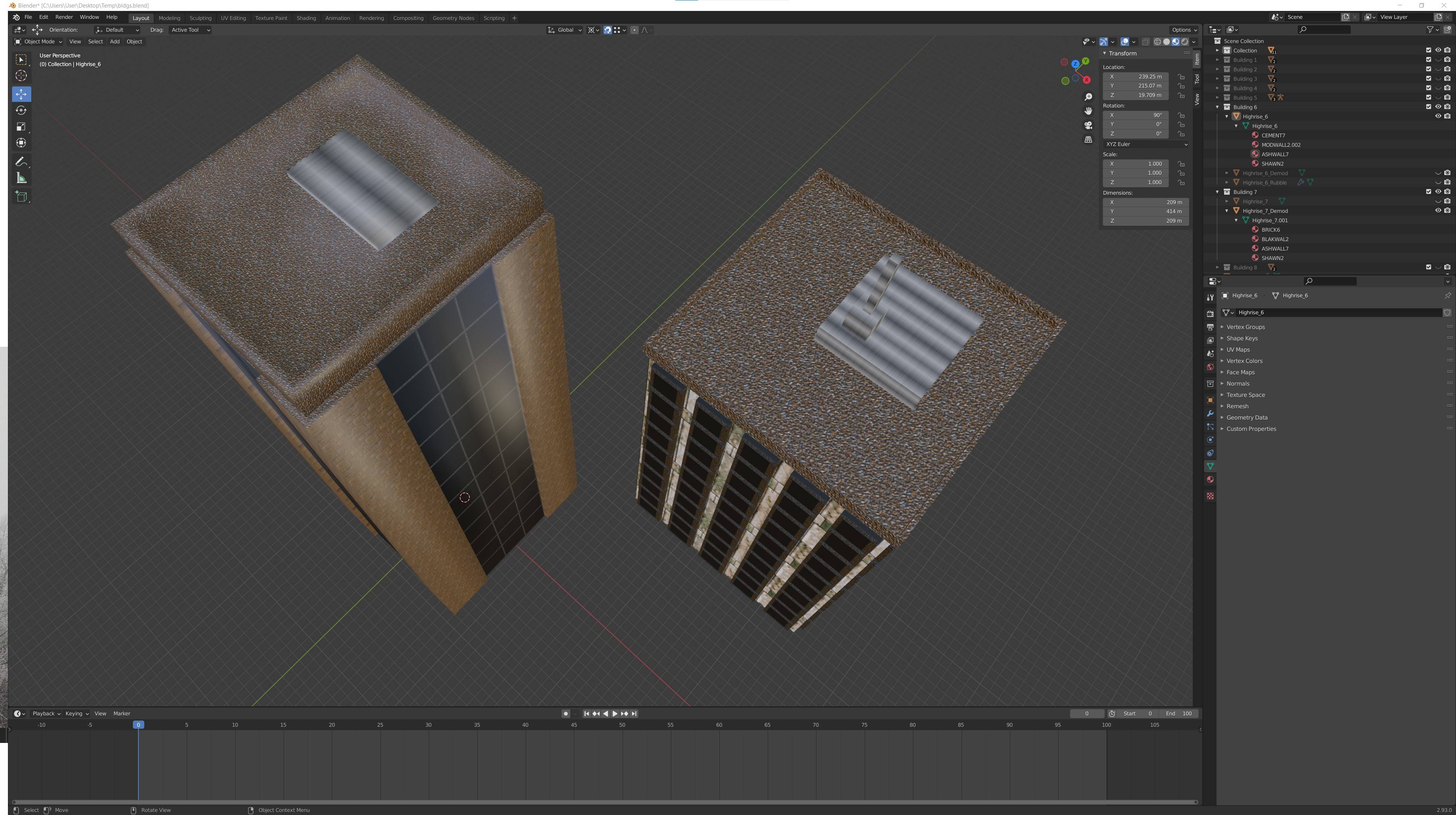I downloaded a model file from the internet with untextured buildings. The image below shows white glare on the faces of the left building but none on the right building. There are no light sources in the scene, both buildings are in the same viewport and the roof materials are the same for both buildings. I'm guessing it has something to do with the face properties of the building on the left but I don't know what it could be.
Anyone have any suggestions?