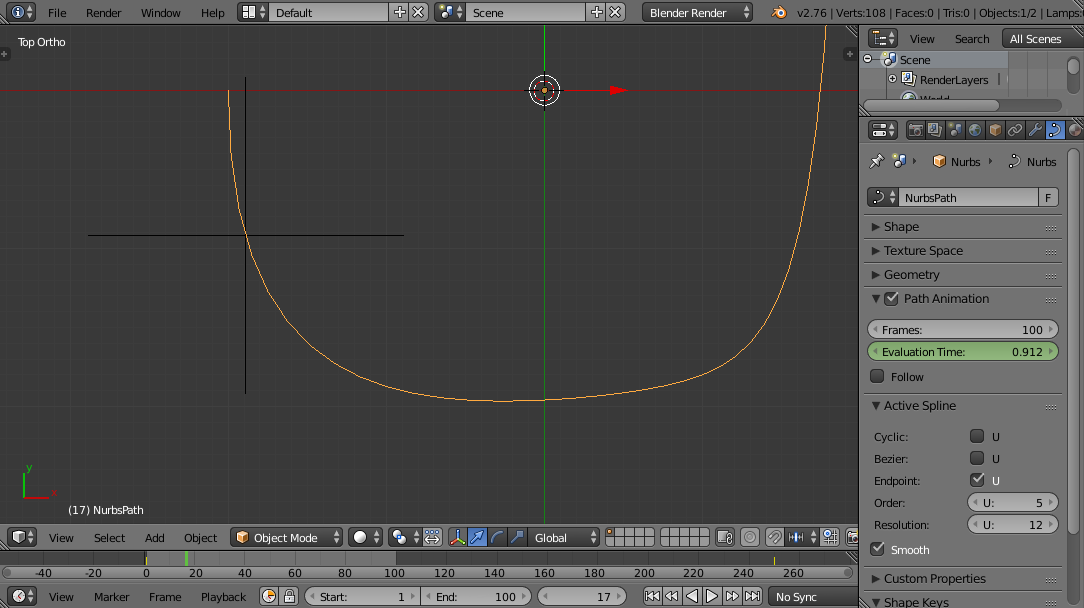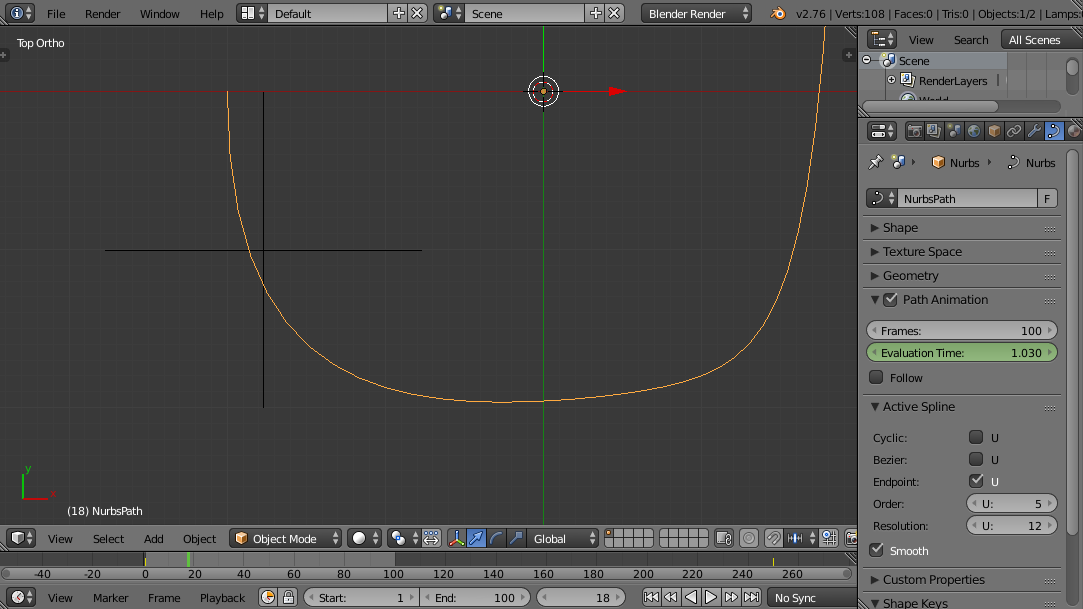I am trying to get good camera paths and pointing. I've been trying to use an Empty that follows a path as the "Track To" constraint object for my camera. I noticed some bad jumping and think I have tracked it down to a problem in the evaluation of the path. Up through frame 17 the empty tracks the path nicely:
At frame 18 the Empty "Leaps" off the path by .1 Blender units. This is quite a distance to be jumping off the path in 1 frame when the camera is only 2 Blender units away. This causes an annoying jump in the camera angle that I cannot seem to get rid of:
Is there a better way to get smooth positioning? I don't really want to have to keyframe the Empty position for this as it would be an enormous number of keyframes (curved path). This looks like some sort of numerical instability. If it were a more gradual deviation, I could adjust for it by moving the control points of the path. I'd really like suggestions on how to address this.
To reproduce this:
- Start a fresh Blender session & delete everything.
- Add a path
- Add an Empty
- Add a "follow path" constraint to the Empty
- Choose the path you created as the target
- Select the path.
- Edit the path to have the following 10 points: -2 0 0, -2 -2 0, 0 -2 0, 2 -2 0, 2 0 0, 2 90 0, 2 92 0, 0 92 0, -2 92 0, -2 90 0
- Under Path Animation set 2 keyframes for "Evaluation Time": frame 1 to 0.0, frame 100 to 100.0
- Now toggle between frames 17 and 18 and see the "jump" to the right.
I've tried a number of things including inserting a lot more control points into the path, but the problem persists in one form or another.