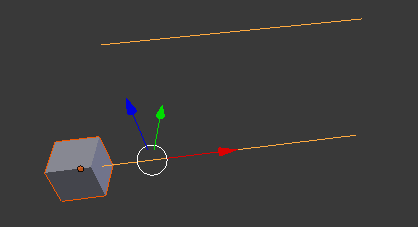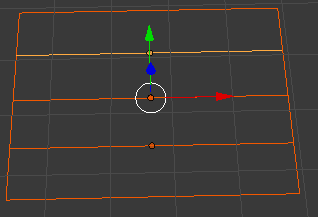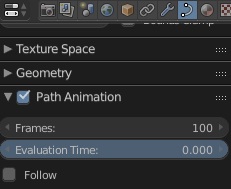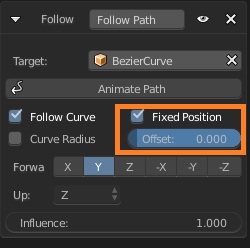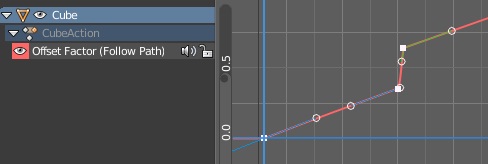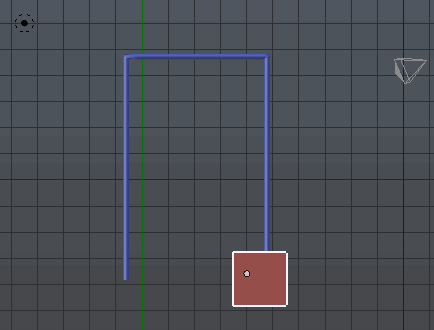Suppose I create two paths A and B, then select both paths and join them using Ctrl+J creating AB. I then want a cube to follow the joined path AB, that is first along A, then jump to and follow B.
I add a "Follow Path" constraint to the cube and set keyframes for the Evaluation Time of the path. If I then animate however, the cube only follows A, as if A and B would not have been joined.
How to fix this? Obviously I could animate A and B separately but it would require more work and might get tedious if I had more paths than two and need to figure out how long each individual path is to let the cube traverse each path with the same speed.
Edit
Another path could look more complex like this:
Currently I model this to be four paths (one outer rectangle and three traversing straight paths) and control the cube with Keyframing the Evaluation Time and Influence properties. If I want the cube to follow the complete path (that is, all four paths) with the same speed however, I need to calculate how long each path is and model the evaluation time correctly. This is tedious...