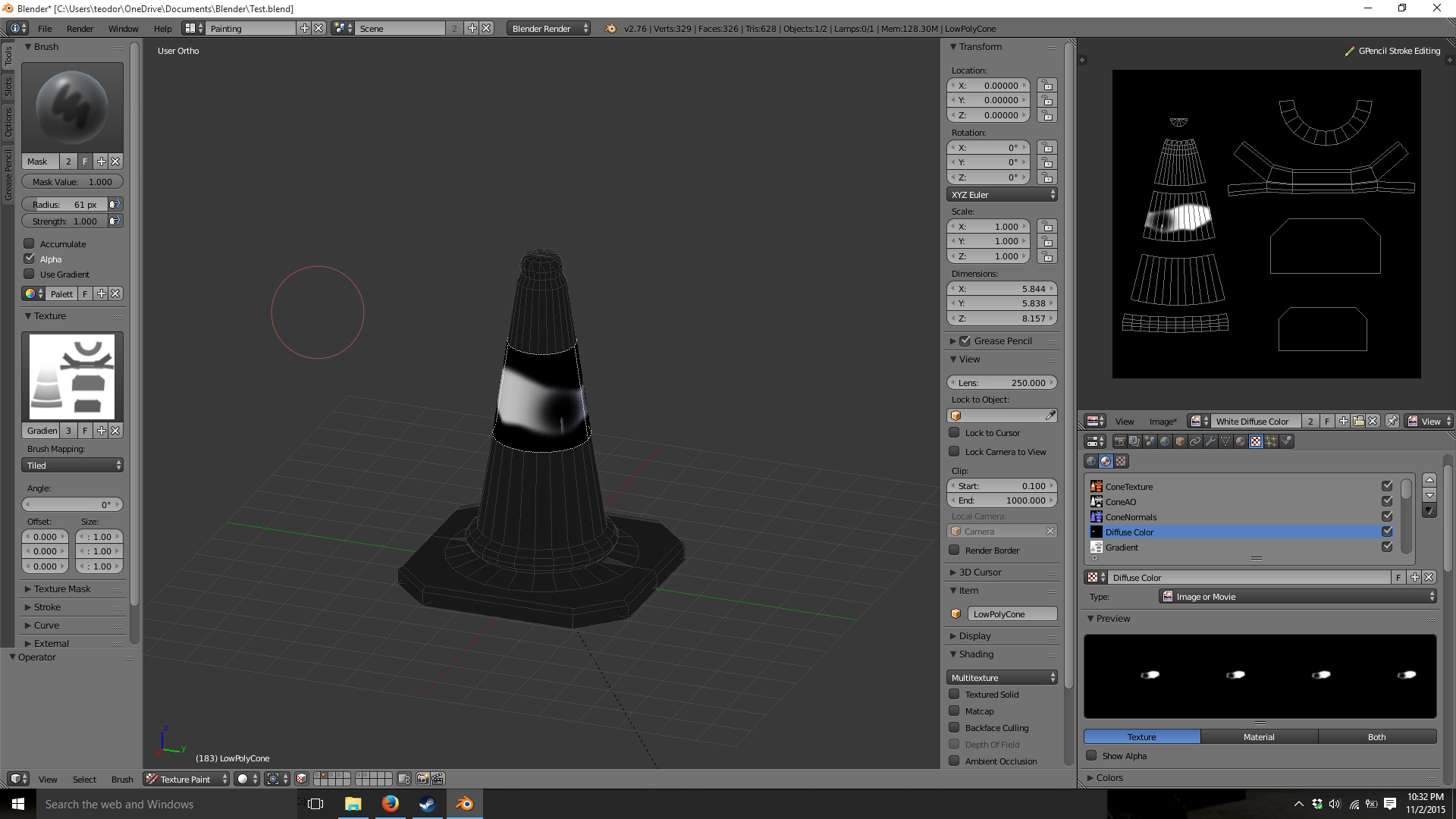The palette is not shown at any brush i choose
Also i am not able to paint from any texture, and if i try for example using clone brush i would get just a black brush
If i try on another project these things it works, so, do you have any idea what may be wrong set up?
Any help is appreciated :)
Edit: I realised that the problem is that some brushes miss, and i am still working so solve this Some says that it s enough to open your project unchecking the load ui option, but for me it didn't work