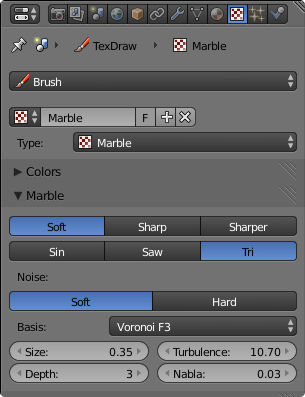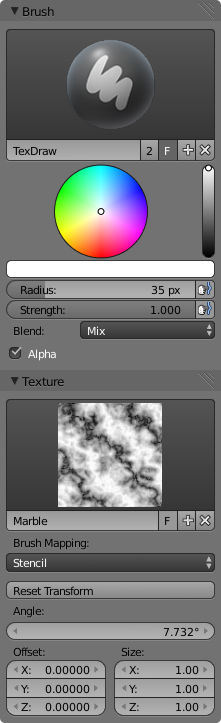I am having a problem trying to implement texture project paint with Cycles, Blender 2.70.
I go through the process of importing the model (a female head), establishing the seams and unwrapping without an issue; when I try to add the new UV maps I can add them and then I can unwrap on each to get the different views; all that works. The problem starts when I try to assign an image to those UVs, that it does not stay. As I cycle through the UVs I can see that the UVs are different but the image remains the same and i have to change it manually. My UVMain is black; this is the texture I want to project the other textures into.
After applying the black image texture to the model, I select the model, and I go into texture paint; in the Tools tab, I select the Clone Brush; in the Options tab, I make sure that under the Project Paint section Occlude, Cull, and Normal are selected, that UVMain is set as the Stencil and UVSideView is set as Clone From UV Map.
In theory I should be ready to project the texture into my mesh (and into the black image, which is the current texture of the model), but when I paint, nothing happens; I can see that changes have been made to the image for the asterisk, but no changes are apparent. When I change to the Draw brush, everything works and the texture gets painted; but projecting the texture from a photo does not work at all.
It is not only that it does not work, I fail to see how does the image in UV Image editor relates to the UV Layout; if they are not linked at all I cannot see how can I achieve texture projection; when I cycle through the different UV layouts in the Object Data section, all that changes is the UV Layout; and that makes sense, but how do I link it to the texture I am interested in projecting? am I missing something?