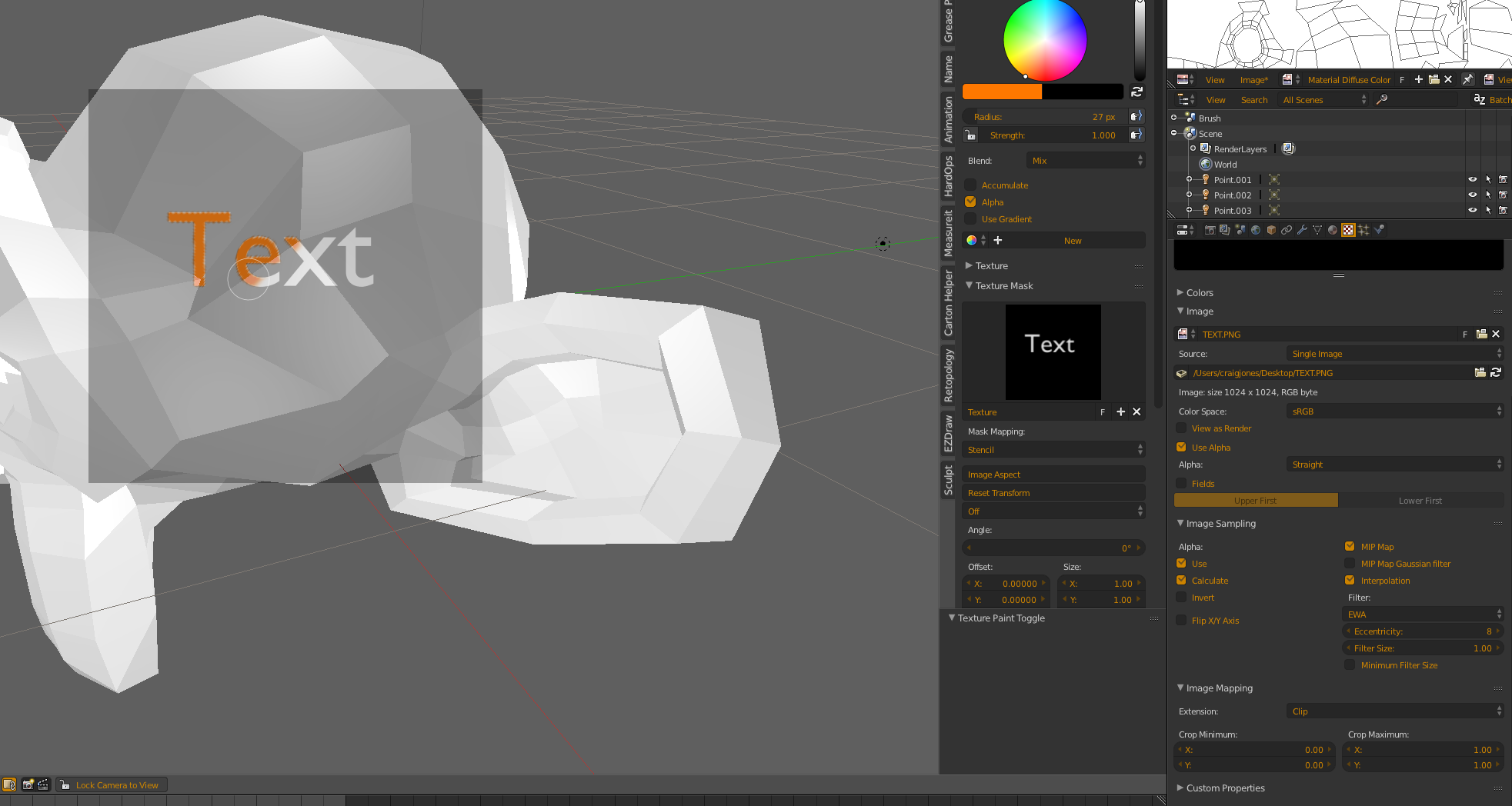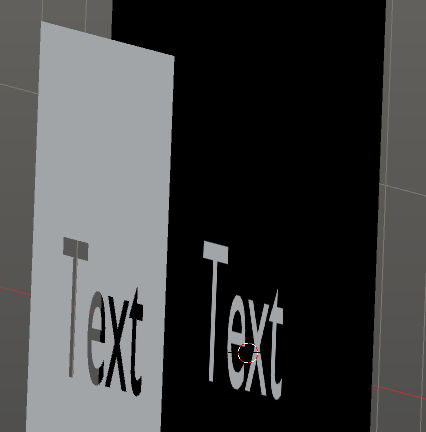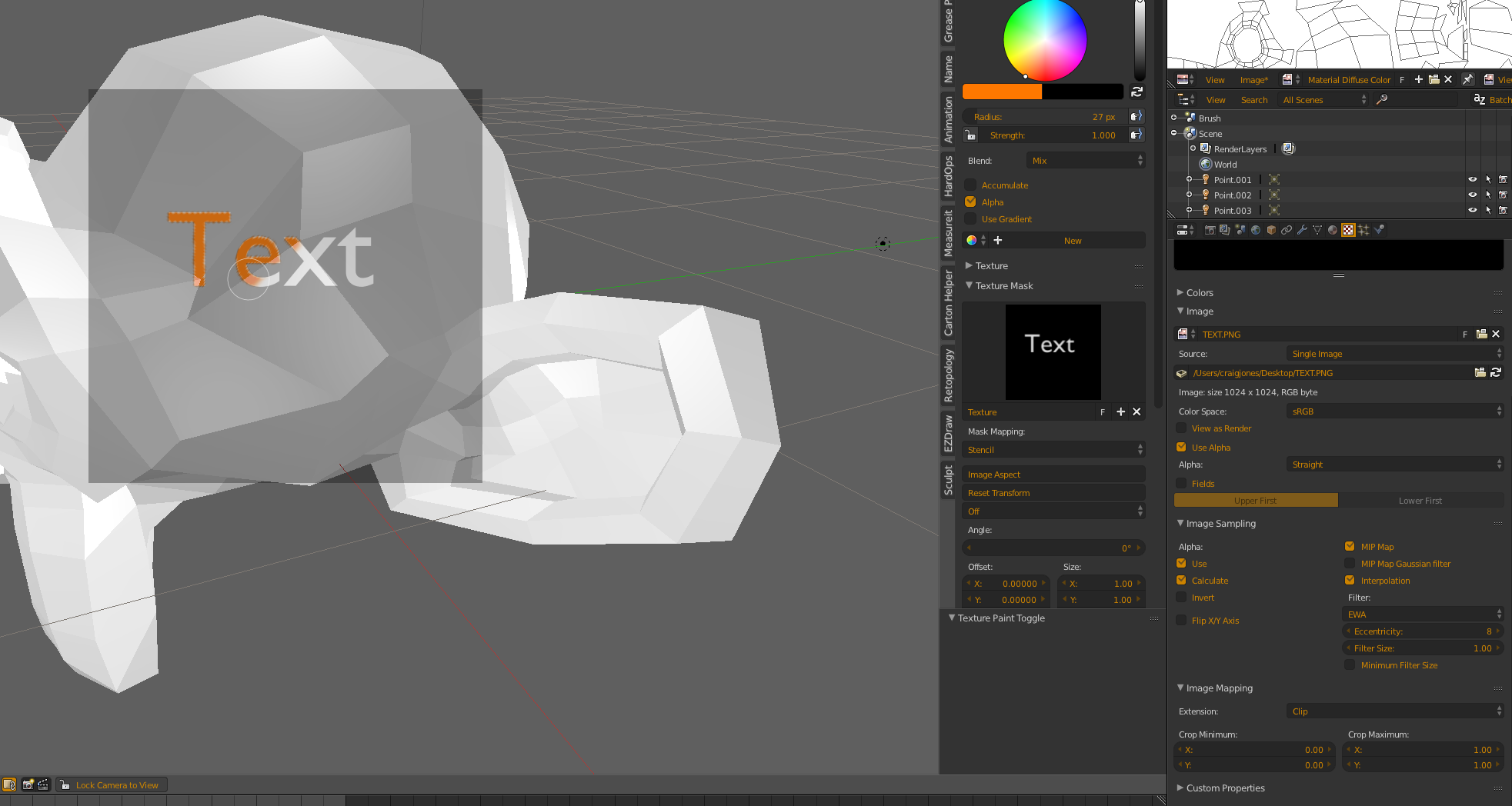Best way to 'paint' text into a texture is to load up your text object in a new scene with a square camera(1024x1024) and work out the layout of your text in the camera view. Add a shadeless white material to your text, and set your World to black. Render to a single image, and then in your main scene with your painting, load up the new image as a brush mask texture. Set the mapping to Clip to avoid tiling, and check 'calculate alpha' to turn the black into transparency. In your tool bar, under Texture Mask, choose 'Stencil' and then you can use alt-mmb to move it, shift-alt-mmb to scale it, and ctrl-alt-mmb to rotate it.