I am trying to set up a Minecraft rig mouth that will have more controls and will be rounded, but I am having issues trying to figure out what this guy did here. First, he did what looked like a loop cut and slide, but instead of drawing a line it selected all the edges it passed through. He then cut to a new clip where the mouth was already set up like this.
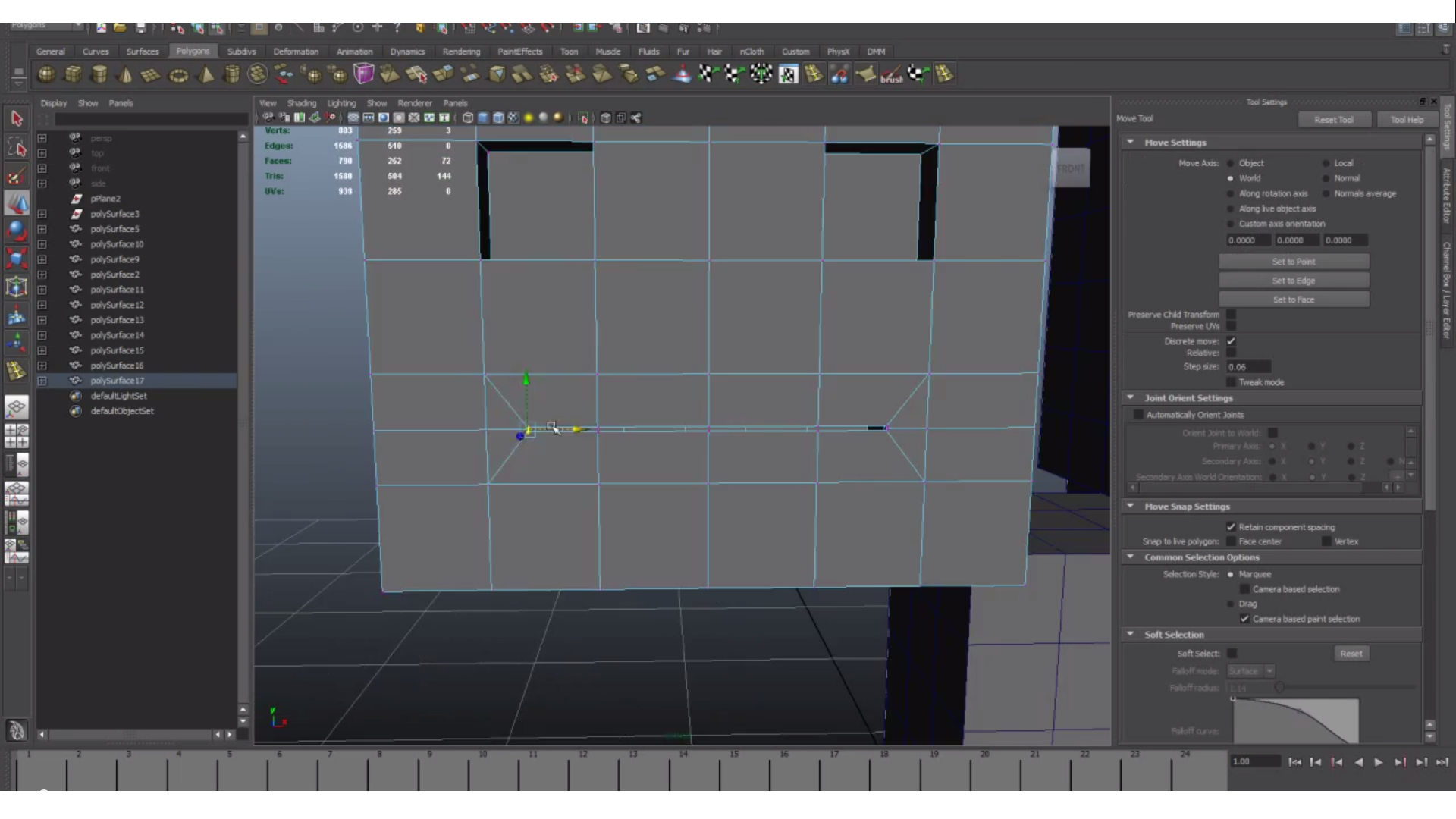
The video is in 3 times speed but if you download a youtube plugin you can slow it down to 0.25 speed of the video and then if you do the spacebar trick you can slow it down so it shows 1 frame at a time and it is really slow. Here is the link if you want or need to see the video.
All I am asking is how can I create those 8 basic segments.

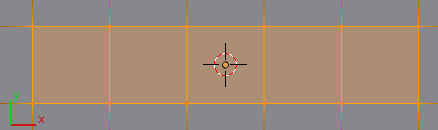
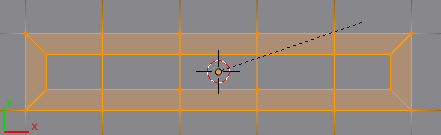
I) $\endgroup$