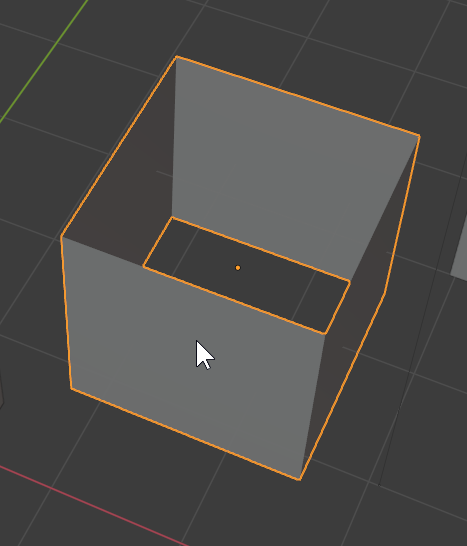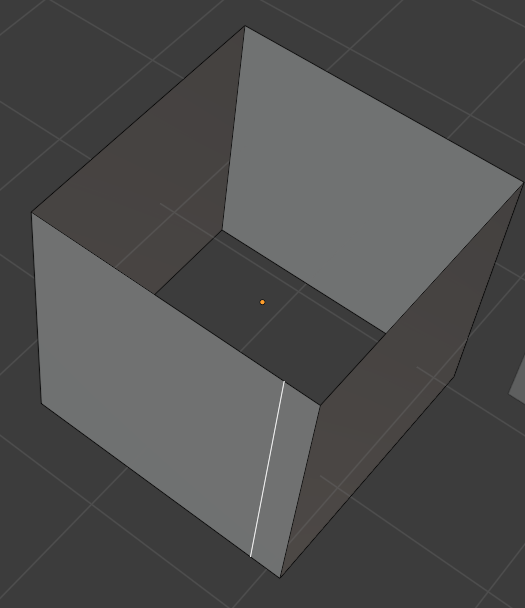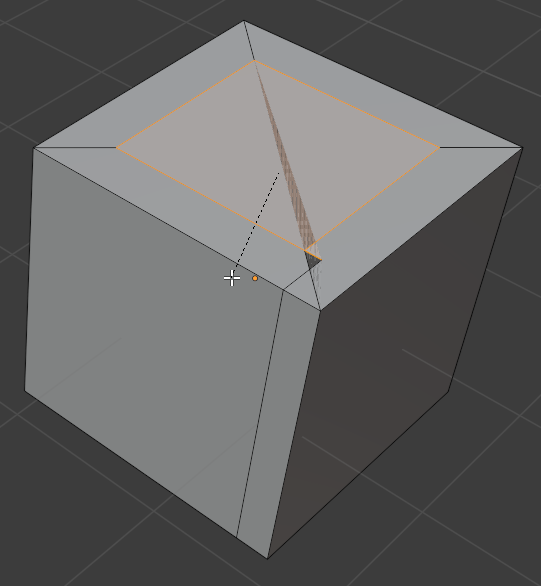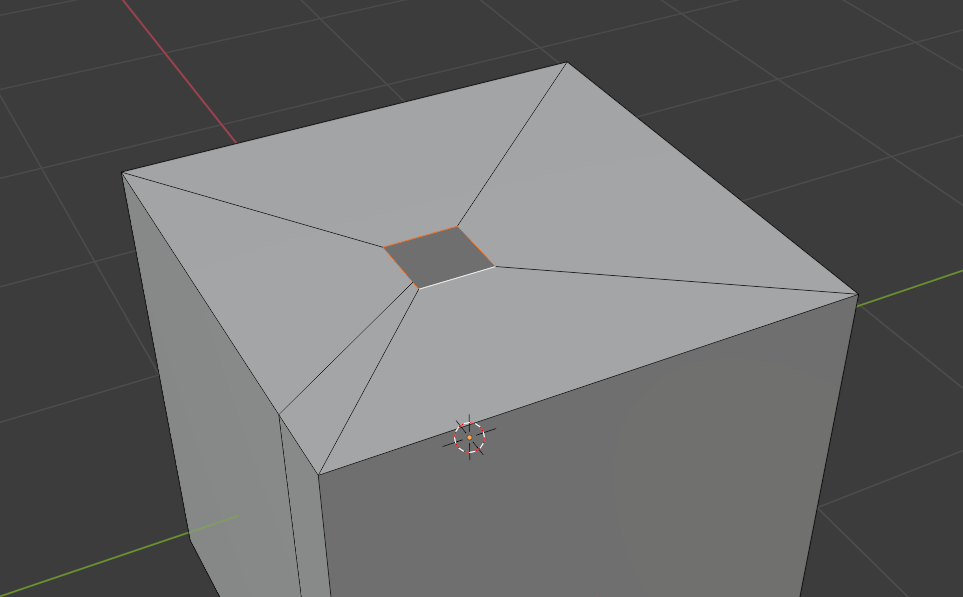I am trying to inset N-gon face but failing.
Create cube. Delete top and bottom faces.
Add separation with Ctrl + R so that it is not in the middle of a face:
Fill top hole with F. It will be a 5-gon. Select it and start inset
Make it smaller than the distance between center and additional separation. Dithering begin.
Is n-gon prohibited situation? How to fix out of it?