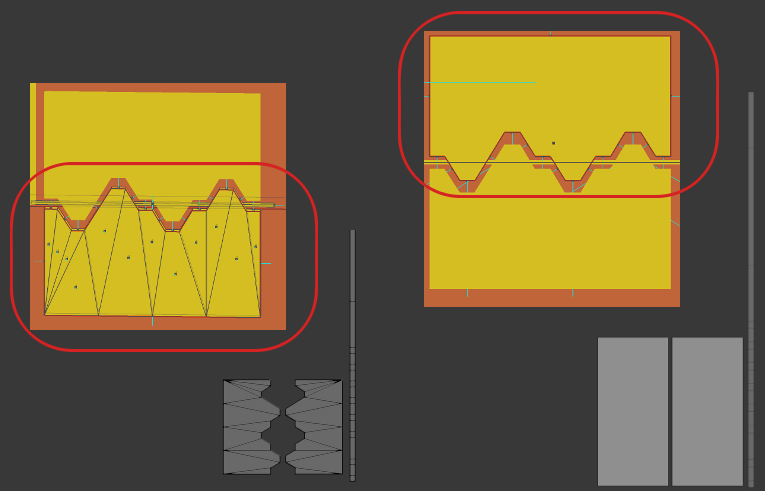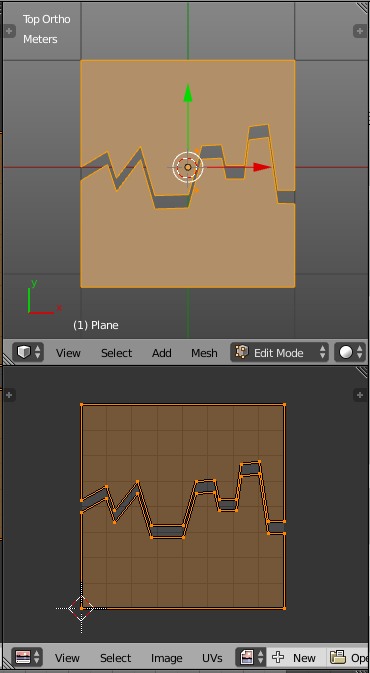I'm learning blender and came upon this small problem when trying to uv-unwrap the small hinge below.
I'll start by telling how I made it, as it might help answer the question. I simply took a cube made it flat, and used the knife-tool to cut it in two. This made the shape on the right (squared out?), where the front and the back are one n-gon (as I see it). But this produces the uvmap at the bottom right?
I then removed the face and build up the front and back with tris and quads, and the unwrap ended up as expected.
So my question is, how do I ensure that I do not end up in the same situation again, when modeling? I don't want to go back and having to add tris and/or quads to get a sensible unwrapping. Are there some rule of thumb to follow, to ensure a good unwrapping result.