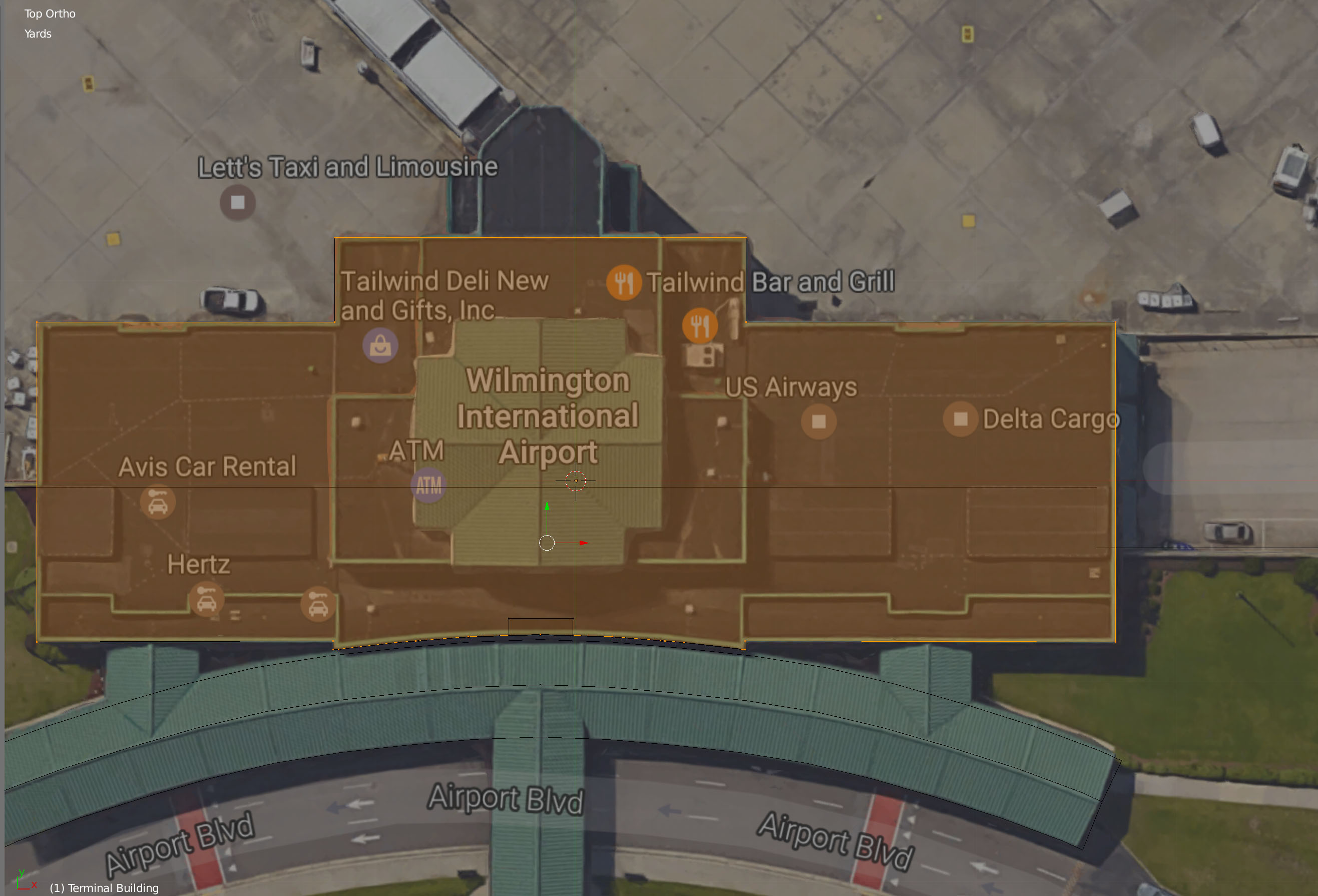I'm fairly new to Blender. I am trying to inset the roof on the top of this building...the roof is below the top of the walls. As you can see from the picture, the wall is higher than the roof with a thick border along the edge. What I need is a kind of "create inner edge (or cut) along the border" at the same distance from my existing border all the way around so I can keep the wall height and lower the plane of the roof down where it should be. Can someone tell me how to do this?
$\begingroup$
$\endgroup$
3
-
4$\begingroup$ Try to use the inset tool. "I" key to inset. During the operation, look at the options in the bottom bar. Whilst done, you can set the exact wanted distance in the operator panel. $\endgroup$– lemonCommented Apr 10, 2017 at 14:59
-
$\begingroup$ Wish I could upvote your answer. I obviously have some learning to do. Thanks. $\endgroup$– Gregg SeippCommented Apr 10, 2017 at 20:58
-
$\begingroup$ blender.stackexchange.com/questions/4834/how-to-inset-a-face or blender.stackexchange.com/questions/66246/… $\endgroup$– Duarte Farrajota Ramos ♦Commented Apr 11, 2017 at 0:28
Add a comment
|