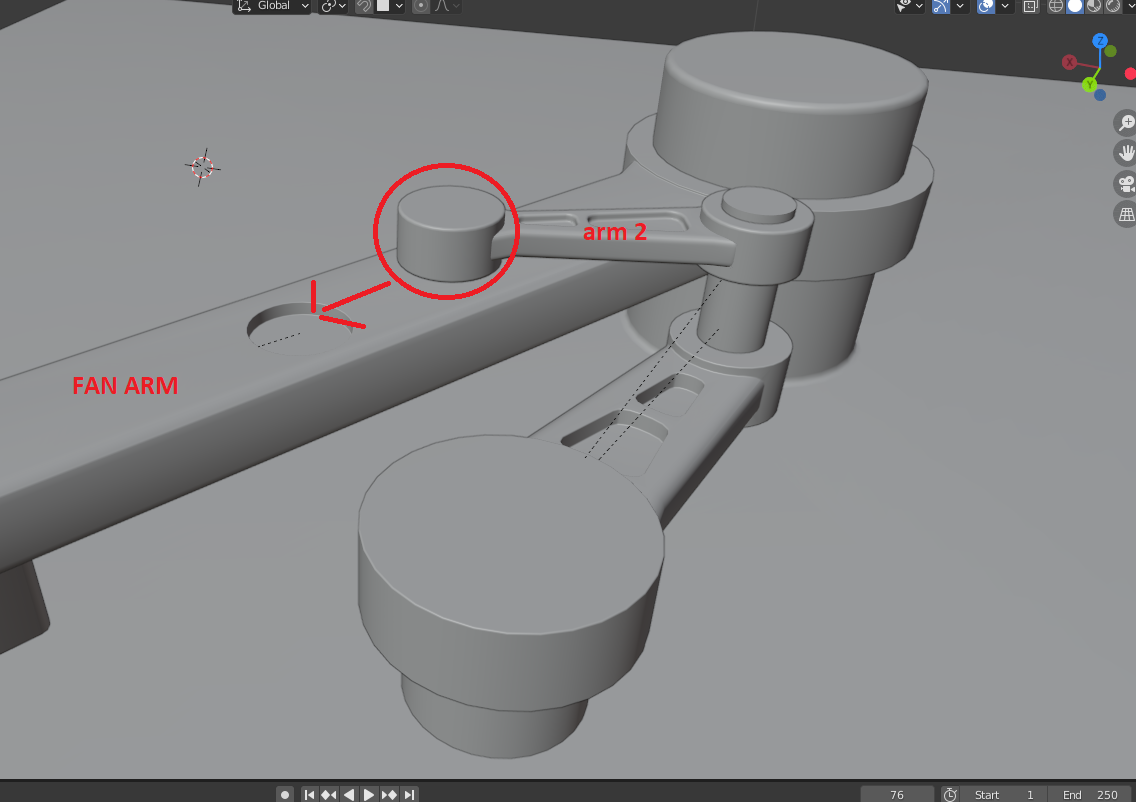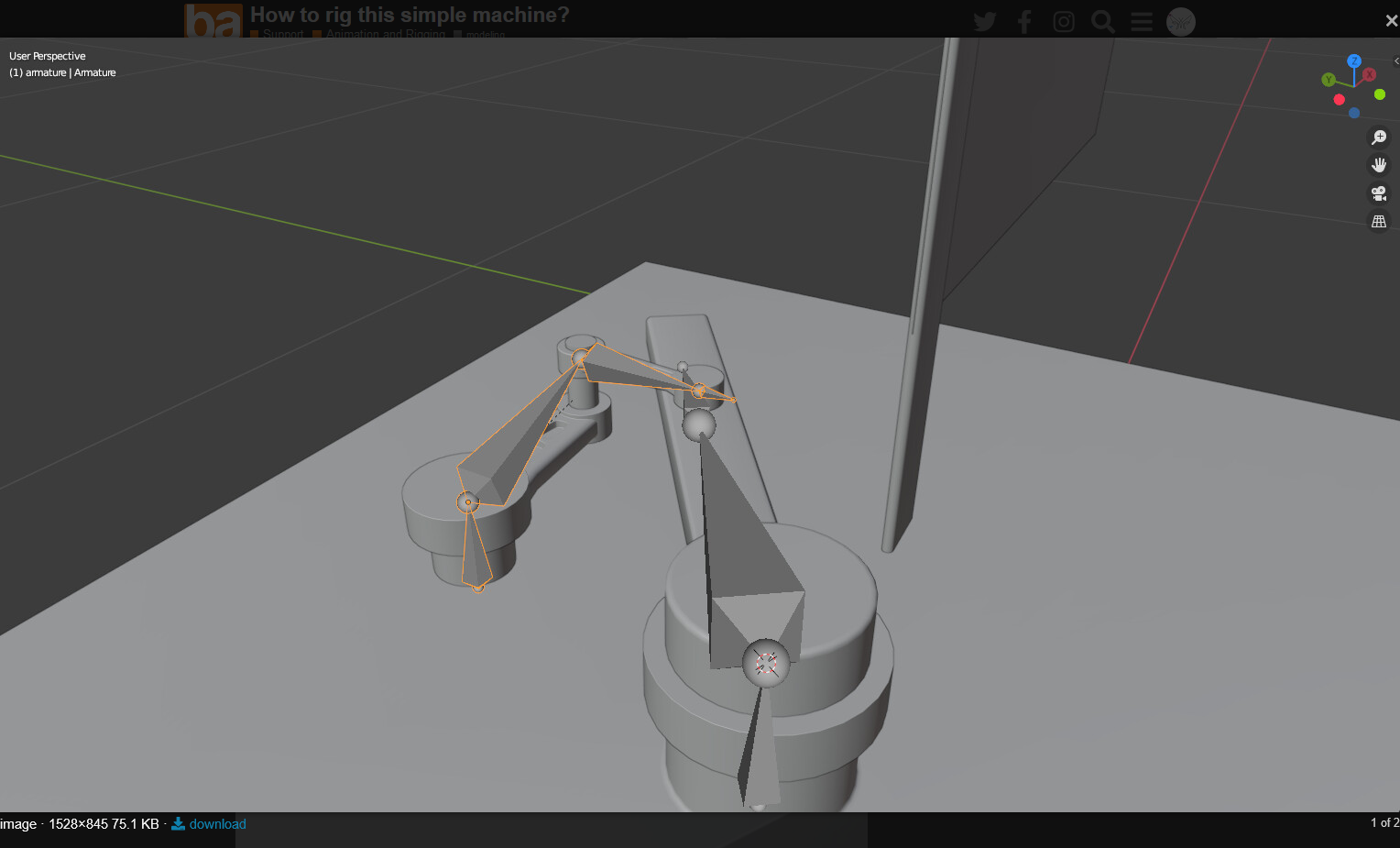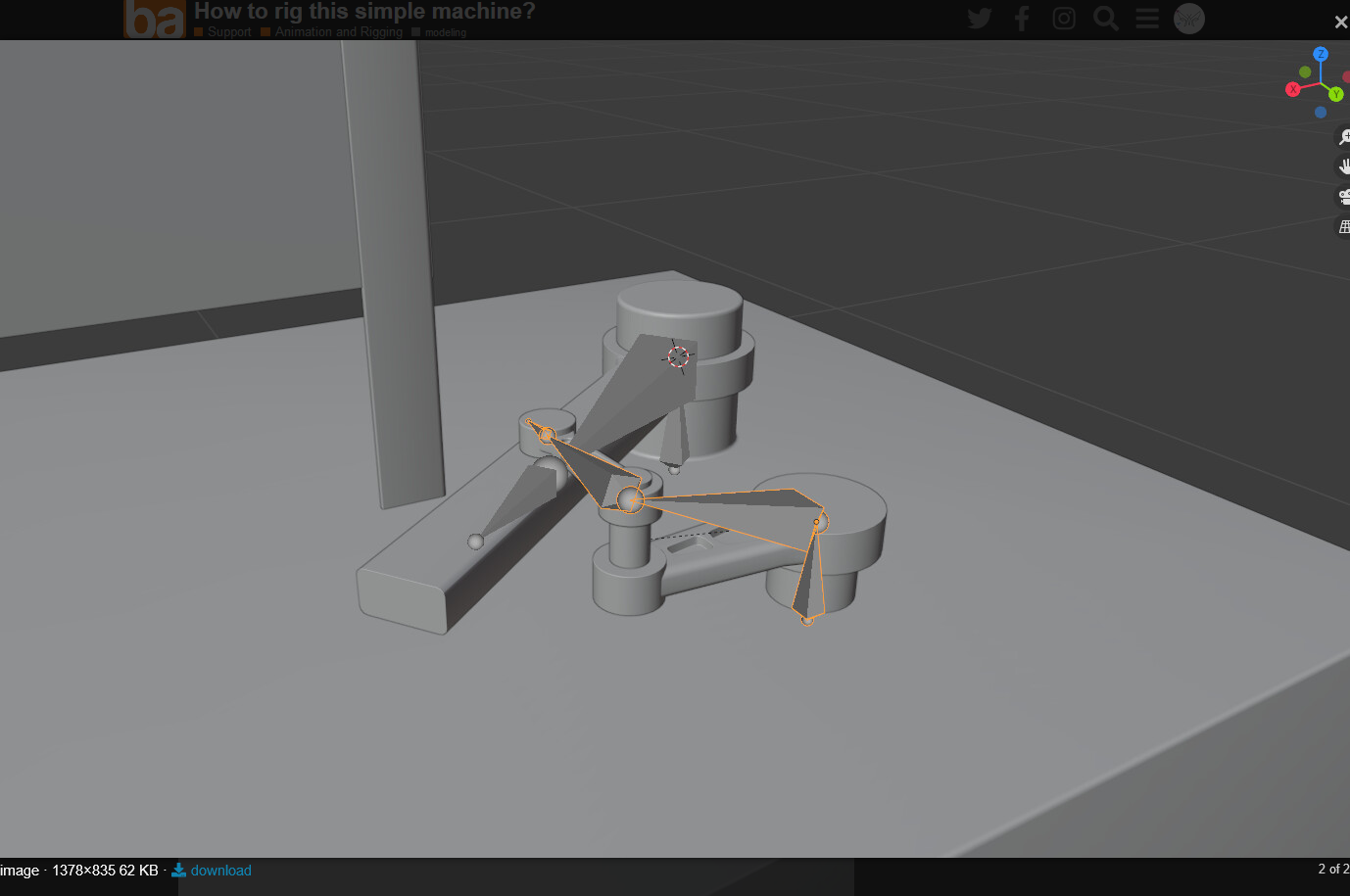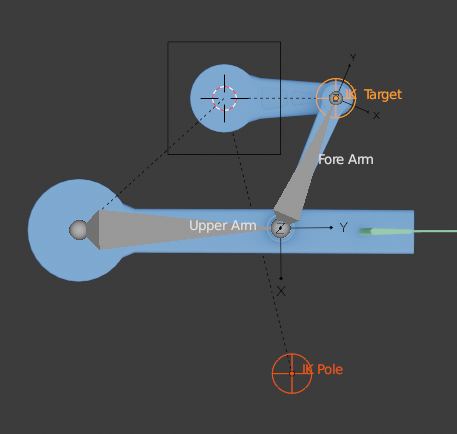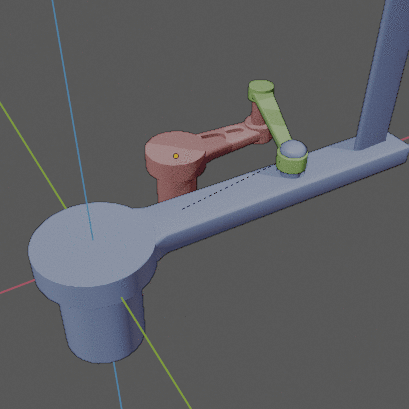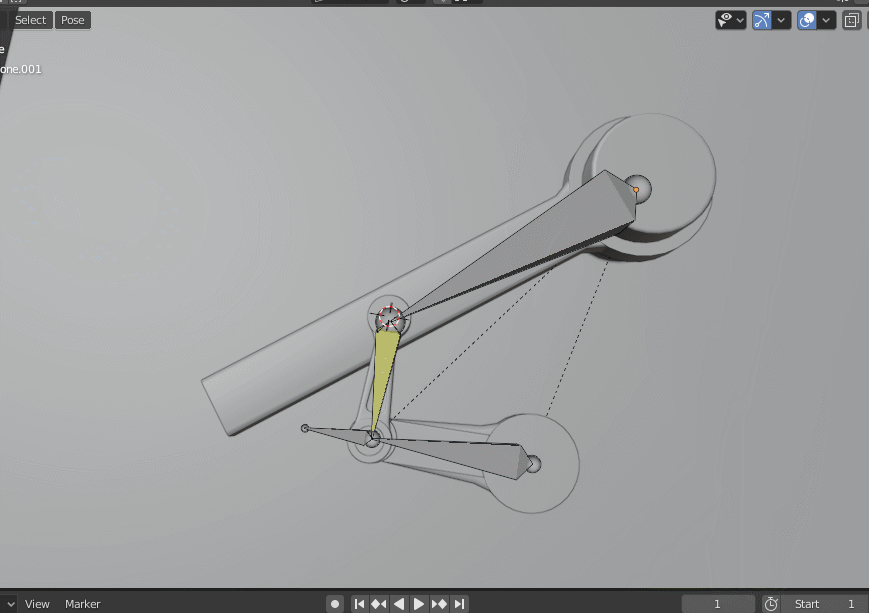So i was trying to make this “unique fan”. I provided the video sample below, it’s bit low res but i think the mechanism on that machine is still readable : Video reference
For anyone there still unclear or cant see much detail in that video, i just made a simulated rig by manually keyframing it to visualize better idea what im asking. Here :
Remember, this is a manual keyframe, and i didn't want to keyframe it manually because its so inaccurate, and i wanted that ARM 2 is staying on that FAN ARM hole. So i think rigging it is good idea.
So i tried to recreate it, but I’m confused about how to rig it. I just did make the bones, parent the model to it. There are 2 armatures, 1 on arm, and 1 is the mechanical arm. but i honestly no idea how to put constraints on it. Can anyone help me? this is my first rig i tried, for learning purposes.
here is the blend file : https://blenderartists.org/uploads/short-url/mt2kRaMVeA2ibumusd1lPG9egEx.blend
here is the simulated rig blend file if you want to see it more clearly the mechanism : https://blenderartists.org/uploads/short-url/zNbCDaWdyi2vwlGtAtVOqfxI3y1.blend
any help much appreciated!