Is it possible to animate texture scale on an object? I have created a node to scale my texture for my object. I stretched the object, and to avoid stretching of the texture, I created a node. Now I try to keyframe the Y scale of the texture, without success. I clicked i and choose locrotscale, and that didn't do the job. What am i missing here? If I can animate the scale of a texture on an object, how do I do so?
1 Answer
$\begingroup$
$\endgroup$
6
Add a mapping node to control your texture node. The scale values can then be animated by adding keyframes.
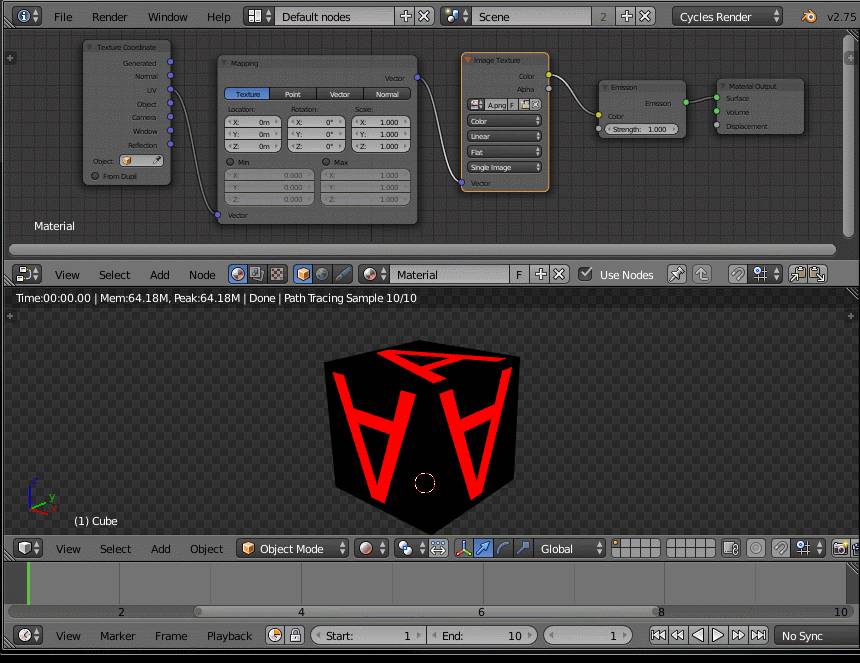
for blender internal the same principle applies:
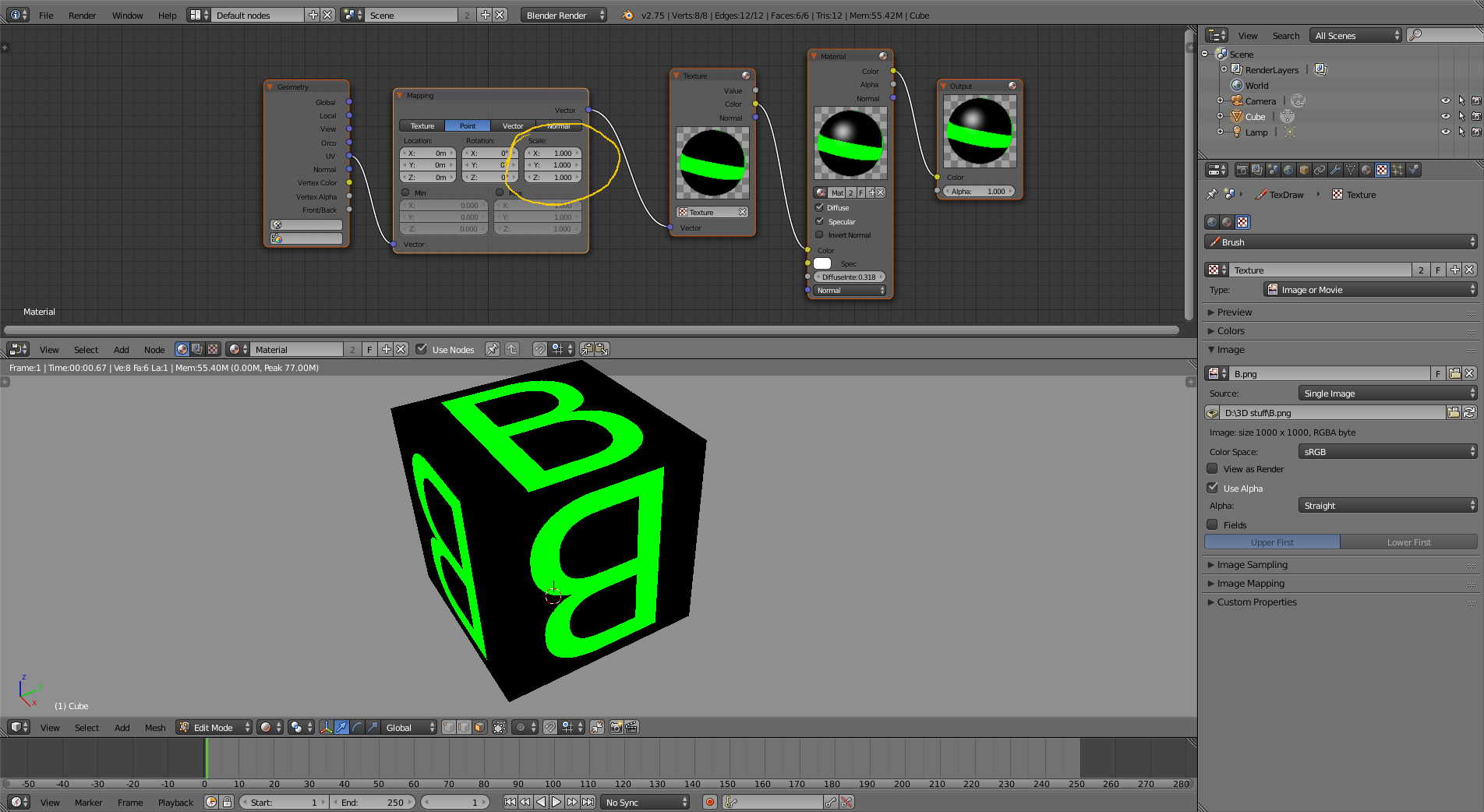
-
$\begingroup$ cegaton, the original poster did not specify cycles in the question. is there a possible way to animate the scale of the textures with Blender's internal rendering engine, or would one have to animate the texture's underlying geometry? $\endgroup$– brasshatCommented Jul 15, 2015 at 19:08
-
$\begingroup$ usually i click "i" for locrot, but you seem to have another kind of keyframe insert menu . that does not look like the "i " for locrot that i use. so i am still stuck here, i cannot find that menu on my laptop. the "i" for locrot is the only way i know to use for animation. does it mean this task can not be done in the "i" for loc rot menu ? $\endgroup$– elmentorCommented Jul 15, 2015 at 19:45
-
1$\begingroup$ To animate anything in blender your can hover over the property you want to change and right click to bring the context menu and select add keyframe, but pressing i should work as well. $\endgroup$– user1853Commented Jul 15, 2015 at 19:48
-
$\begingroup$ yes i have pressed "i" but my context menu that pops up looks a lot different than your context pop up from your key frame menu. and here in my pop-up menu is a list of choices of many selections, like: locrot , etc . i searched in edit menus to see if i could find the same popup context menu from you video , but no luck . how exactly do you open that key frame pop up that you show in your video. i have a trackpad that i can use for a right click , so i should be able to do that. what do you choose from the context menu when you press "i" ? that would probably all clear for me :) thanks $\endgroup$– elmentorCommented Jul 15, 2015 at 21:08
-
$\begingroup$ As said: move the cursor to hover over the value slider you want to change and press the right mouse boutton. The options you are talking about only apply when moving objects on the 3D viewport. i.sstatic.net/ijUoP.gif $\endgroup$– user1853Commented Jul 15, 2015 at 21:29
