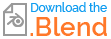I'm pretty new to UV, so I think that I'm missing something simple. I've been stuck trying to texture this wall for almost a week now and for some reason even though the UV editor says that there's no stretching (all blue), the UV grid and any image texture I apply seem to be super stretched and sometimes even upside down or rotated weirdly. please help.

here's my project, I didn't pack any textures since they're unnecessary.