I am trying to export a Model with a armature as .dae file to load it with Assimp into my game engine. The problem now is, Blender breaks the bones.
This is how it looks when I am exporting.
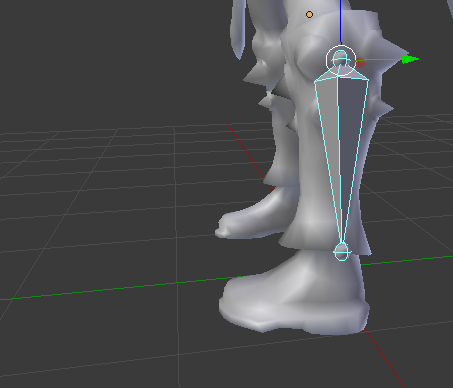
When I then start Blender again and try to import the dae again, I get this:
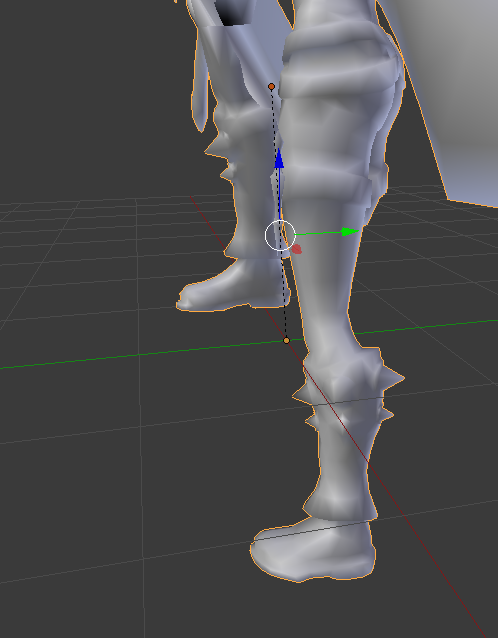
In my game engine, which renders other animated.dae files perfectly fine, it looks like this:

I am not sure where the issue is but I guess it's me being too dumb to use Blender correctly.
