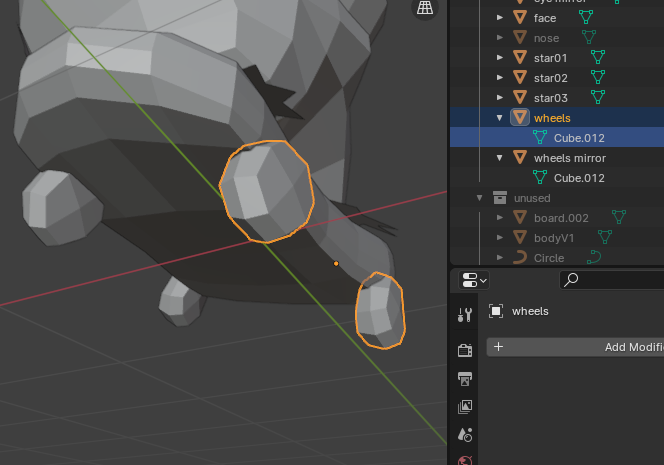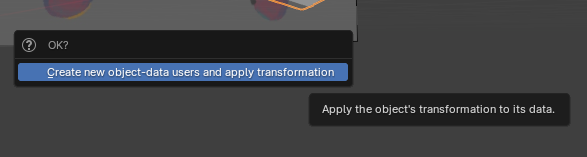Is there a way to re-link a mesh after applying transformations? I have a set of wheels that I Duplicate Linked ⎇ AltD so that they share a mesh, but now that I'm at the unwrap stage I realize I hadn't applied transformation/scale/rotation before duplicating, and the UVs are funky because of it.
I can most definitely fix my original set of wheels and redo the duplication, but I figure there might be an easier way to re-link them.
Thank you!