when I unwrap a mesh I can't export it like the tutorials say. when I go to uv menu and look for the export uv layout. that is supposes to be in top of show hide option is not there. is something i am doing wrong or is just blender?
3 Answers
$\begingroup$
$\endgroup$
If "Export UV Layout" menu is not available, check if the addon is enabled:
- In "File" -> "User Preferences...",
- In Tab "Add-ons",
- Select the "Import-Export" category,
- Check that "Import-Export: UV Layout" is enabled,
- If not, enable it by checking the corresponding box (be sure to save your change by clicking "Save User Settings" button
Normally, the option is now available in the UVs menu.
$\begingroup$
$\endgroup$
2
- Be very aware that you must have your mesh in edit mode prior to attempting uv export.
- Shift F5.In edit mode 3D View for the mesh have all vertices selected.
Shift F10. Switch to the UV/Image Editor Window. You will also see selected vertices.
The menu you want will available.
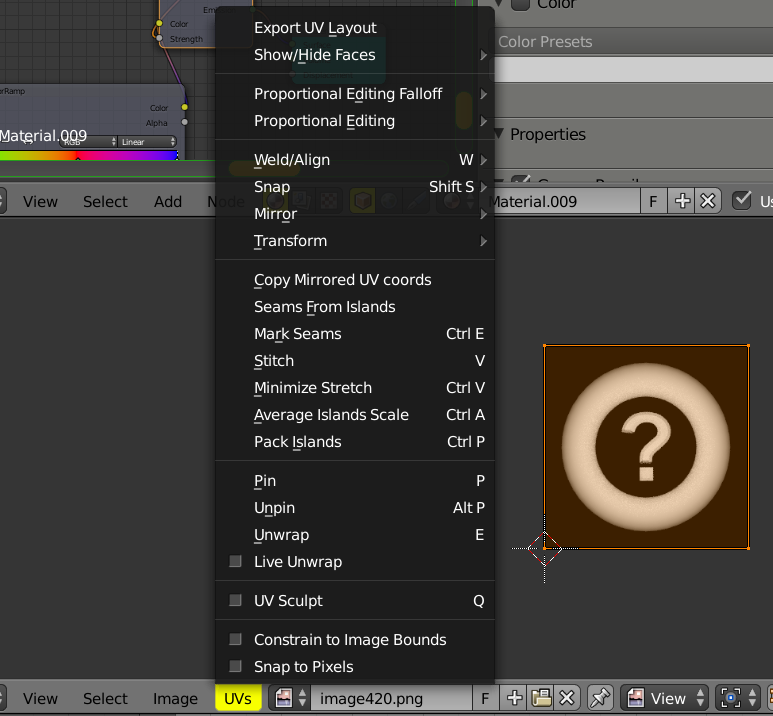
-
1$\begingroup$ I already did that but it is still not available $\endgroup$– AAACommented May 29, 2015 at 15:47
-
$\begingroup$ I suggest you create a new file with a simple plane object and do this uv map again from start. Try it 5 different times if necessary. This is probably a simple problem. Next watch again a tutorial video on the topic ... Search Blender UV Map Export. $\endgroup$ Commented May 29, 2015 at 17:48
$\begingroup$
$\endgroup$
1
With blender 2.79, click Export UV Layout at the very bottom of the UV menu. If you cannot see it just click on UVs then scroll down with the mouse and you'll find it.
-
1$\begingroup$ Hi, Welcome to the site. This answer has already been posted. $\endgroup$ Commented May 4, 2018 at 15:48
