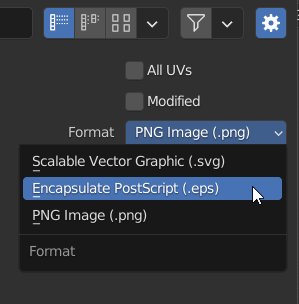in the official Docs it says that I could import a UV Layout that I have previously exported (https://docs.blender.org/manual/en/latest/addons/import_export/mesh_uv_layout.html) However I struggle with that... First, I can not export the layout in .tga format Second, when I try to open the image as described, .svg and .eps files are not considered valid
What I need to do is consistently unwrap a certain topology: It will always be the same mesh (generated externally) with same stats, but when using the same config for the Smart UV Unwrap, it creates slightly different layout each time I try. But in order to have one consistent texture, I need to transfer one standardized UV Map onto the mesh.
Thanks for your help!