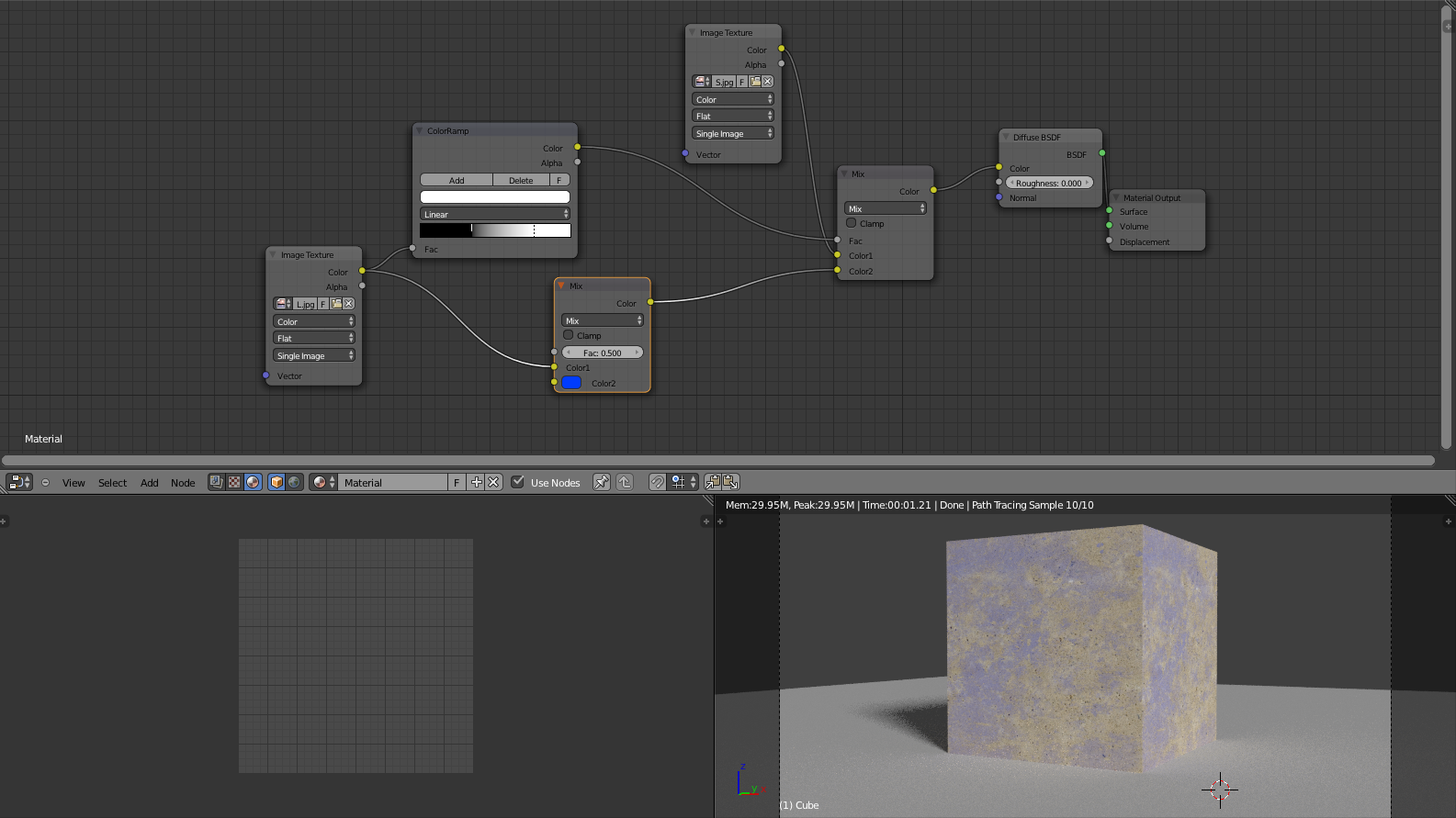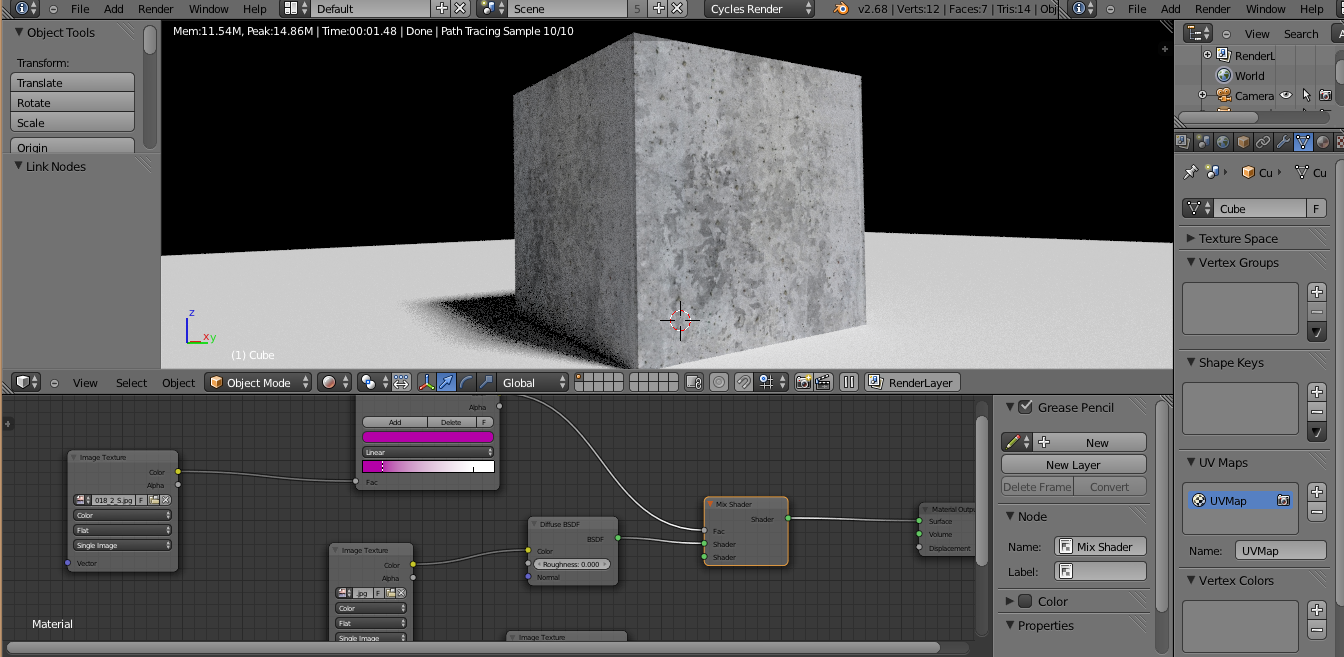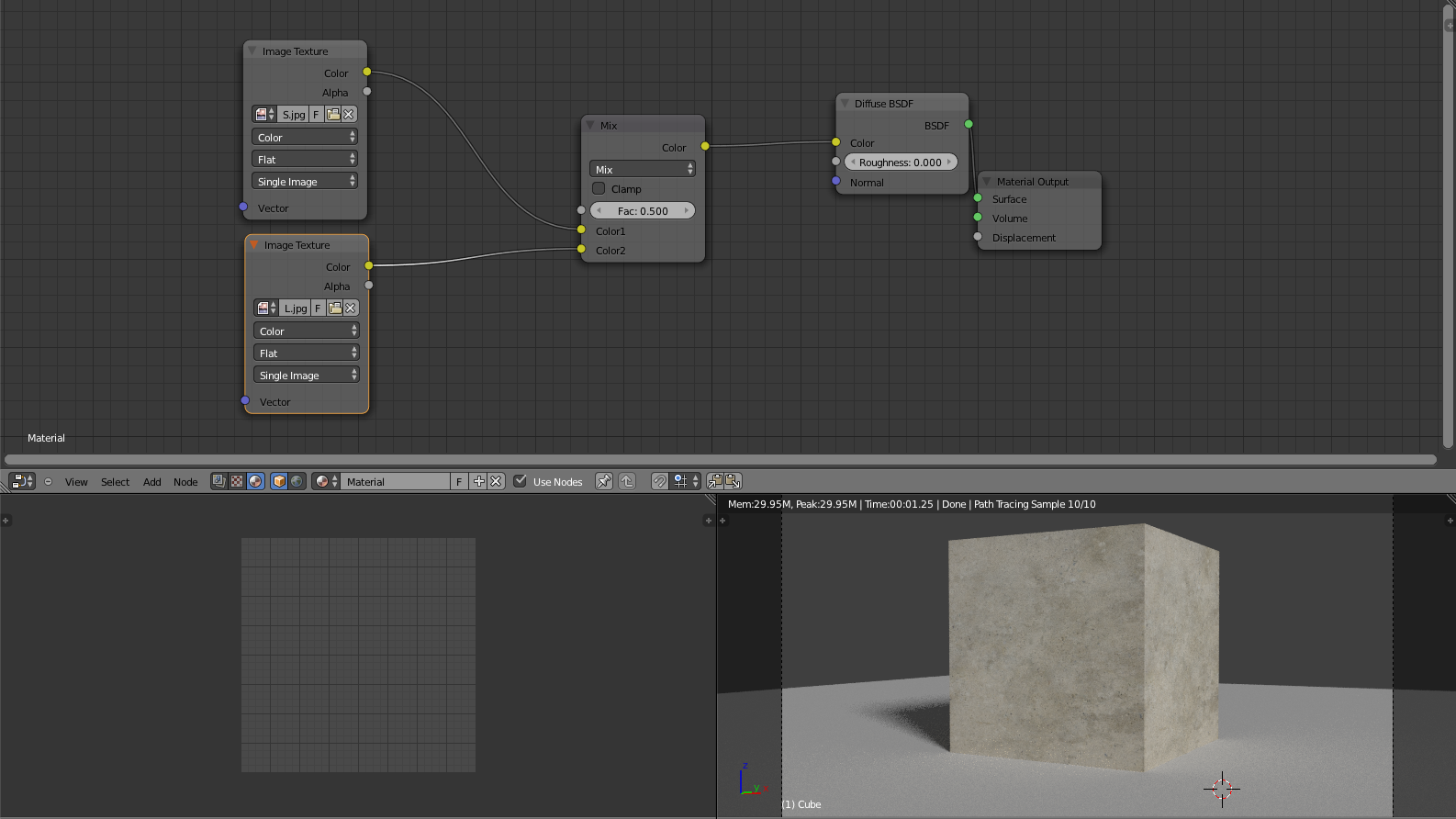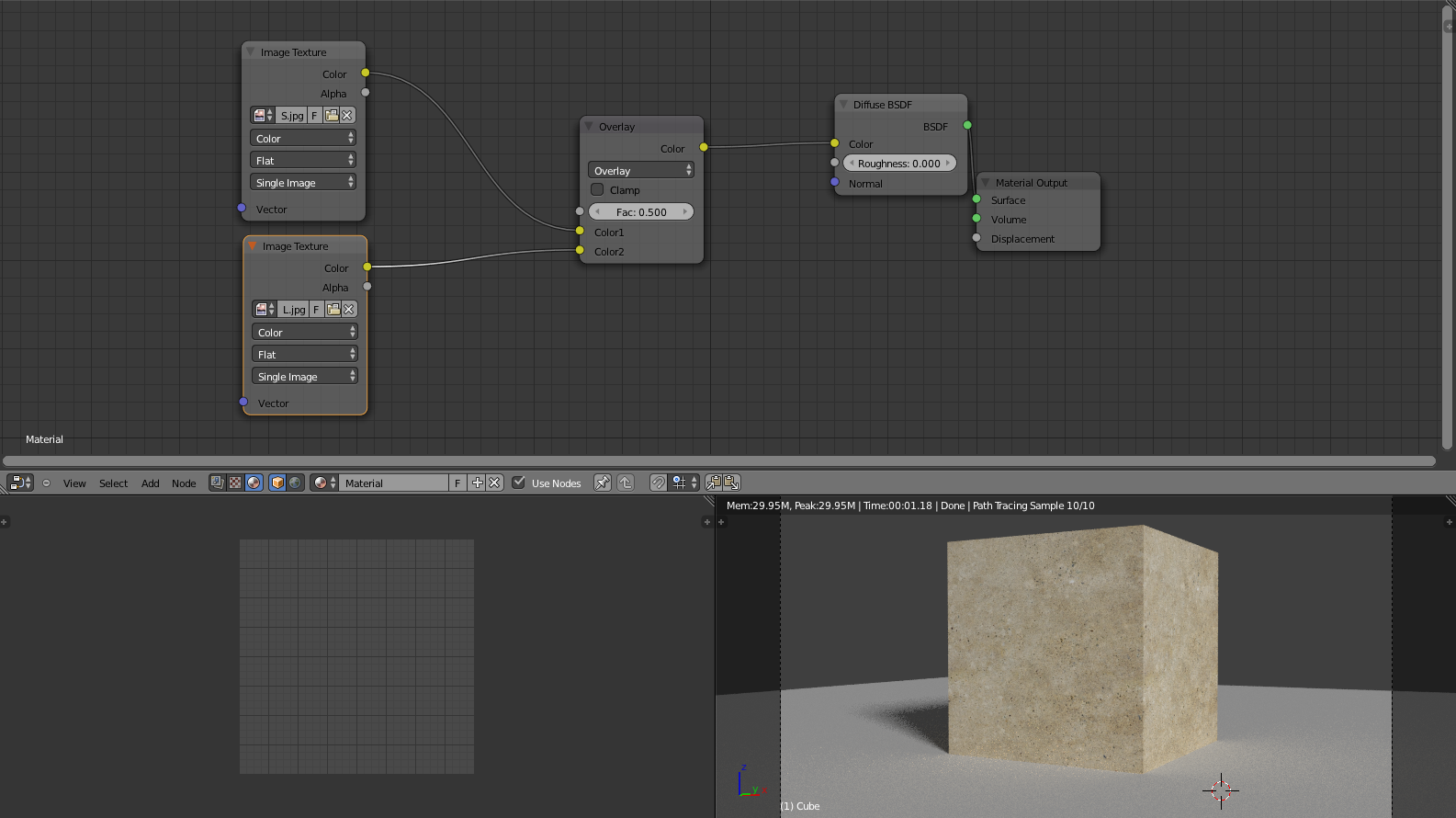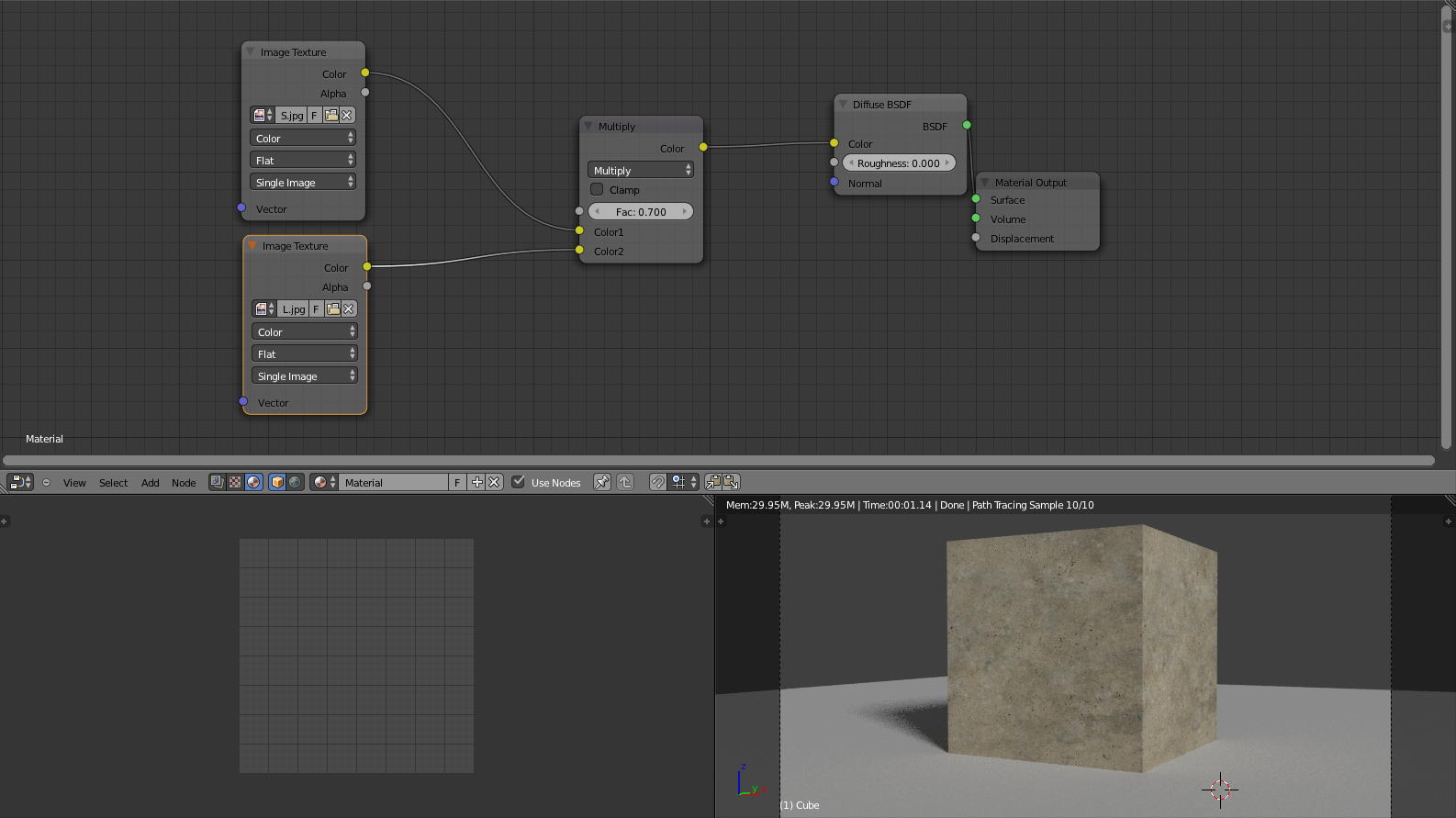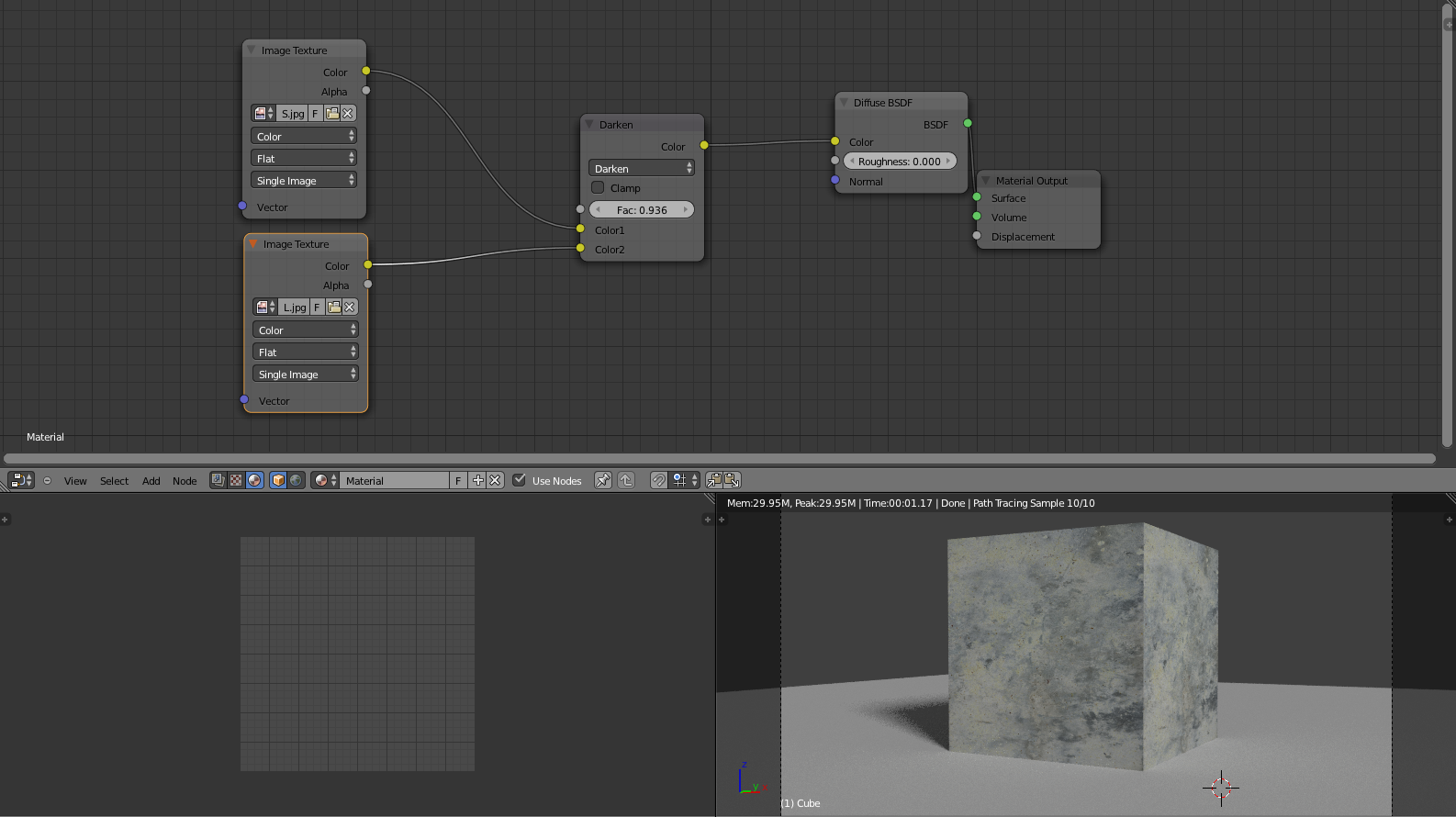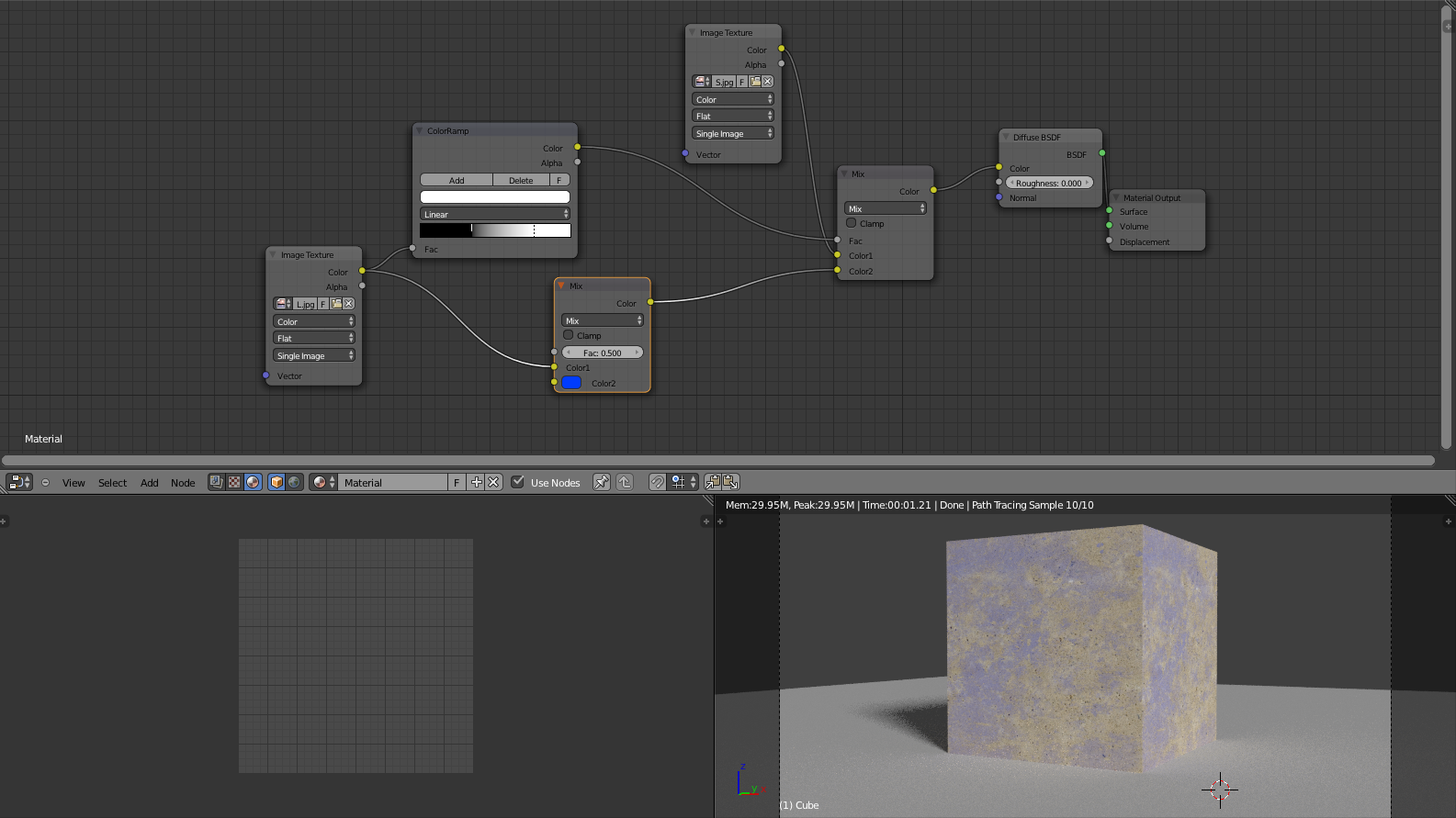From your nodes setup, it looks like you're trying to mix the original shader with nothing. While this is technically possible it is not the cleanest way to do things.
You don't actually have to create a new shader and use the mix shader to mix two textures. There is a node called MixRGB which can mix two textures, without creating a new shader each time.
There are a few ways to mix a dirty texture onto another texture. Here are a few:
The most basic setup is just a basic mix:
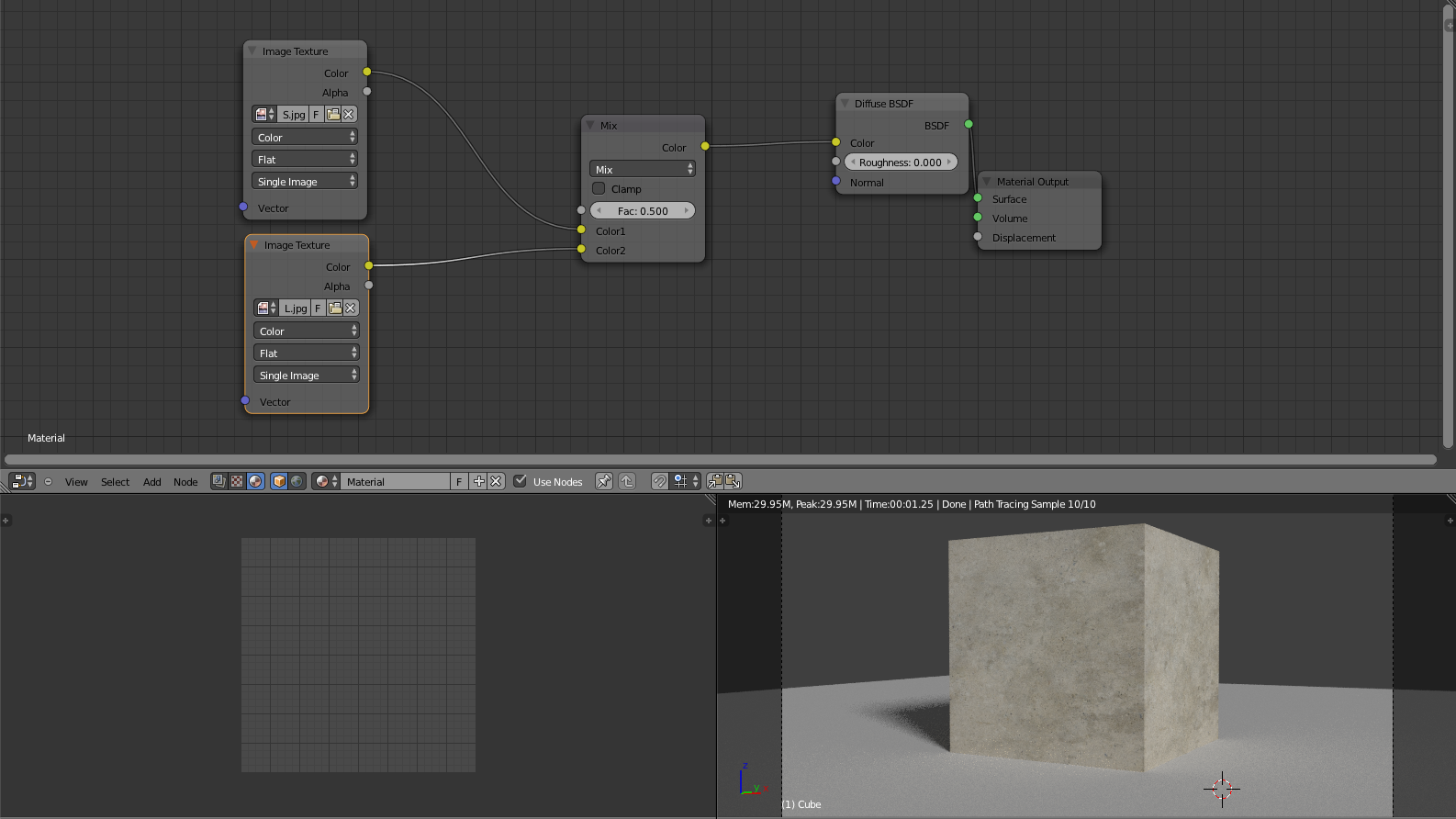
If you change the mix type you can get a few different effects:
Overlay
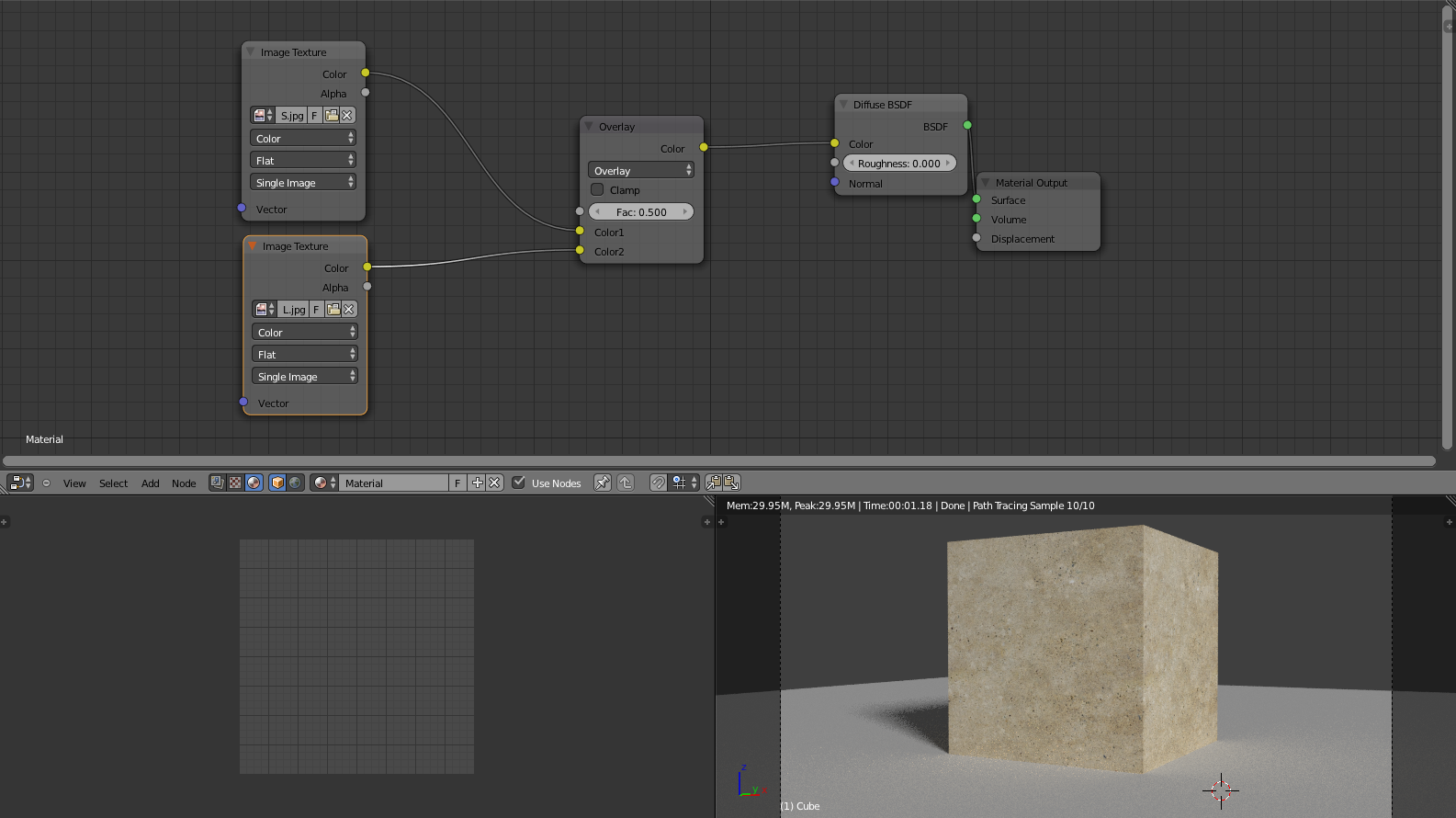
Multiply
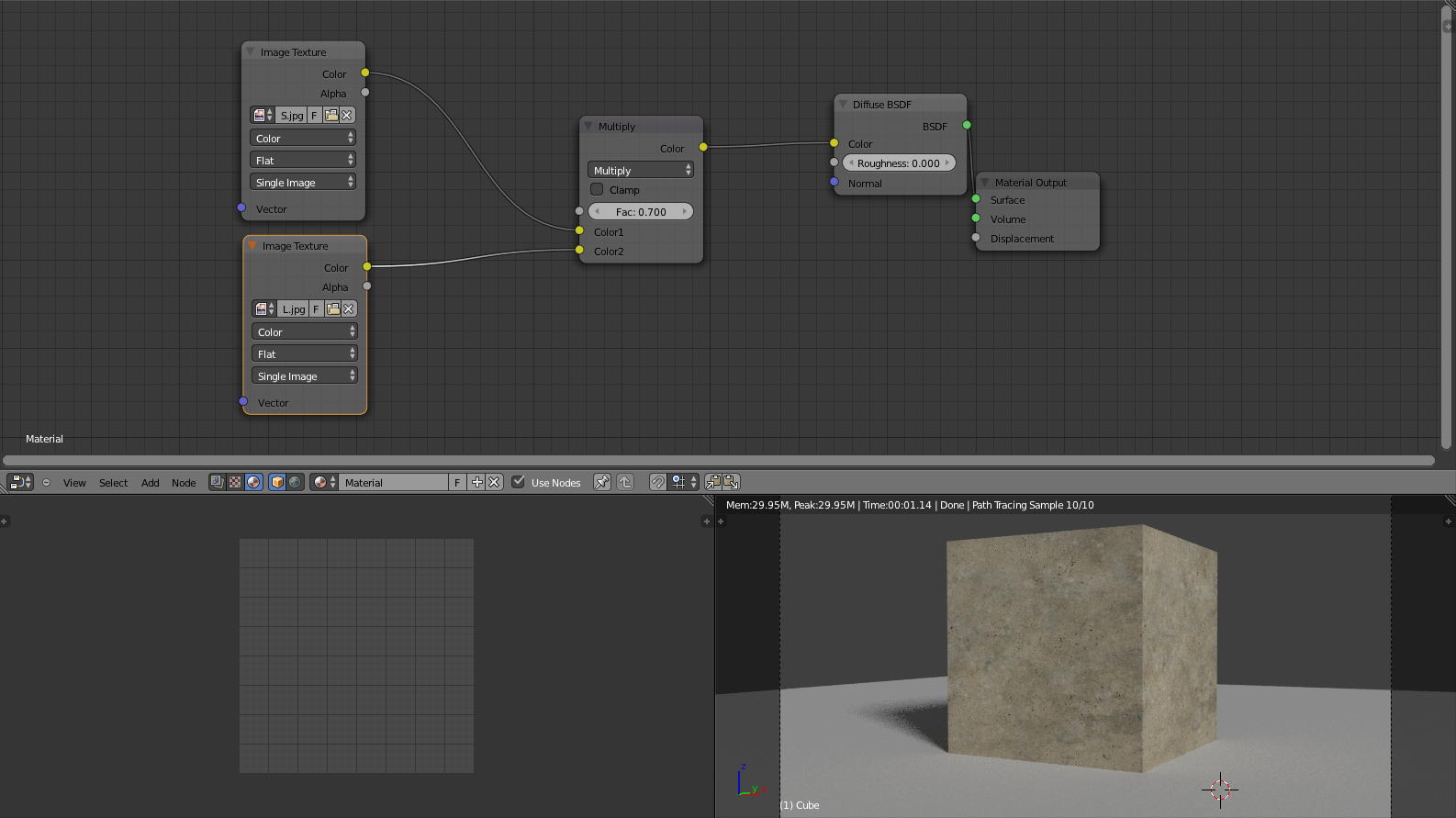
Darken
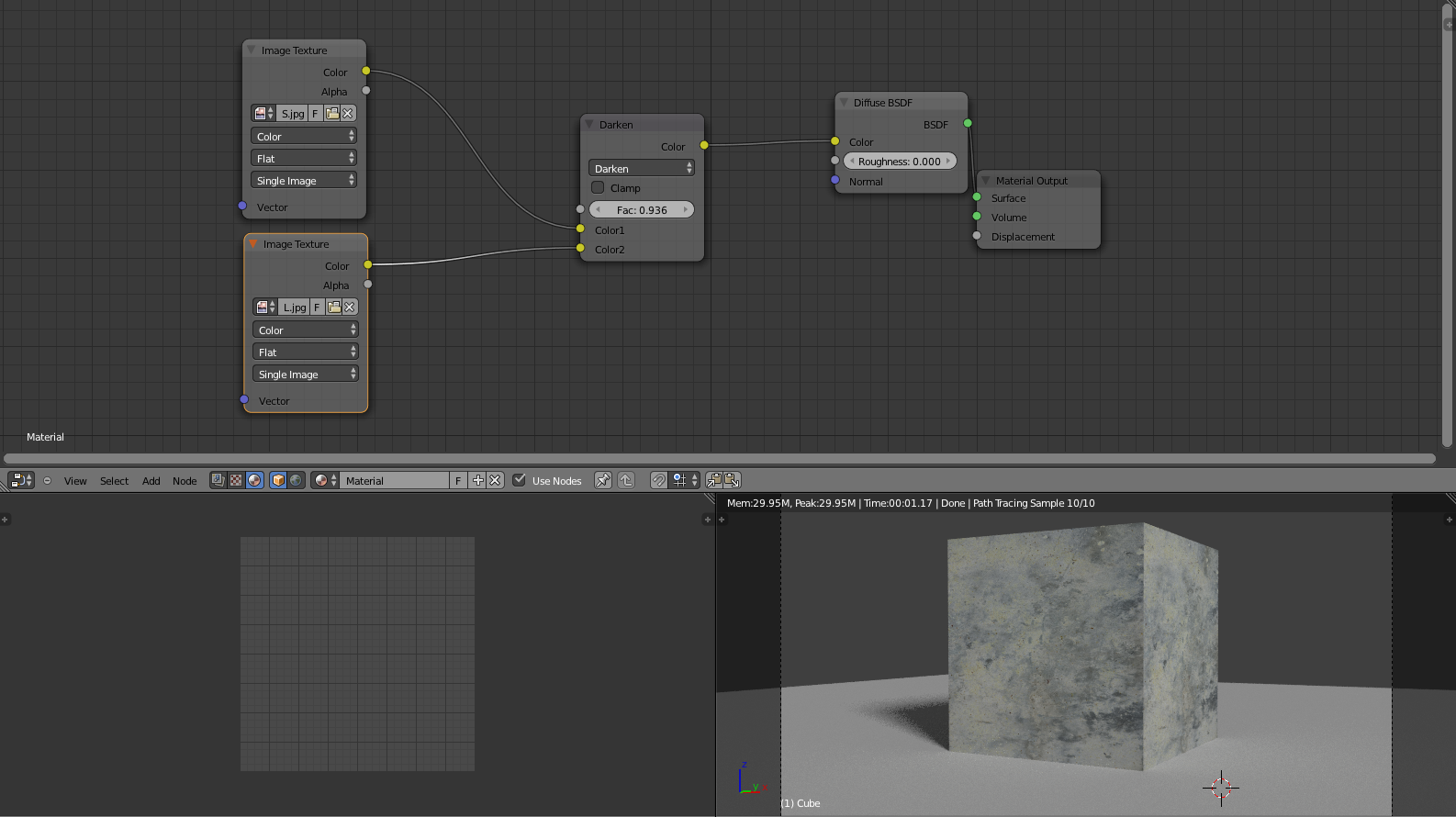
However, it looks like you want more control over what values are being effected (you're using a color ramp). So you can use the texture as the color ramp and as the texture itself (ignore the MixRGB on the bottom. That just makes it blue so it's easier to see):