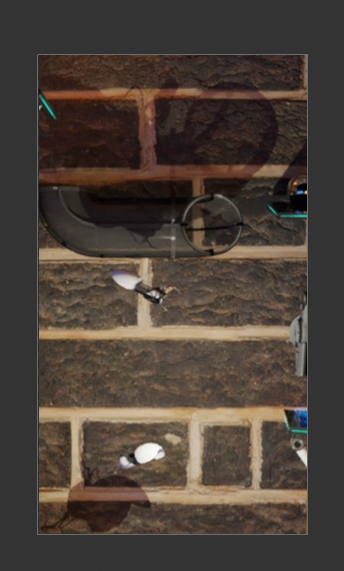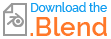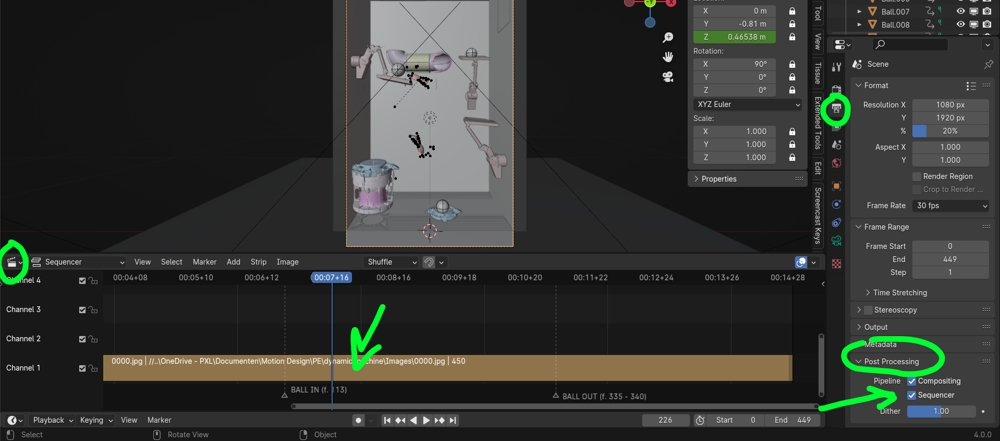When I start rendering my images you see that the render is zoomed in, I don't know why this happened cause I never touched the camera or something?
$\begingroup$
$\endgroup$
2
-
$\begingroup$ Hello maybe you've keyframed the camera, or rendered a border with Alt B? If this is not the problem please share your file: blend-exchange.com $\endgroup$– moonbootsCommented Jan 8 at 18:13
-
$\begingroup$ <img src="https://blend-exchange.com/embedImage.png?bid=0NqD3yAK" /> @moonboots $\endgroup$– dario di giacomoCommented Jan 8 at 20:21
Add a comment
|
1 Answer
$\begingroup$
$\endgroup$
1
You have an image called 0000.jpg in the Video Sequencer (it's hard to see it because it can be hidden behind a bar if it's too vertically thin, zoom to see it), as long as it will be there it will be rendered, so remove it or disable the Pipeline > Sequencer option in the Output panel > Post Processing: