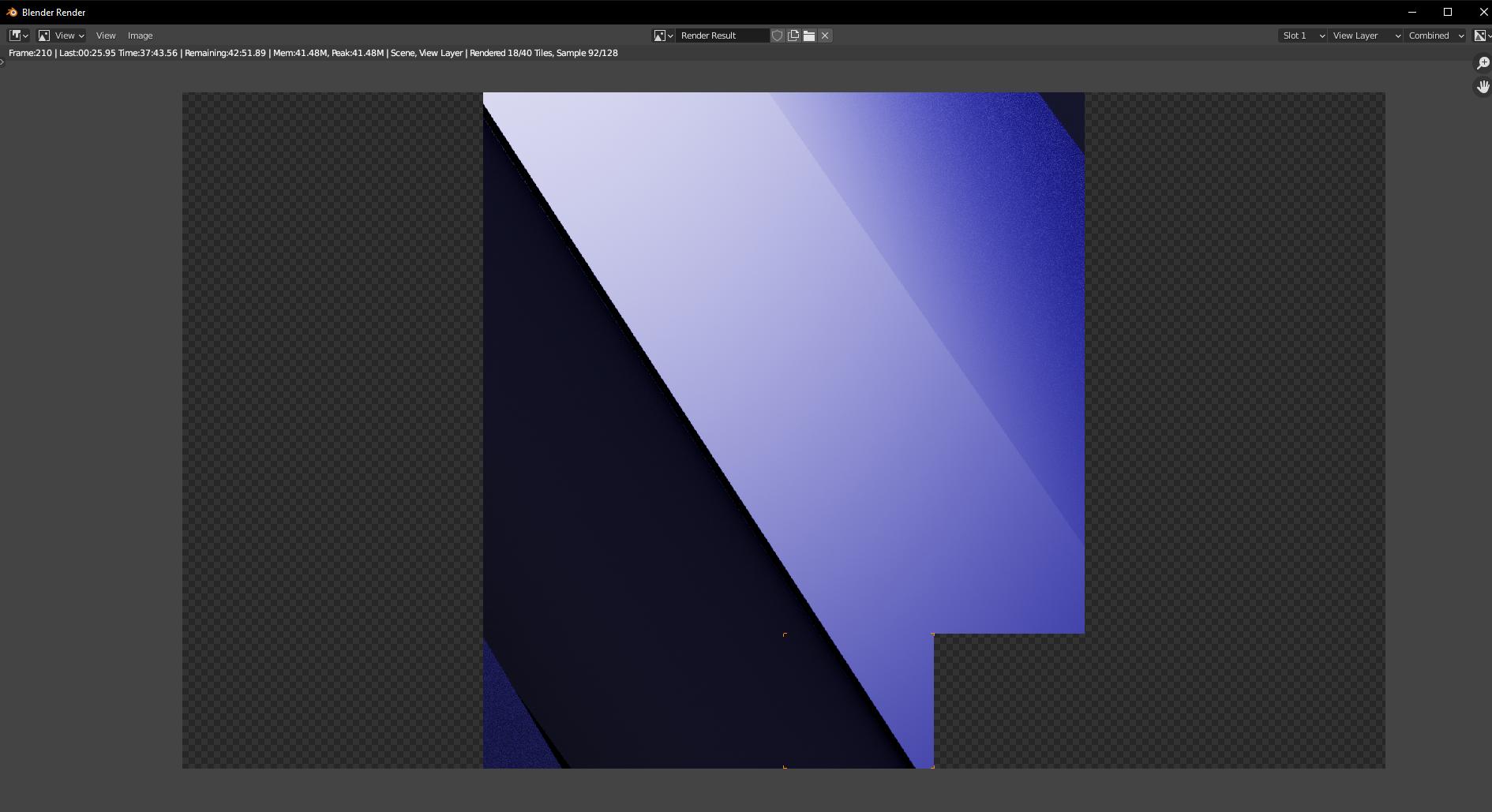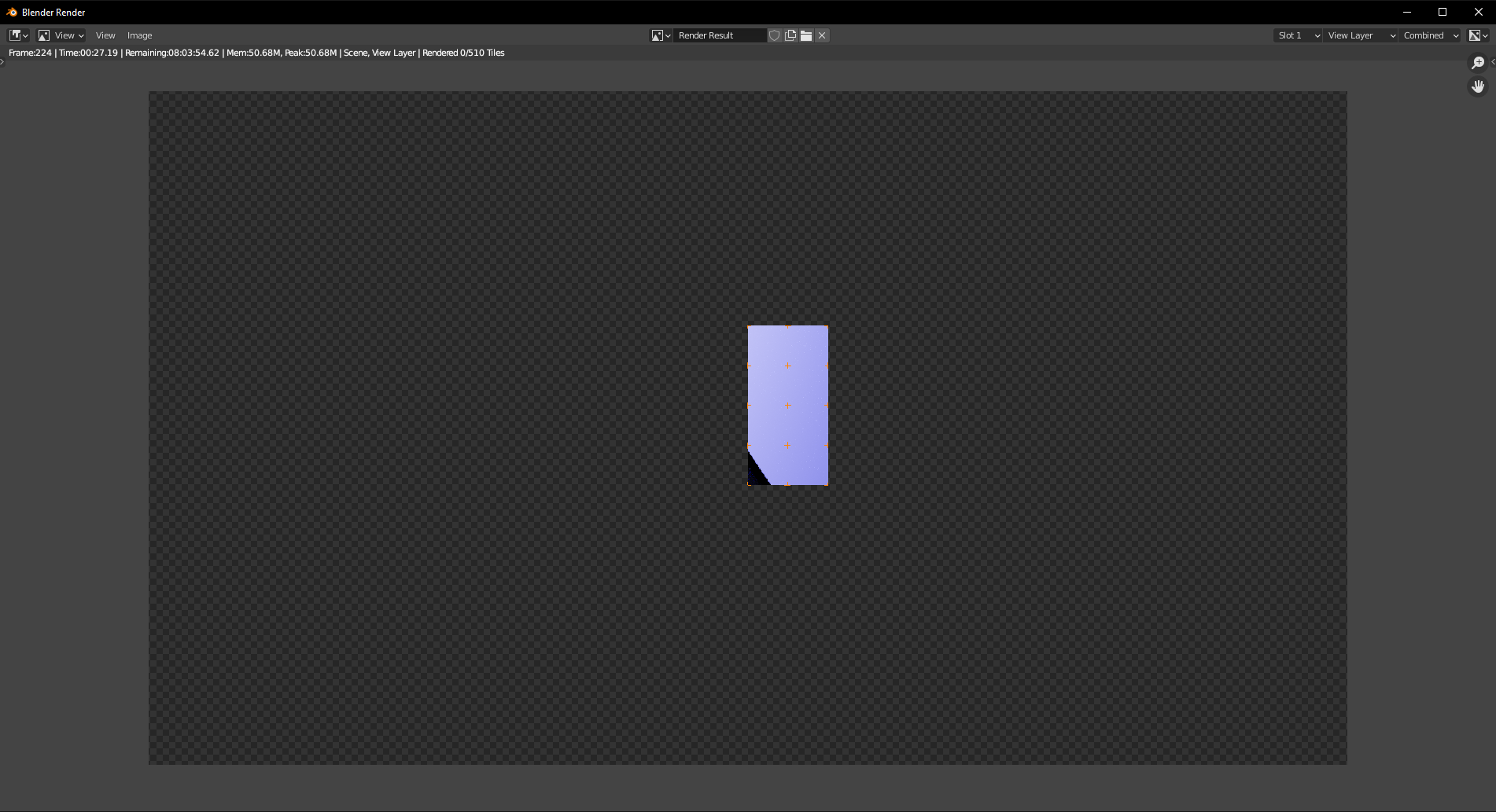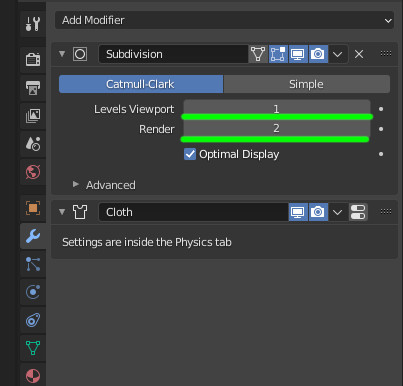I'm new to blender and am having issues rendering my final image. I have already used ctrl + alt +numpad0 to get the right camera position and angle. But when I hit F12, the render result does not match the camera view. . I have tried several things and my render results just keeps coming up as completely different. I don't think I have any key frames, and everything should be on the right layer? I just wish to render a still frame, no animation.
. I have tried several things and my render results just keeps coming up as completely different. I don't think I have any key frames, and everything should be on the right layer? I just wish to render a still frame, no animation.
UPDATE: Render finished and the output is still completely different from my viewport and camera.