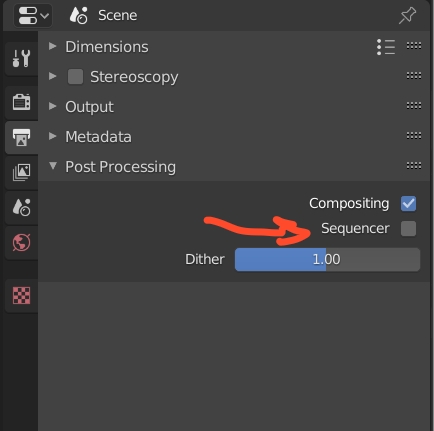I made some cog-wheels that rotate when I run them in the timeline. But when I try to render the images, the images shows all the cogs and everything is att frame 1 (even if I'm trying to render another frame). I have tried both with cycles and Evee (since I thought Evee would simply give me what's on the screen from the camera-view), but no difference. I have done animations before and never had this problem.
Any help is appreciated :)