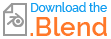I've run into a problem. So I've got a character that I intend to use in an FPS, I've already done the animations for the mesh (like walking and jumping), and I tried to animate the camera to add some realism to the animations. But whenever I add a keyframe to the camera's position and rotation, and move the timeline slider my mesh gets deformed.
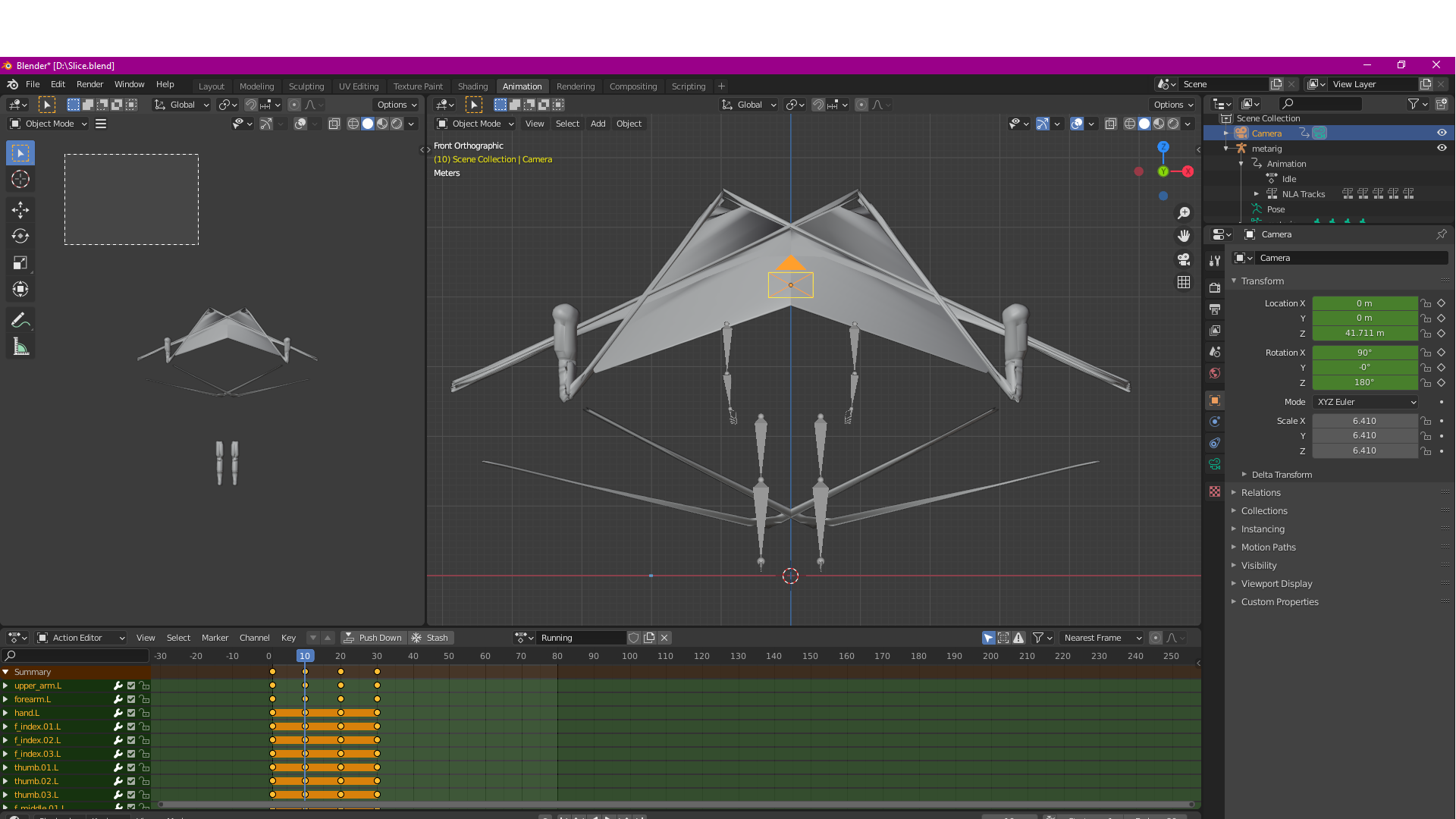
This is what happens when I move the slider. The keyframe for the camera is on the first frame. The deformation is quite severe, and I still don't know how to fix it.
This is how it should look like:

I've tried joining the mesh and the camera, parenting them, giving a bone to the camera, and adding a keyframe for all the options when you press I, but all these solutions don't work.
I would really appreciate a solution that can help me animate the camera on top of the animations that I already have without deforming the mesh as to not make matters more complicated.
Thank You!
This is the blend file