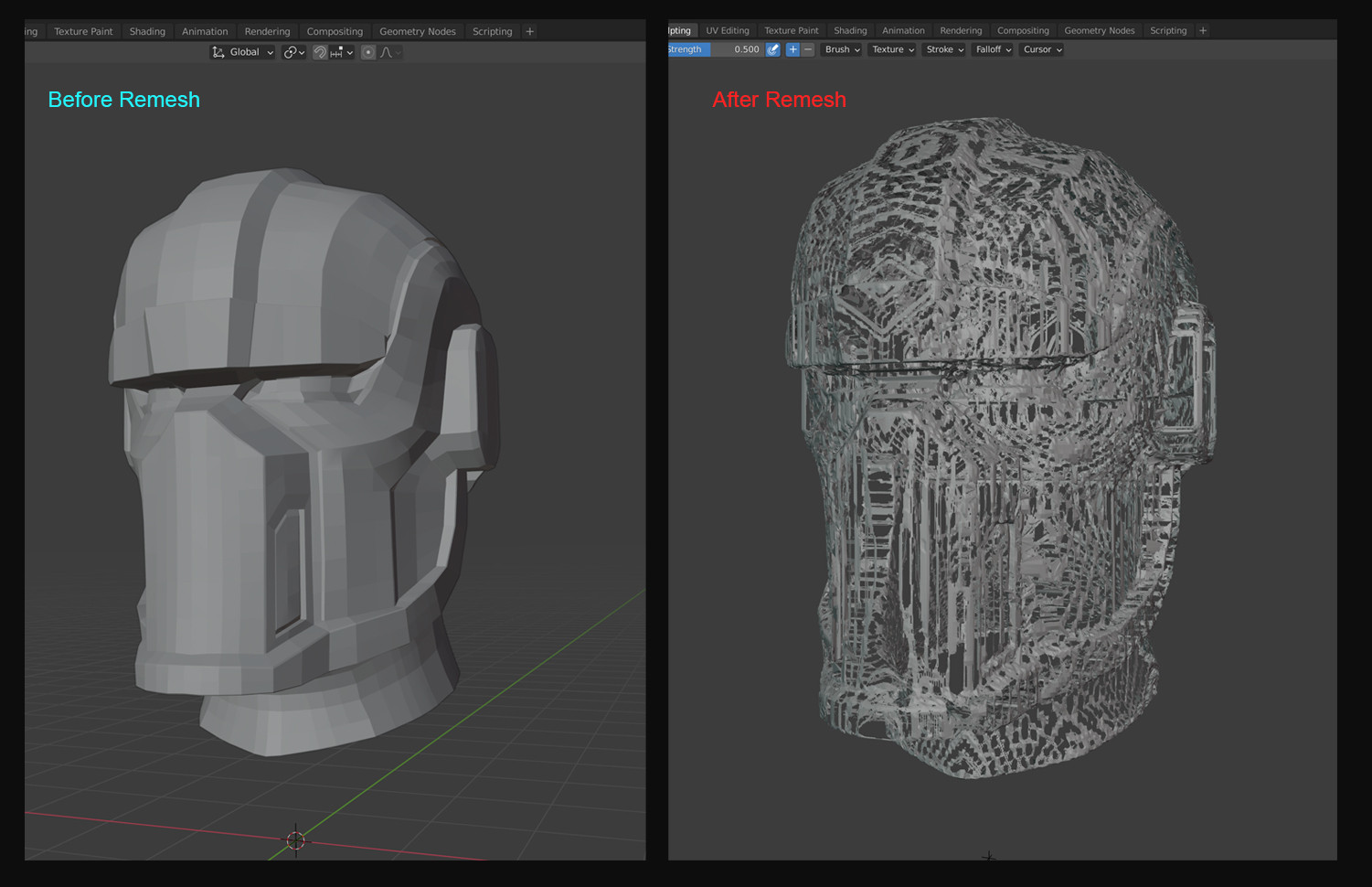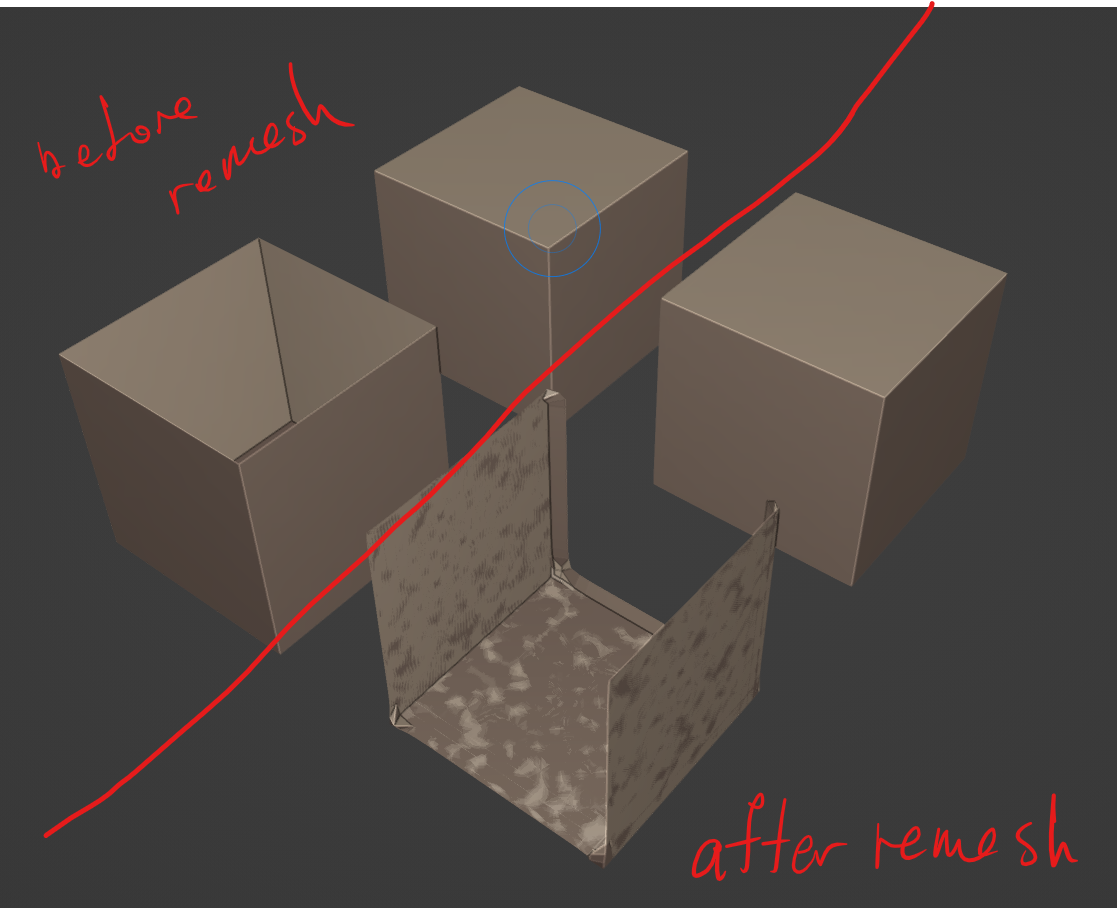I am new to Blender so please bear with me. I have imported a model from Maya into blender as an fbx file. In sculpting mode when I try to remesh it Blender either stops responding or the mesh does something very odd where it looks like the mesh has been torn apart. I attached an image to show what I mean. Does anybody know what is happening here and how to fix this? Thanks in advance.
1 Answer
$\begingroup$
$\endgroup$
Remesh doesn't work when you have "thin" mesh. Your model gotta have thickness more, than one face. Solutions:
- Use multires modifier, not remeshing a surface
- Add thickness to model by "solidify" modifier and applying that
- Close all holes in your model and try to remesh ones more.
(here is a simple representation of why it appears. left cube has "hole" and just don't remesh properly)