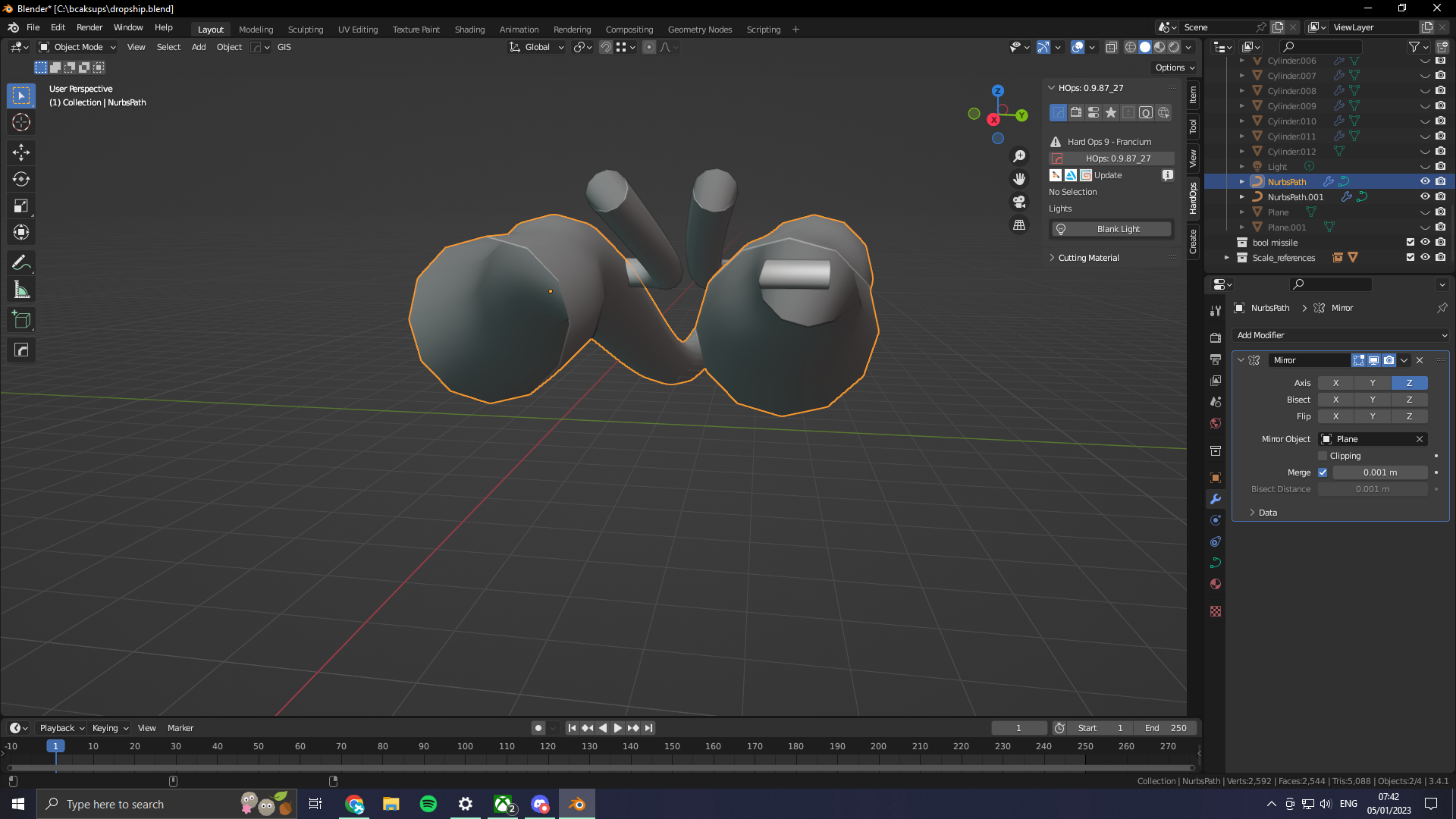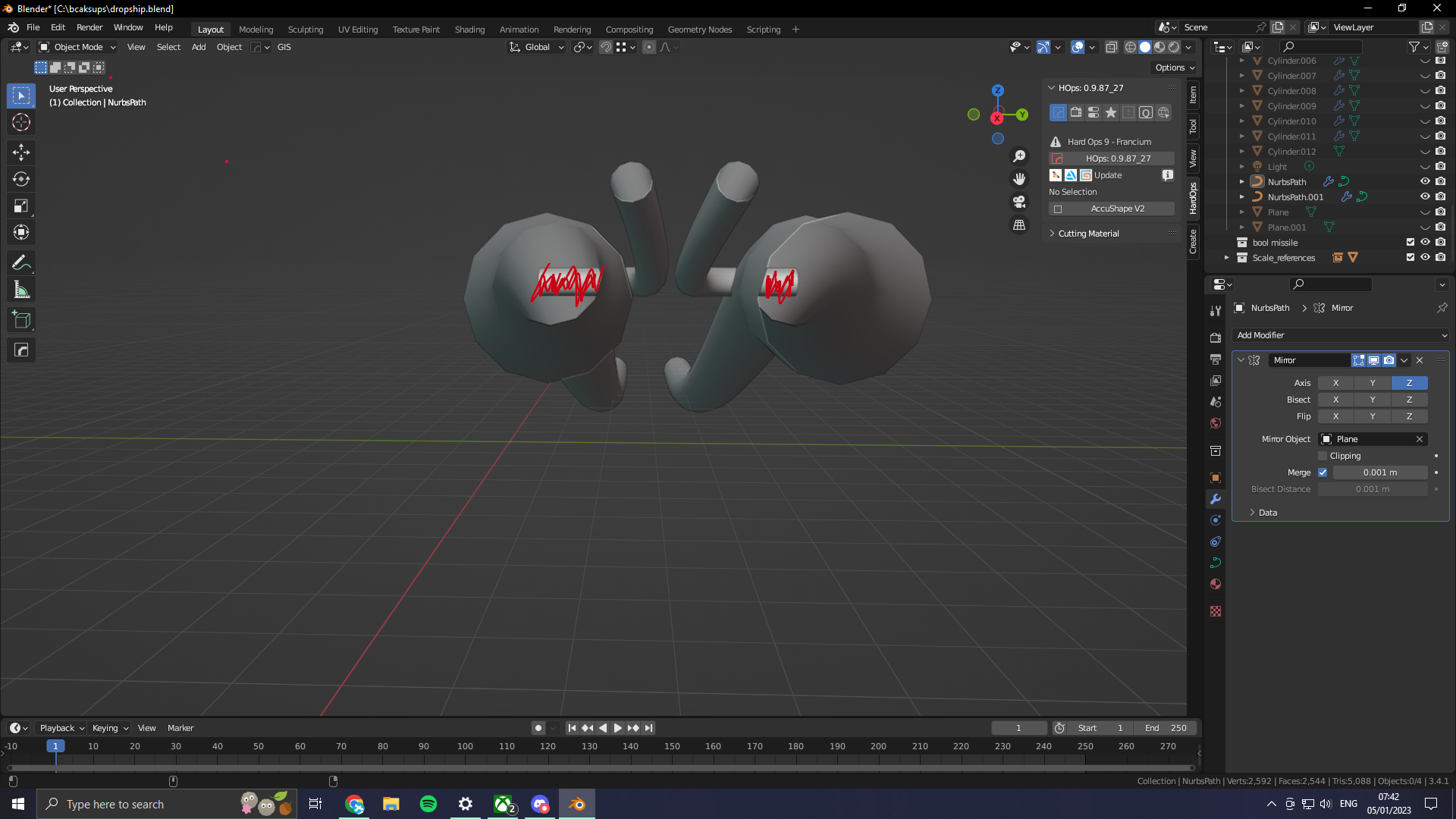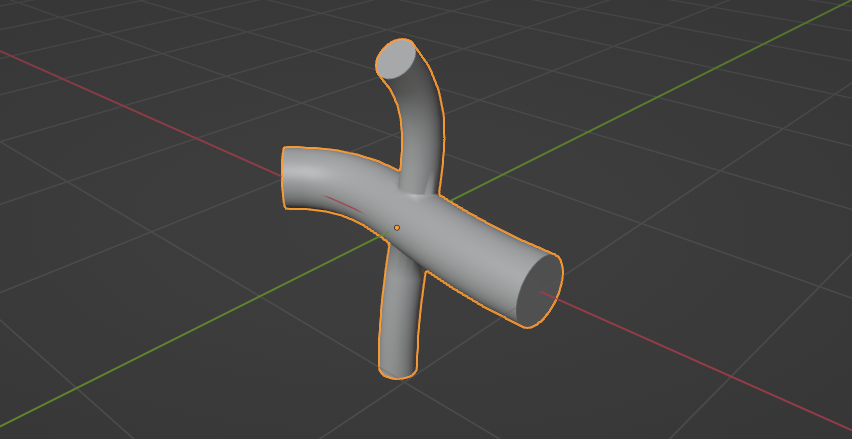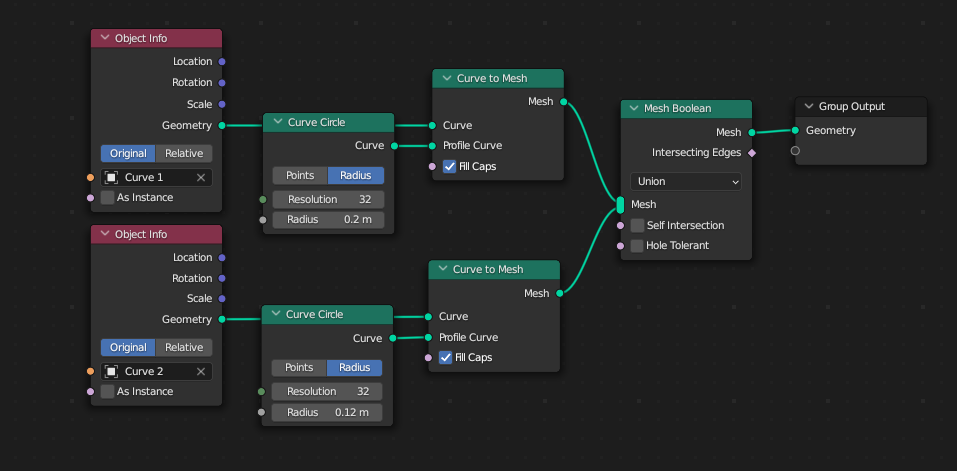I have two curves that intersect each other however this naturally leaves me with unwanted geometry. How can I get them to blend into each other without converting it into a mesh and using a boolean operation? (I.E make it a procedural effect.)
$\begingroup$
$\endgroup$
1
-
$\begingroup$ I'm afraid that wouldn't achieve what I want at all. 1.) Its not a procedural effect that works no matter where the end point of the curve is and 2.) it would cause scale issues. It also would not solve the overlap at all. $\endgroup$– Jameson4279Commented Jan 5, 2023 at 12:30
Add a comment
|
1 Answer
$\begingroup$
$\endgroup$
1
Geometry Nodes
what you are asking is not possible in a nice / effective / useful way in Blender (my opinion).
Even in a mesh version it is very sensitive task - you need to think about topology. You can try Geometry nodes for generative way, but you would deal with topology issue as well.
-
$\begingroup$ I would like to ask down-voter - What is wrong with my answer. Thanks $\endgroup$– vkliduCommented Jan 6, 2023 at 9:28