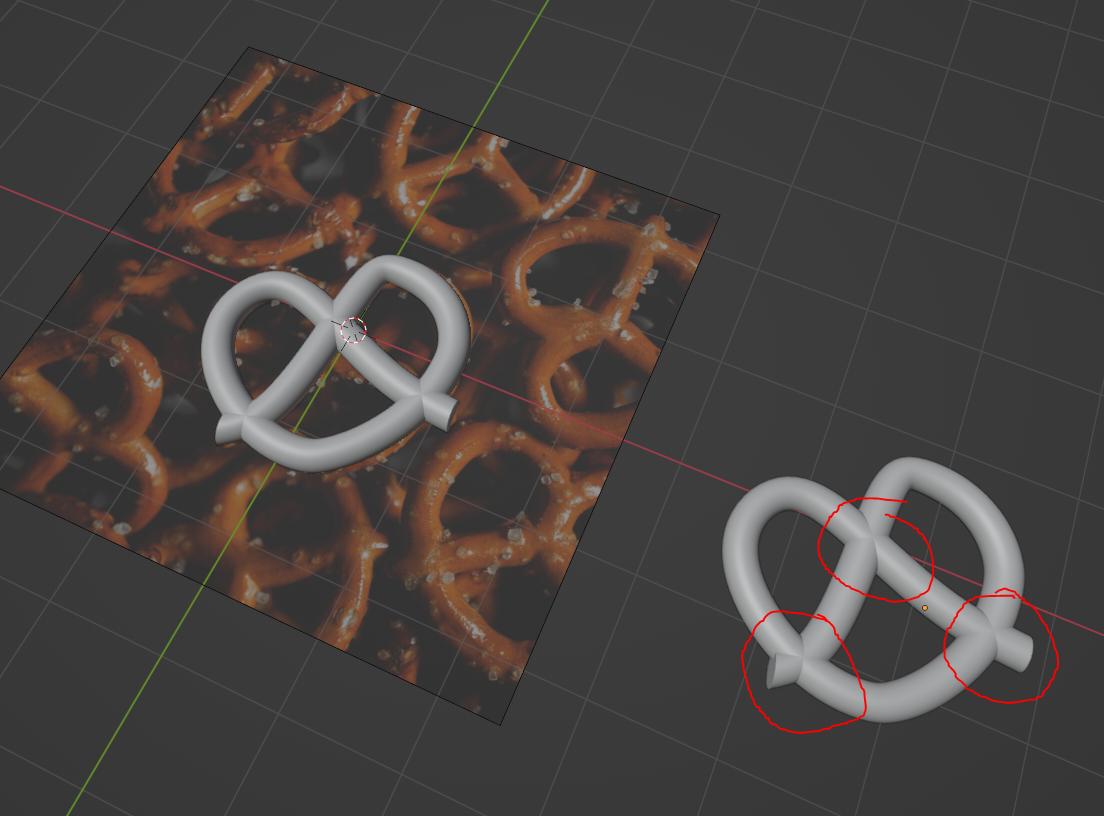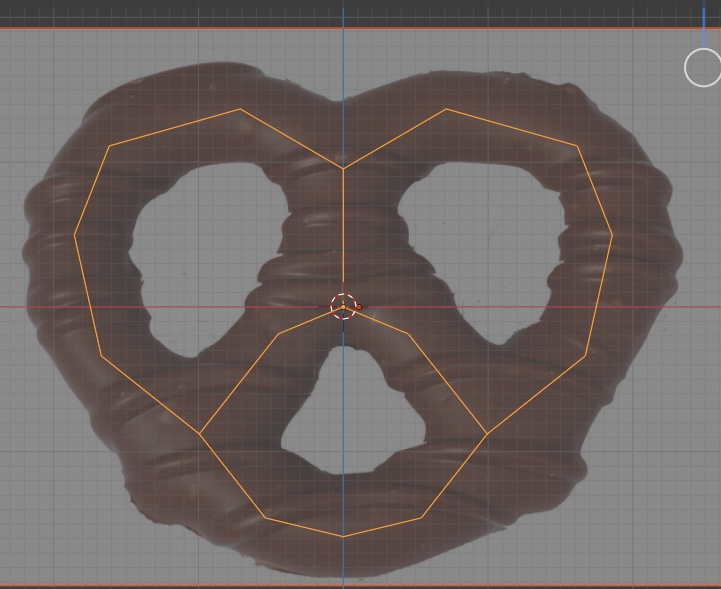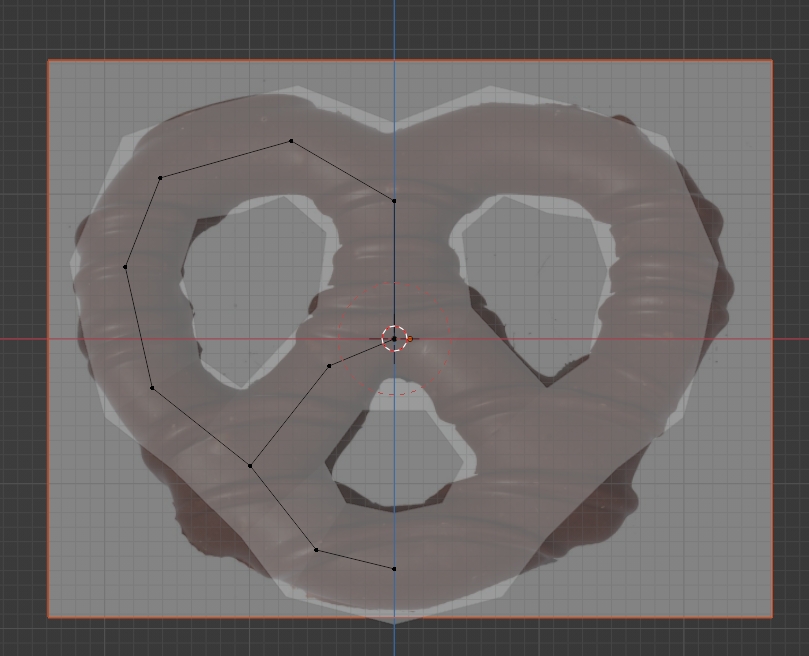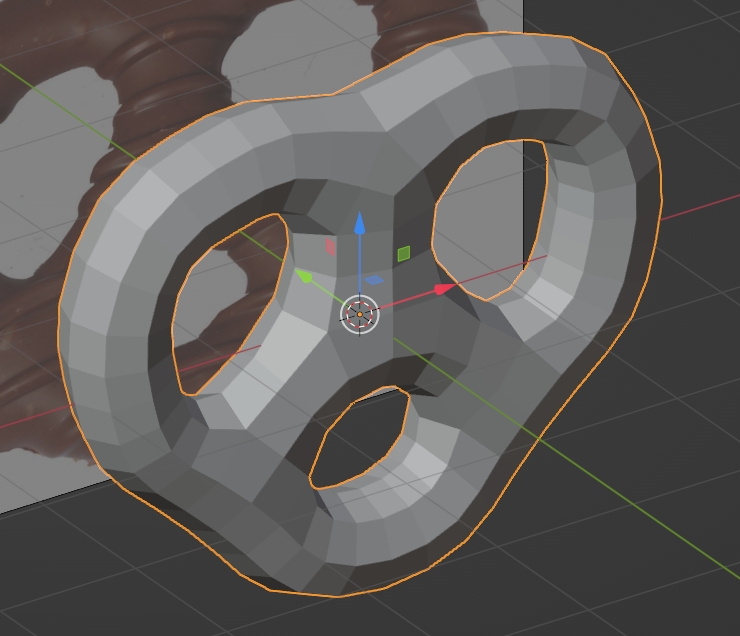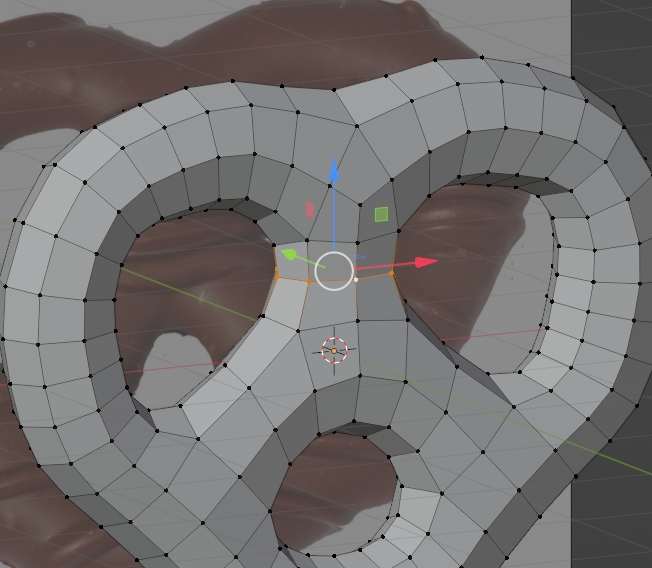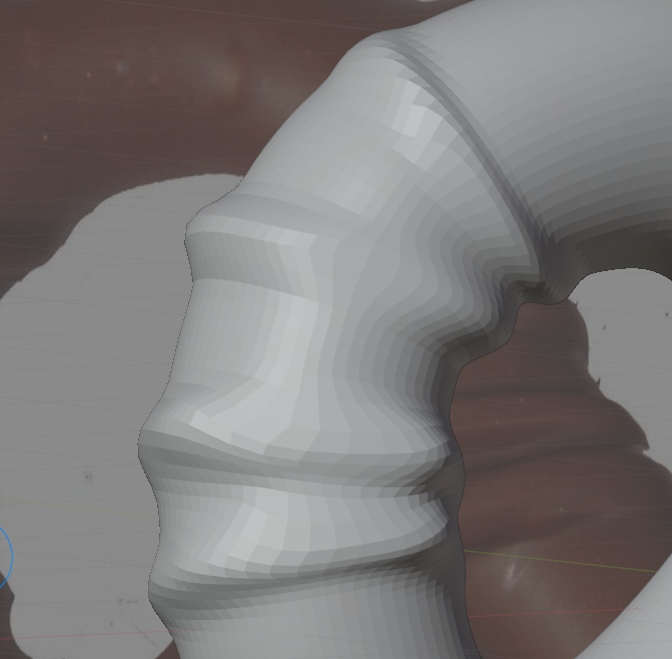I'm trying to make a pretzel chip but I ran into an issue where meshes are intertwined (see red circles). Below is my model (made it using Bezier Curve):
A pretzel chip has the intertwined part blended together like so:

My question is how do I blend the meshes that intertwined each other?
Thank you in advance!