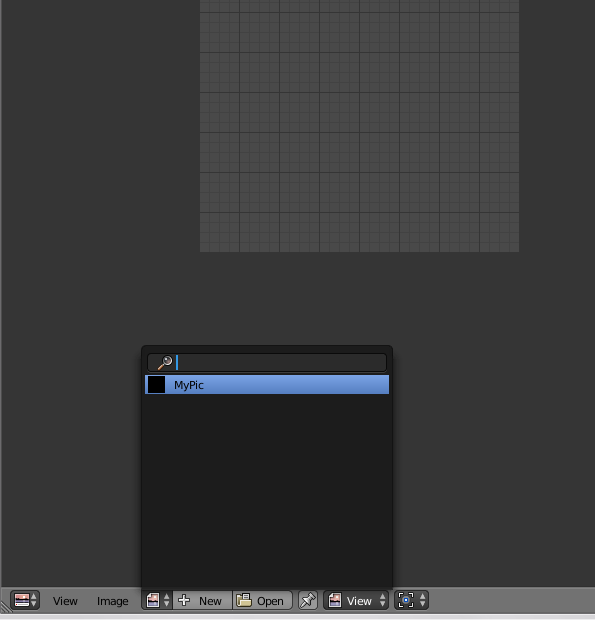In trying to place an image onto a surface (Blender v2.74), i've become unable to use the picture i've attached. The file format of the image is .png, and although it uploads fine, when switching to UV edit mode, nothing appears in the left-hand window [see pictures for reference].
Could anybody explain to me what the issue is here, and how to fix it?
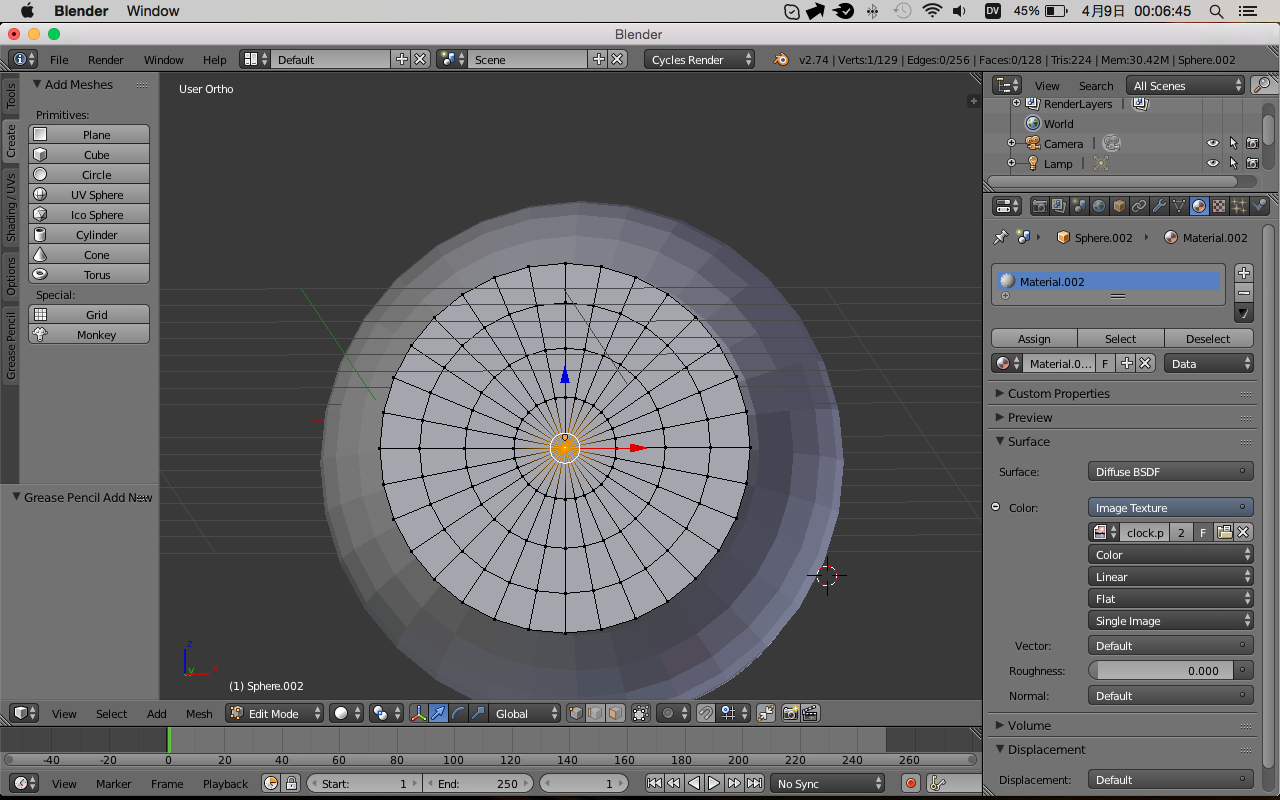
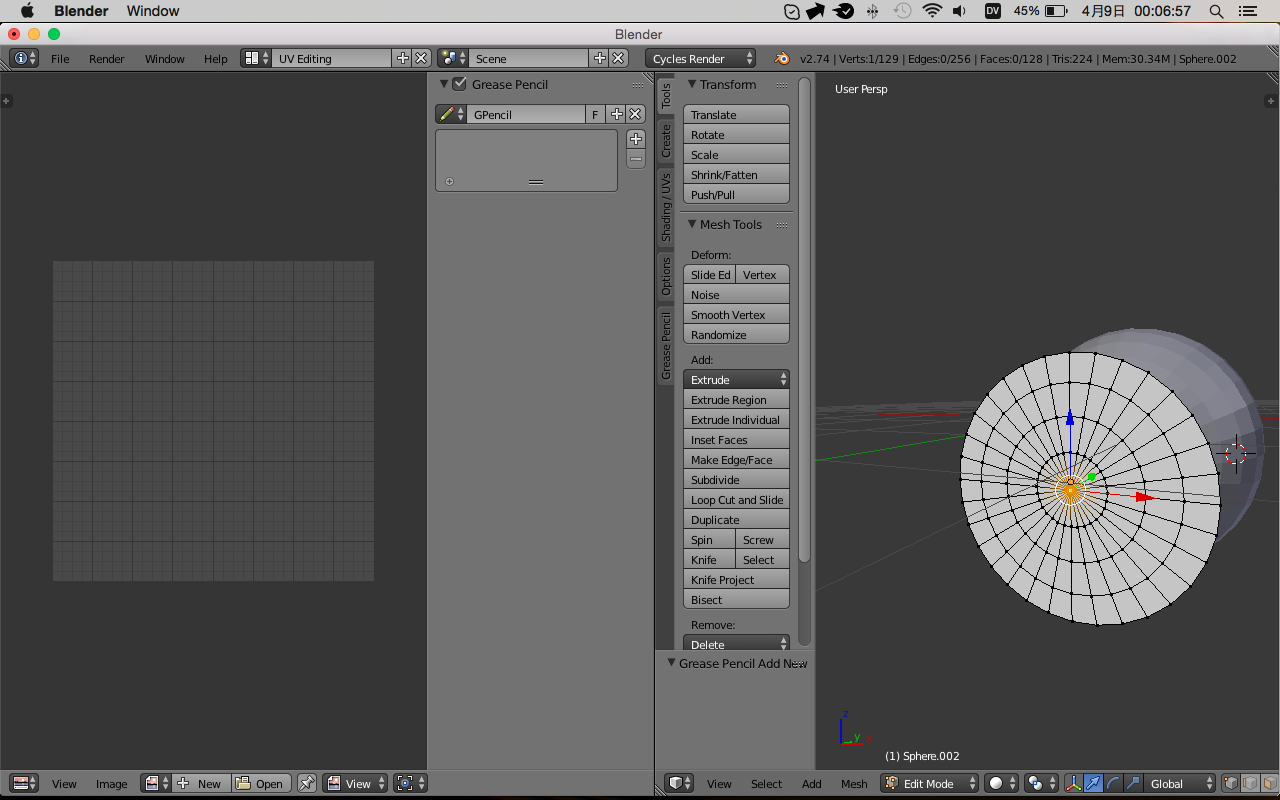

 ) in the bottom center of the uv image editor and find your image. Then select your image. If you have many images, you my need to you the search function to find the right one, just type the name of the title. of course, you only have one, so you don't need that. :D
) in the bottom center of the uv image editor and find your image. Then select your image. If you have many images, you my need to you the search function to find the right one, just type the name of the title. of course, you only have one, so you don't need that. :D