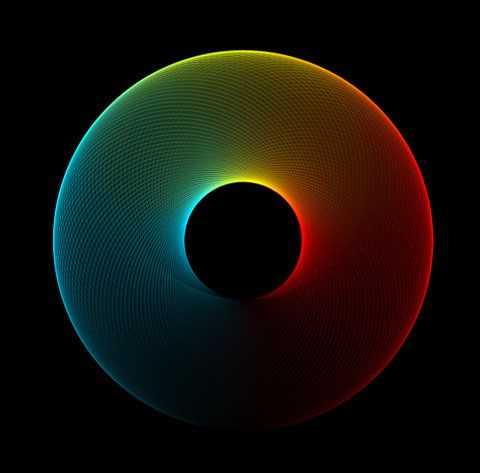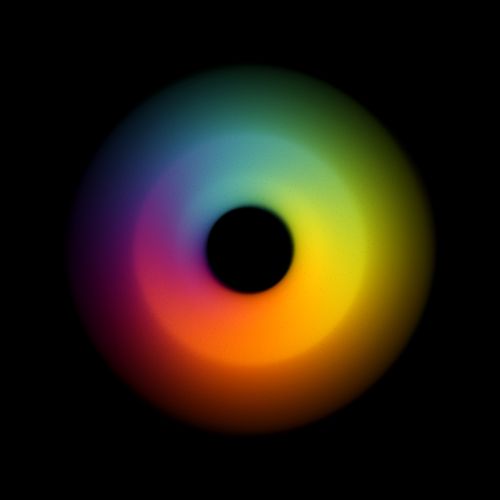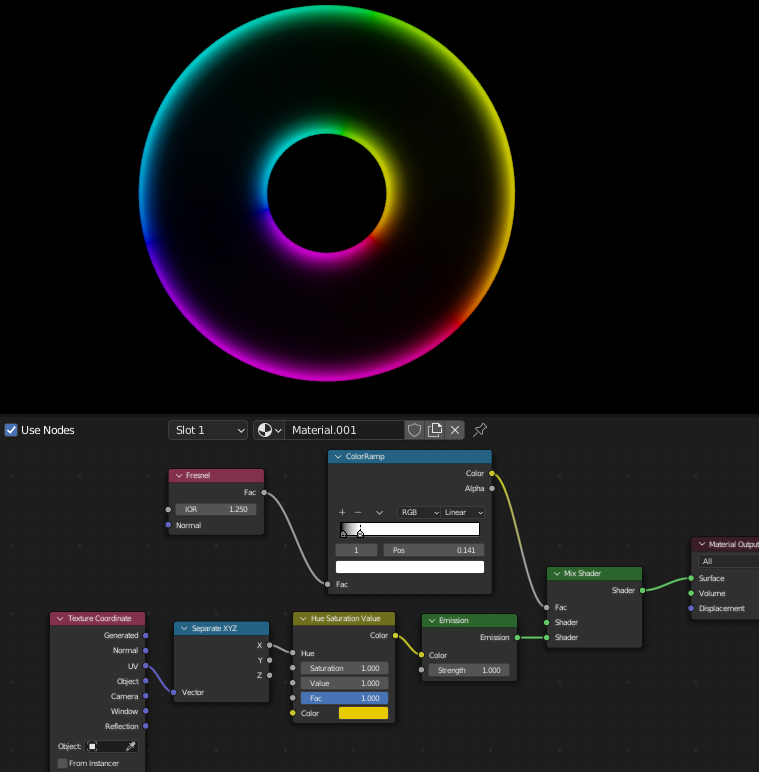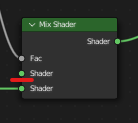How it is possible to create texture as on the provided image in Cycles and node editor ?
So it has this nice HUE glow inside around edges, almost x-ray-ish felling
and second nice glow outside which takes the color of the object in cycles
Tried different approaches and also tried to fake it in Compositing but nothing really worked.
Thank you for directing me to right direction.