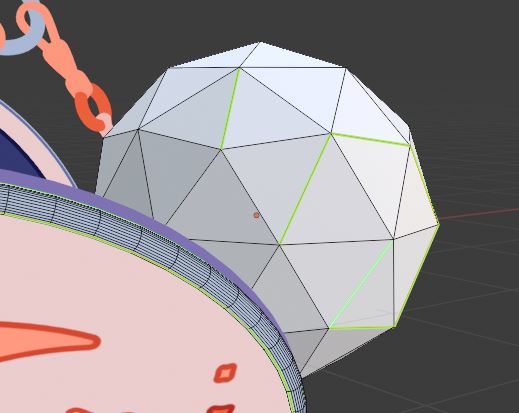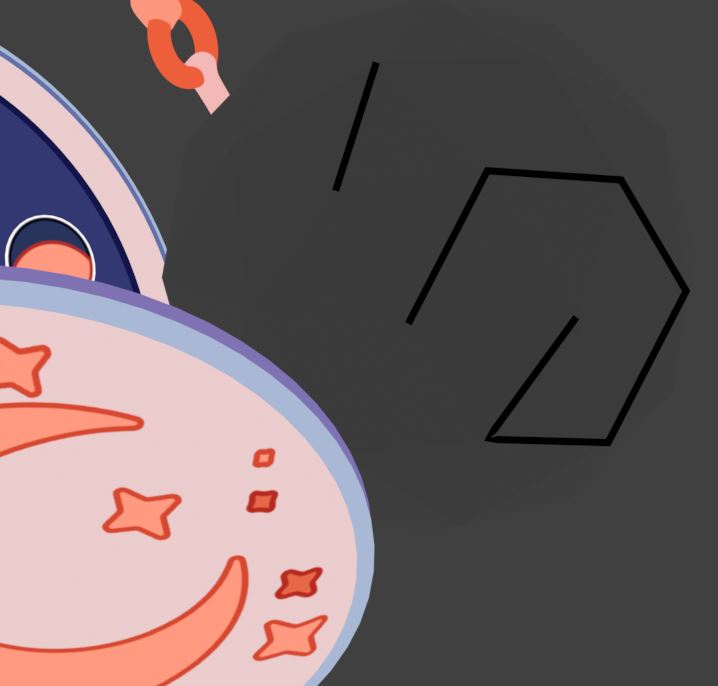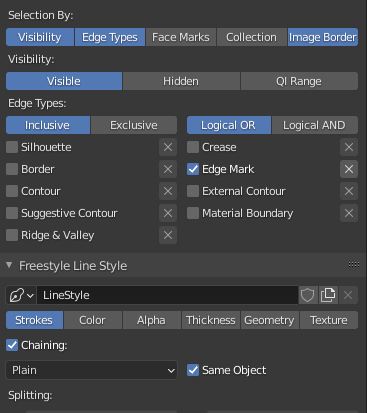$\begingroup$
I'm currently using blender 2.9
I'm having trouble with using freestyle line on an alembic, everything works apart from marked edges, and unfortunately I really need it.
The first time I tried using it, it worked, but I tried again the second time and failed miserably....I also know that marked edges on other normal non-alembic objects still works, it's just not showing up on the alembic objects.
I had managed to make it show again in the render by adding a random edge on the model, but when I went back in to remove it, it stopped working again. I also tried adding another one in a place where it couldn't be seen afterwards, but it didn't work anymore.
I'm adding images of the alembic model and an added sphere, both with marked edges, so you can have a "better" picture of the problem.
Thank you in advance to anyone who responds :)
$\endgroup$
I'm currently using blender 2.9
I'm having trouble with using freestyle line on an alembic, everything works apart from marked edges, and unfortunately I really need it.
The first time I tried using it, it worked, but I tried again the second time and failed miserably....I also know that marked edges on other normal non-alembic objects still works, it's just not showing up on the alembic objects.
I had managed to make it show again in the render by adding a random edge on the model, but when I went back in to remove it, it stopped working again. I also tried adding another one in a place where it couldn't be seen afterwards, but it didn't work anymore.
I'm adding images of the alembic model and an added sphere, both with marked edges, so you can have a "better" picture of the problem.
Thank you in advance to anyone who responds :)
Add a comment
|
1 Answer
$\begingroup$
For those who may end up with my same problem, I didn't found out why or how to solve this problem, but I managed to find a workaround of some sorts.
Instead of using "marked edges", you can use "Material Boundary", basically you can create a new shader just for freestyle purpose, and assign it to the faces you may need (if it ends up with more than one line, consider having the material finish in a hidden place, or you could bevel the edge where you need the line and assign the material to the very small new faces you just created).
hope this ends up helping someone with my same problem, even if it's not the ideal solution ^^" I'll add images so you can understand better what I've done:
$\endgroup$
For those who may end up with my same problem, I didn't found out why or how to solve this problem, but I managed to find a workaround of some sorts.
Instead of using "marked edges", you can use "Material Boundary", basically you can create a new shader just for freestyle purpose, and assign it to the faces you may need (if it ends up with more than one line, consider having the material finish in a hidden place, or you could bevel the edge where you need the line and assign the material to the very small new faces you just created).
hope this ends up helping someone with my same problem, even if it's not the ideal solution ^^" I'll add images so you can understand better what I've done:
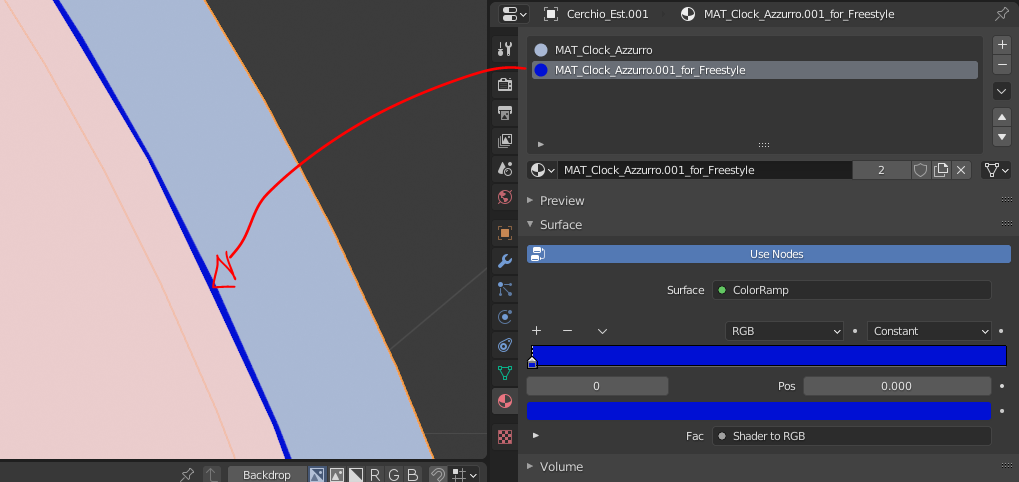
I changed the color for the picture so you can see better, but I'll change it back to be the same as the original, so you can't see the difference.

And this is the freestyle line I managed to get with material boundary active.
(it's not black beacuse I needed this color).
It's a bit complicated, and I will need a lot of different freestyle lines, but at least I'll be able to get it to work now :D