I'm trying to figure out how to insert a keyframe that'll record a change in my geometry nodes' values.
I have a node that controls the starting position of an object, I want the Z-axis to be at -1.21 for 216 frames, and after that I want to change it to 9.49 until the end of the animation, to create the illusion of an explosion. What happens is that it just stays at 9.49 for the whole animation. So basically -
how can I change the value of a node (float) when a condition is met?
I need some node setup to act as my "if...else..."

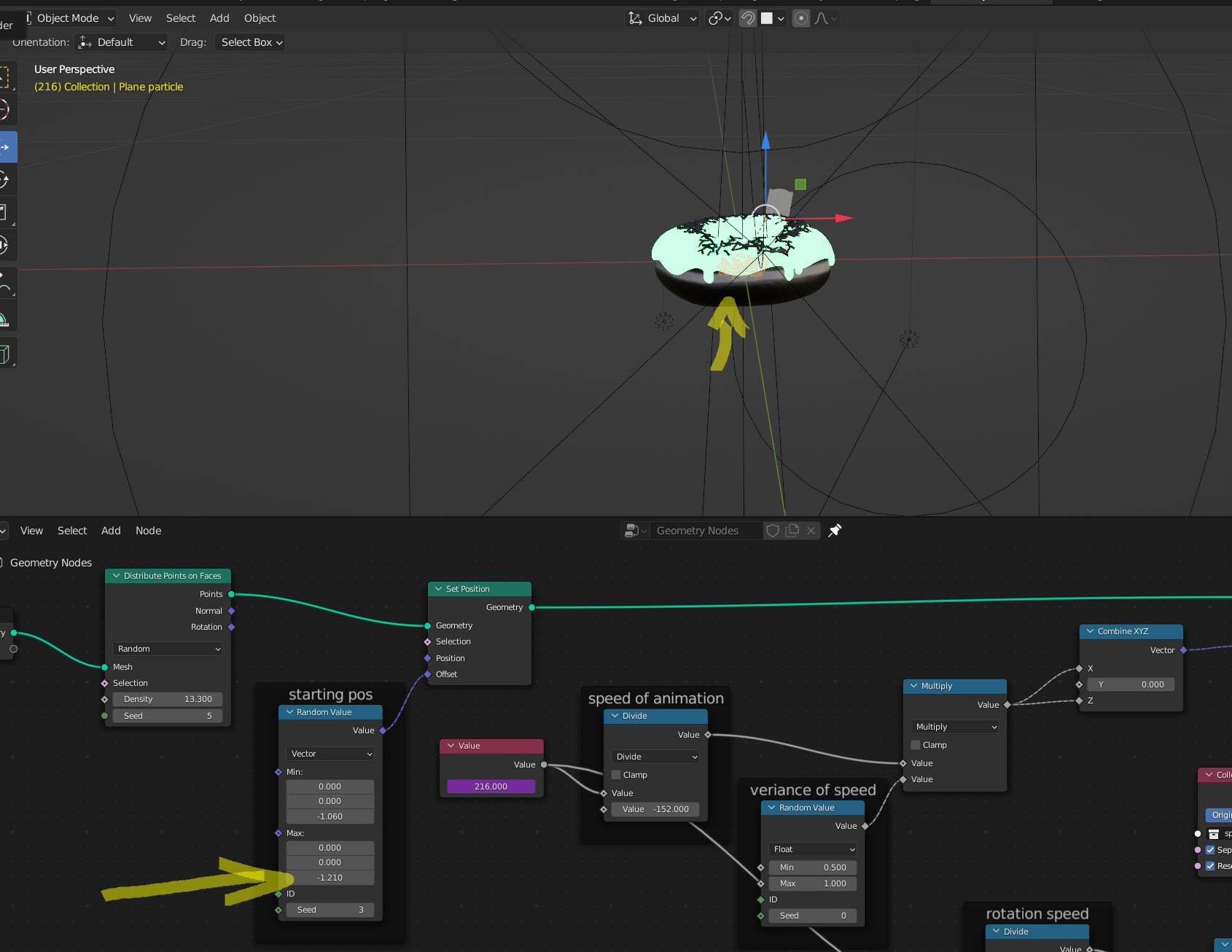
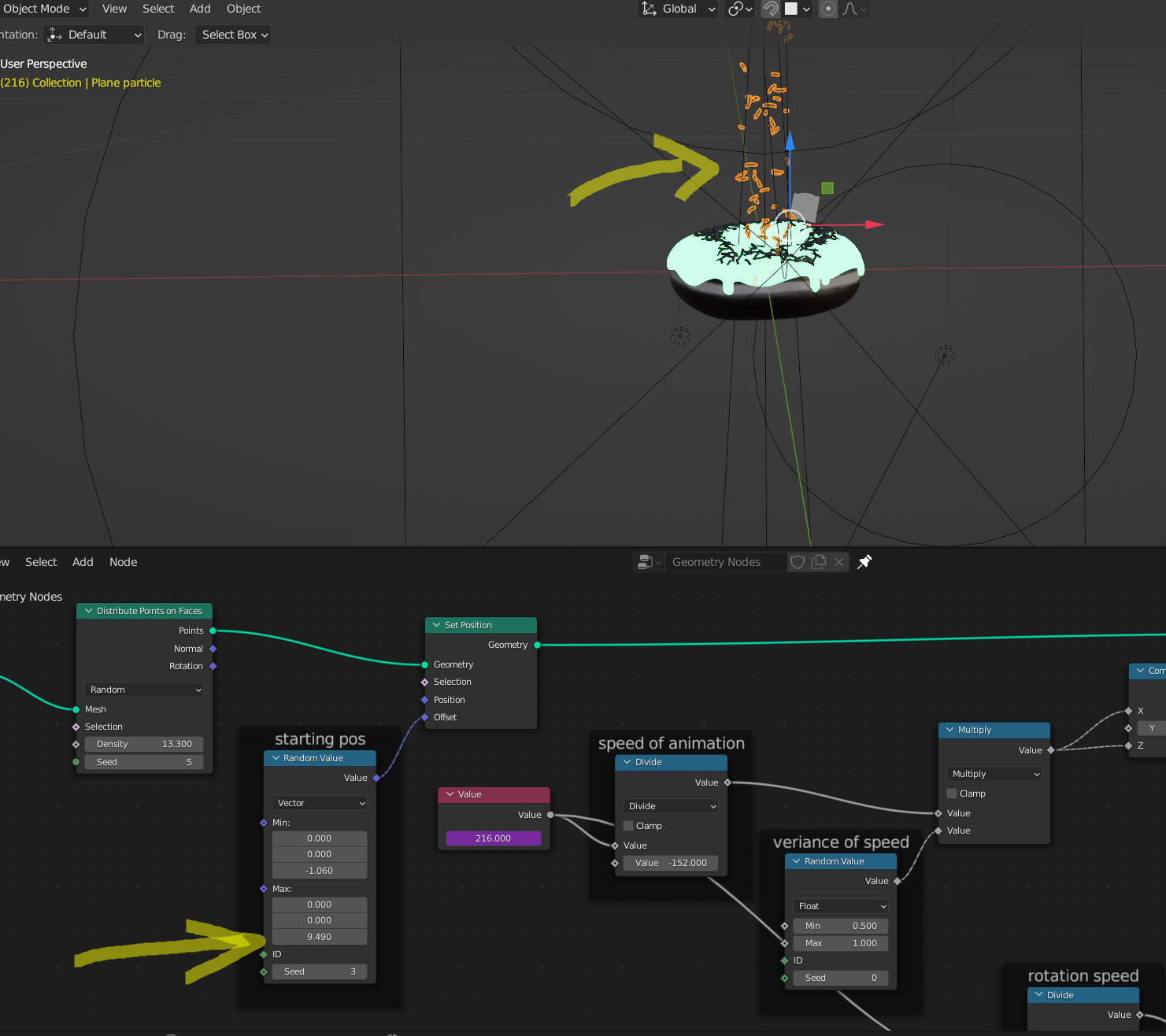
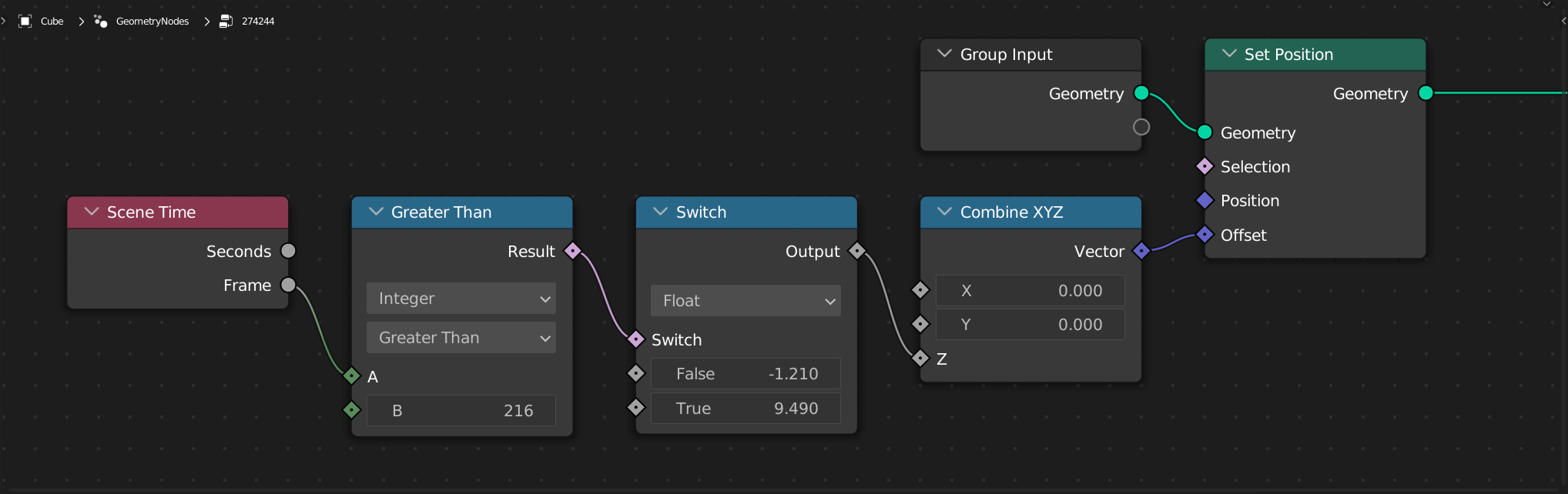
0until the frame count reaches 216, question is, how can I switch between values depending on that1or0that the Math>Greater Than node outputs? $\endgroup$