According to the note in this page of the Blender manual:
You can perform UV texturing on a mesh within Blender without assigning a material, and you will even see it in your 3D Viewport in textured viewport mode.
However, if I create a UV map for a mesh, assign an image to the UV map in the UV Editor, and choose "texture" as the color source in the Viewport Shading dropdown (with viewport shading set to Solid), no texturing is applied in the 3D Viewport:
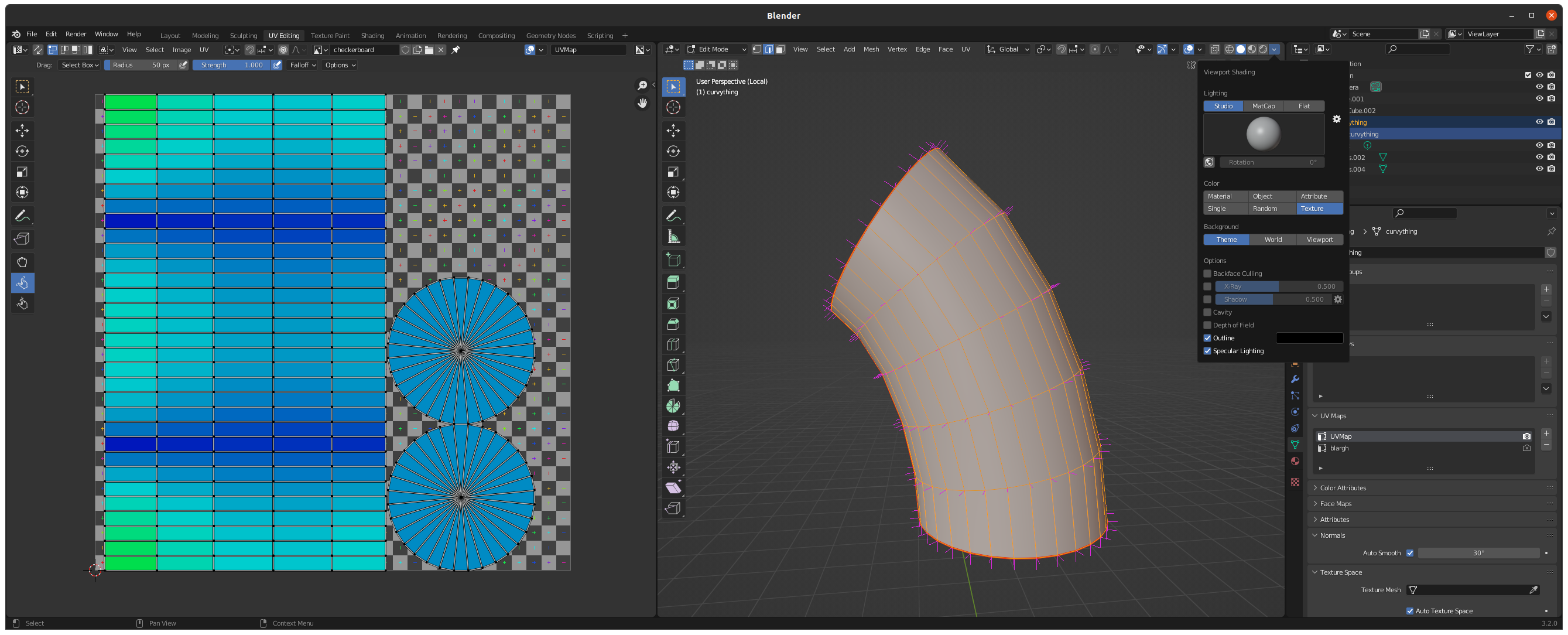
If I further add a material to the object in the Shading workspace and provide a texture input for the material's base color, the 3D viewport does preview texturing under Solid viewport shading, but in a confusing way. It displays the mesh with the UVs of the map currently being viewed in the UV Editor, regardless of what map is chosen for rendering in Properties->Object Data Properties->UV Maps, but it uses the texture specified by the material, not the image active in the UV Editor. (Setting the viewport shading to Material Preview or Rendered uses the UV map chosen for rendering regardless of the UV Editor state, as expected.)
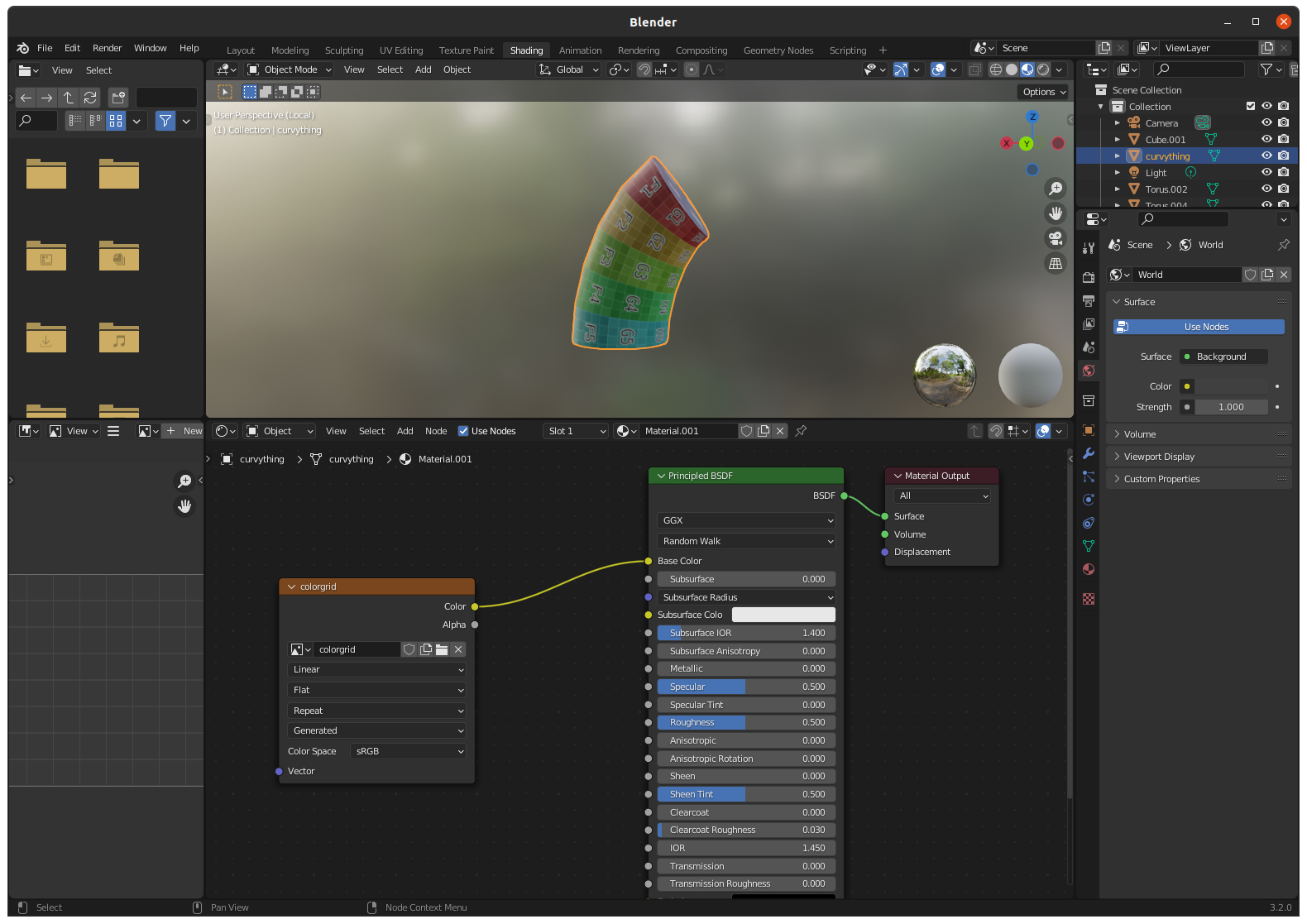
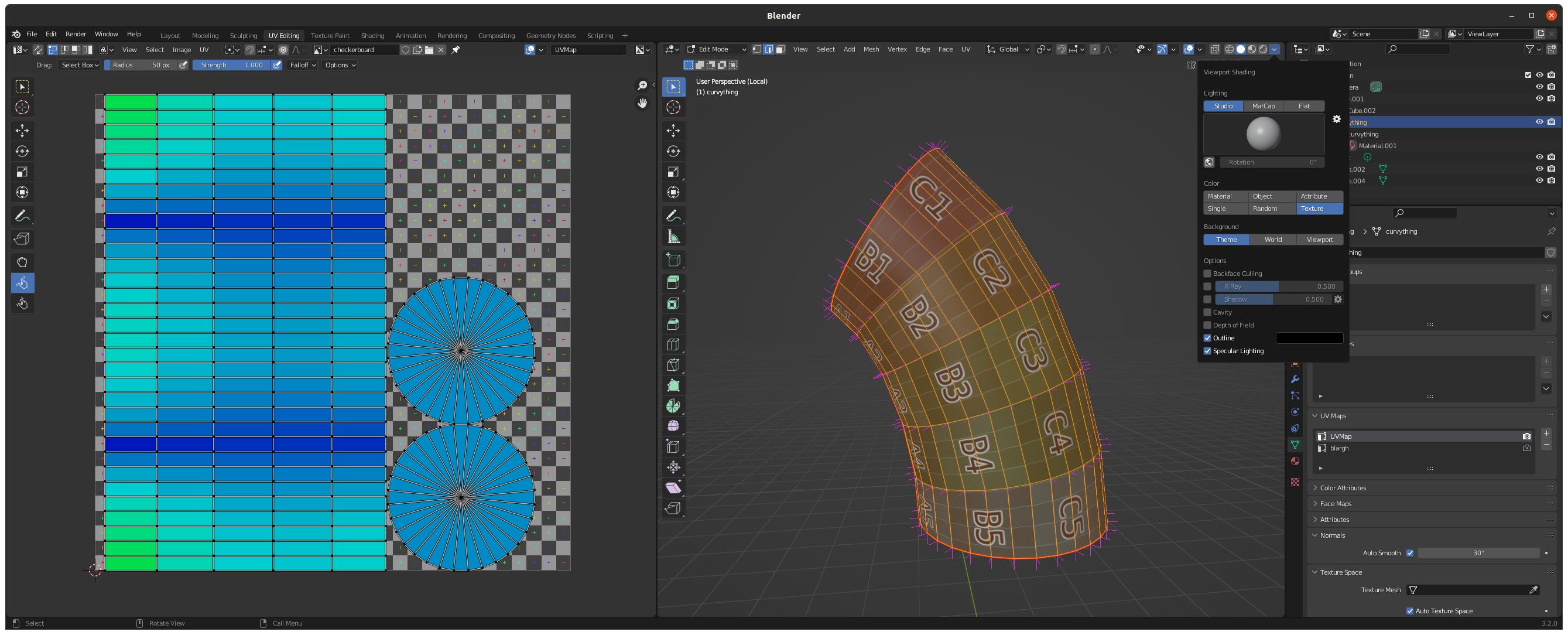
Is there any way to get the result described by the documentation: previewing a texture on a mesh without having to add a material first? And likewise, does the choice of image in the UV Editor interface ever affect the 3D Viewport?
