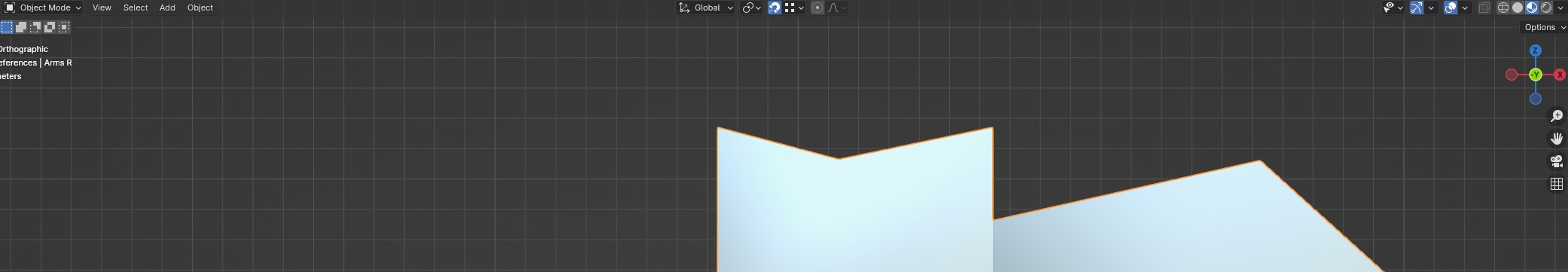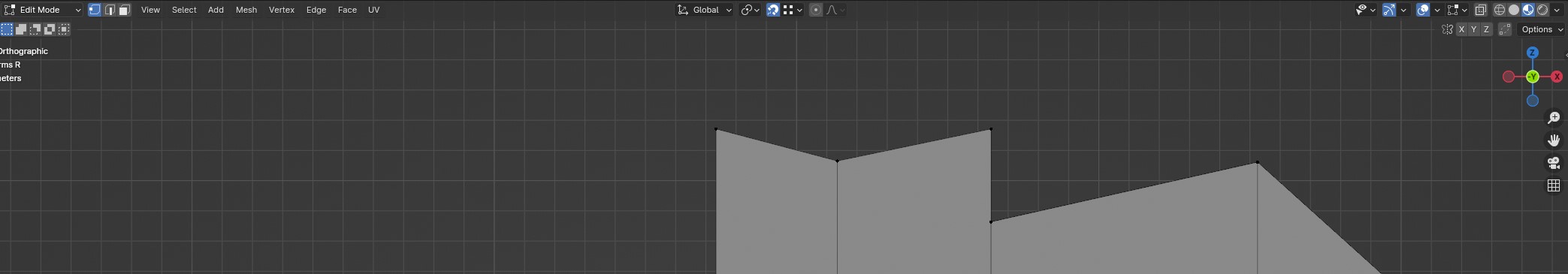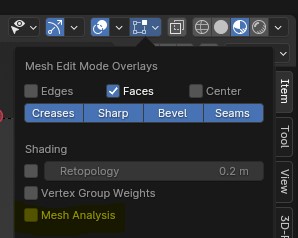Material Preview displays just fine when in Object Mode, but in Edit Mode it's as if the Viewport Shading is set to Solid instead: the faces of the mesh show as grey instead of the material. How can I preserve Material Preview while in Edit Mode, so that I can see how changes to the mesh affect the material in real time in Blender 4.0?
Here it is in Object Mode, with a simple white material and smooth shading:
And here it is in Edit Mode:
I could split open a second viewport, but that takes a lot of screen real estate.