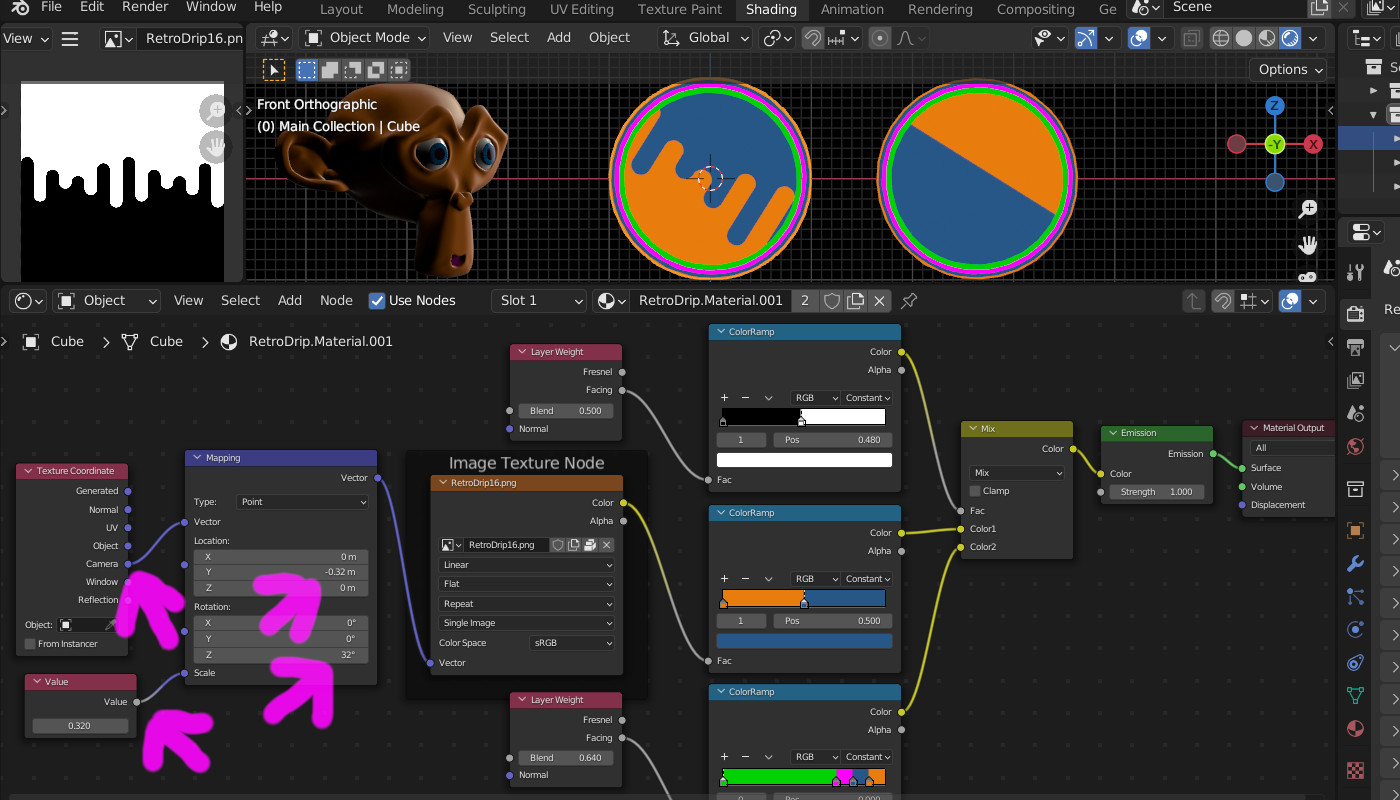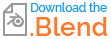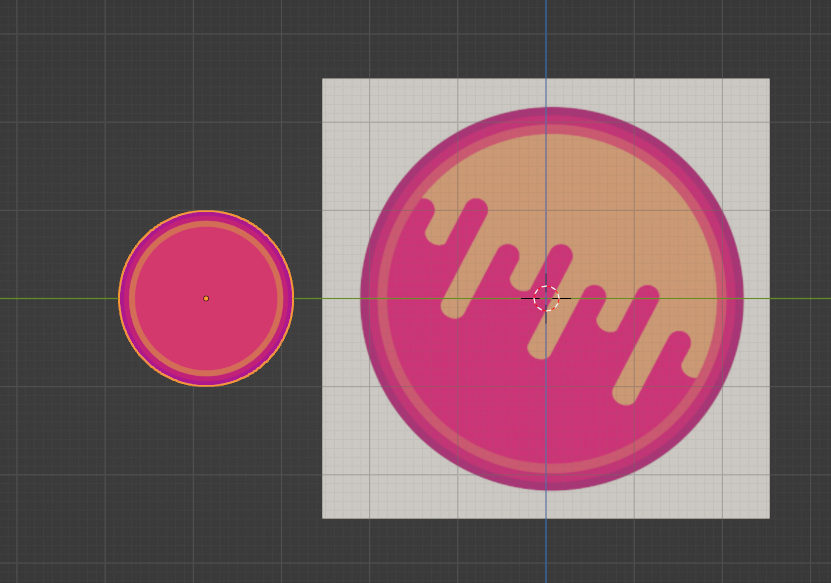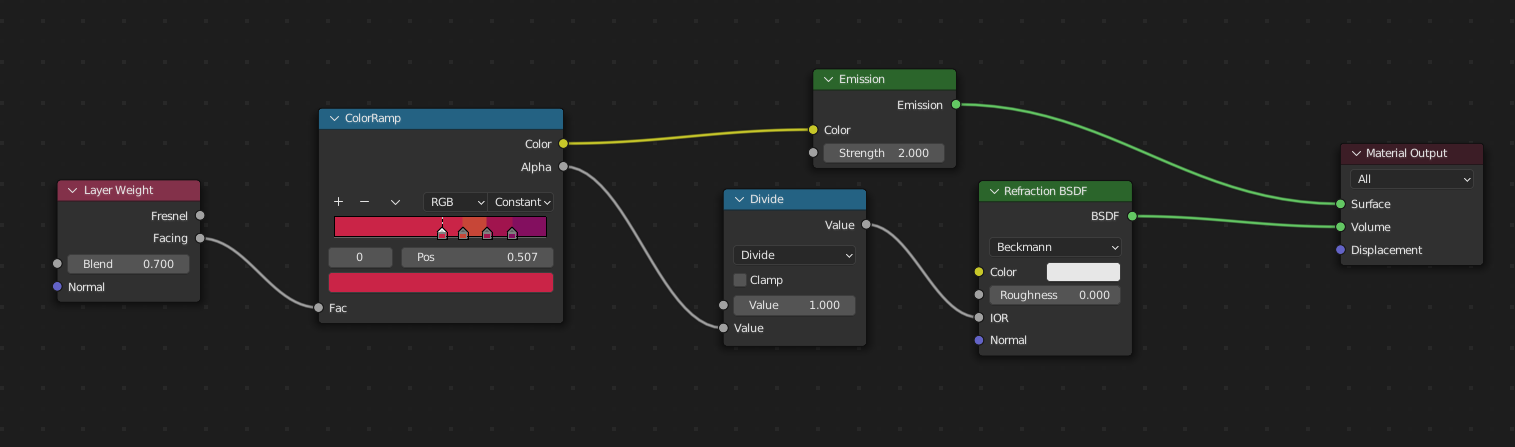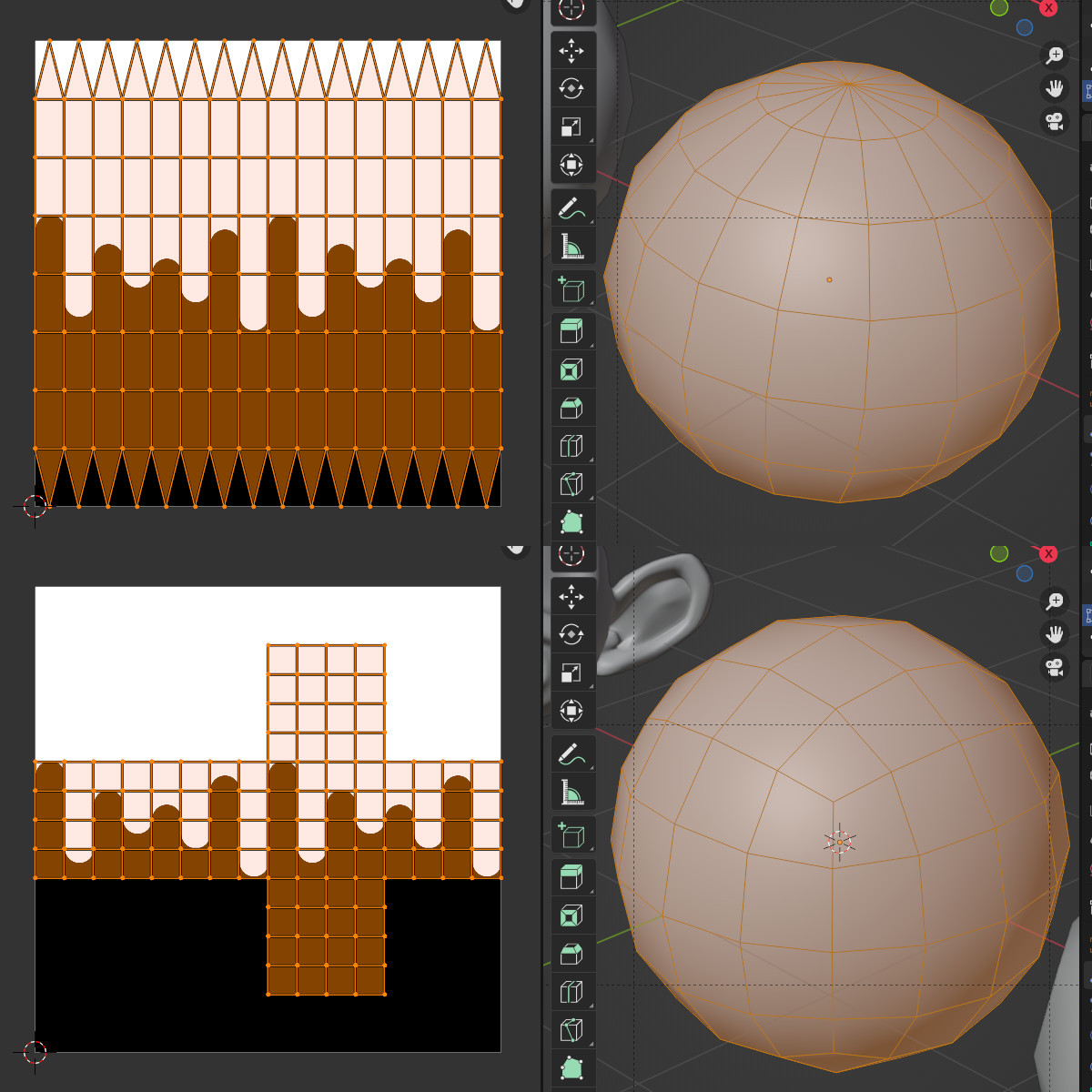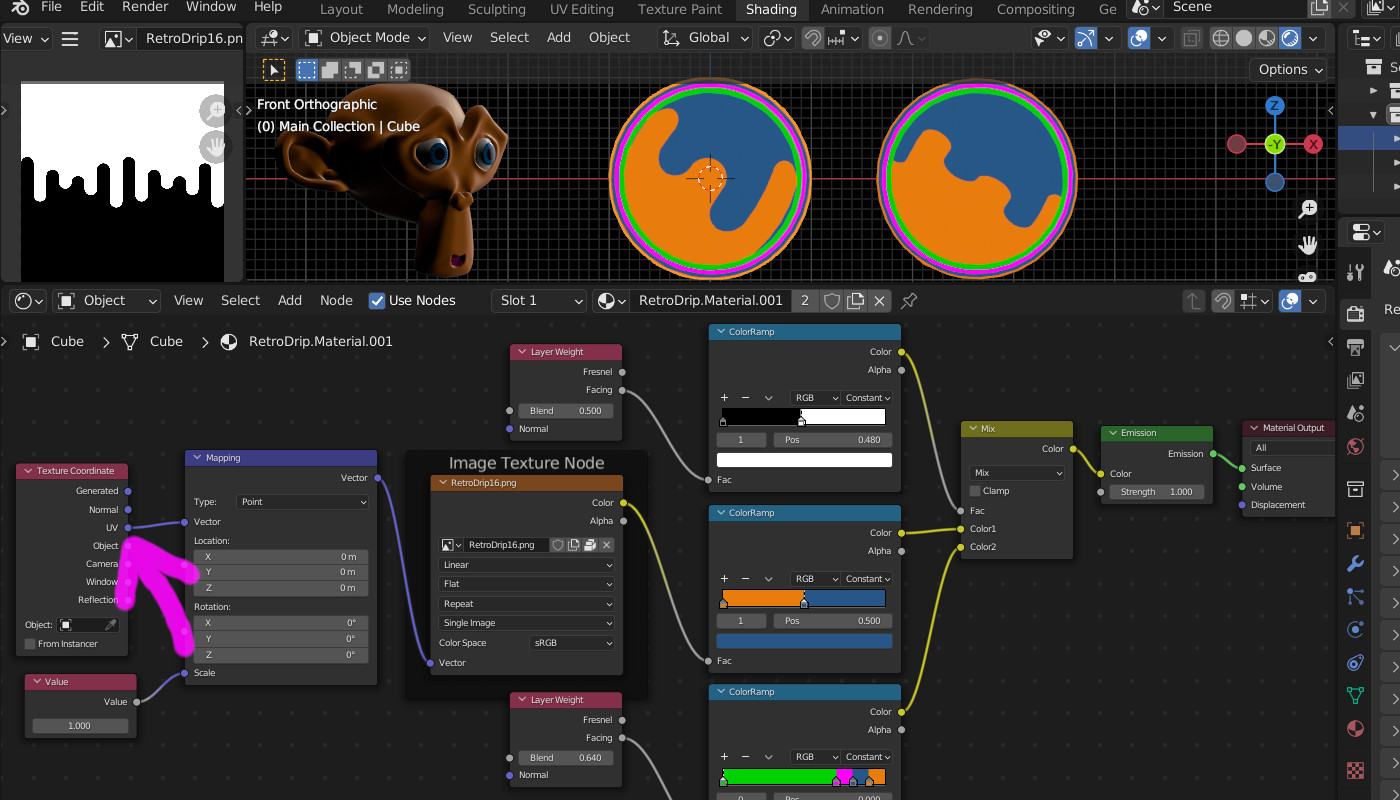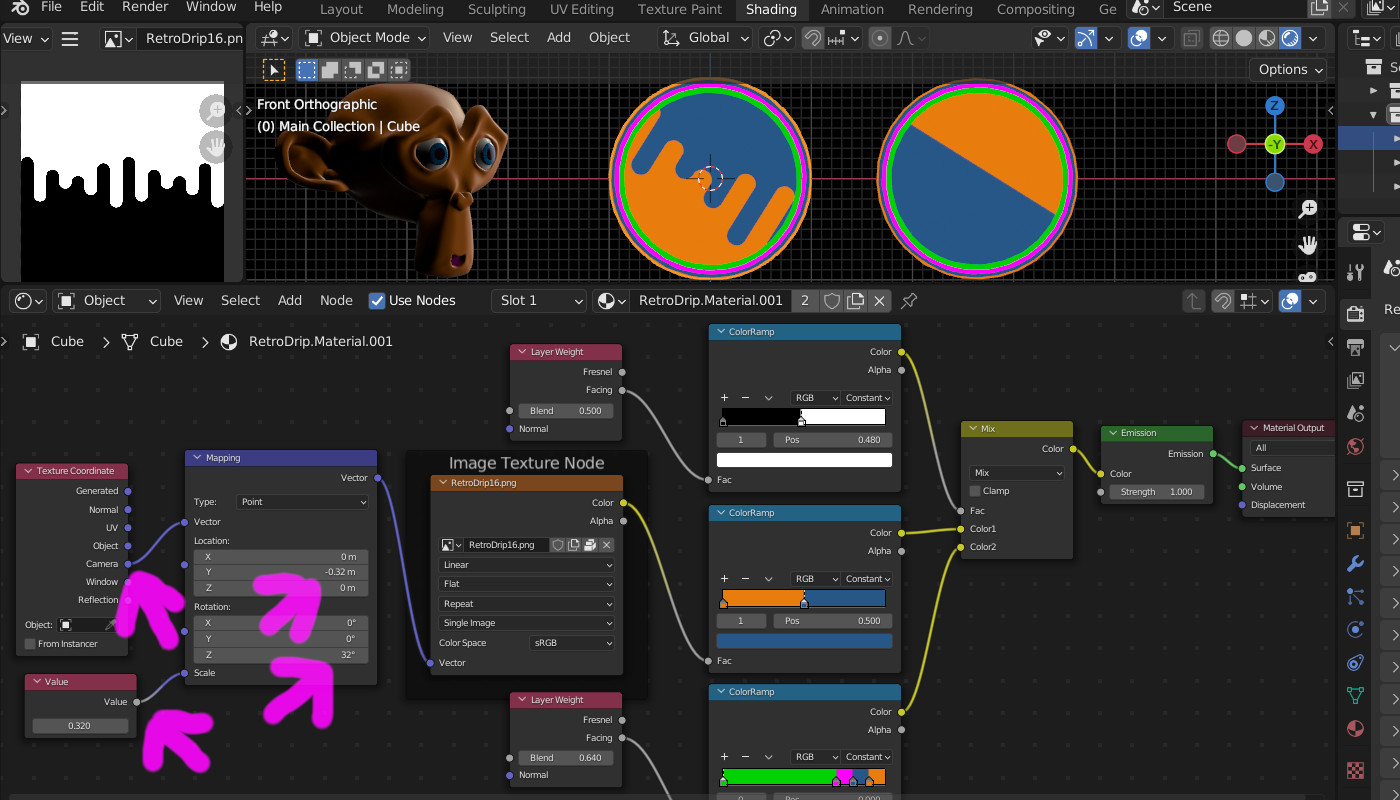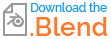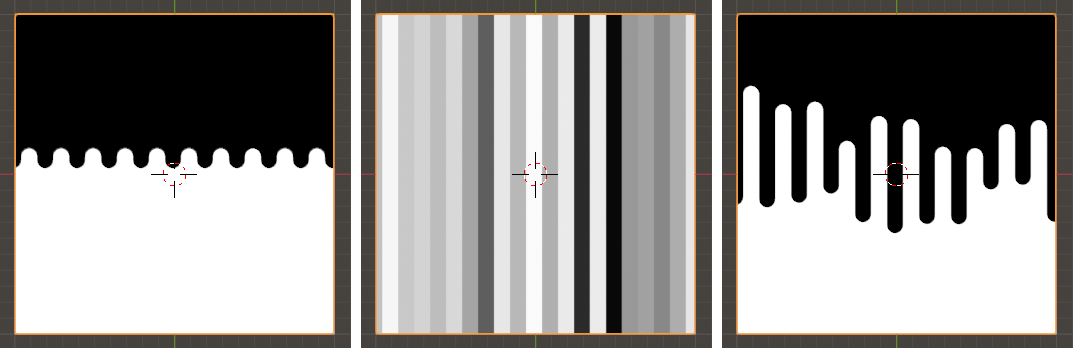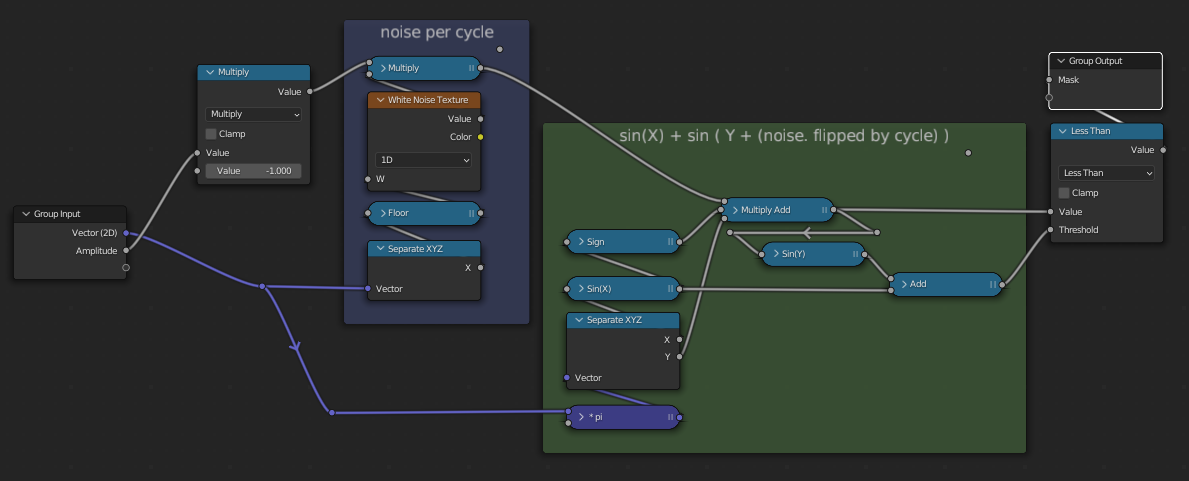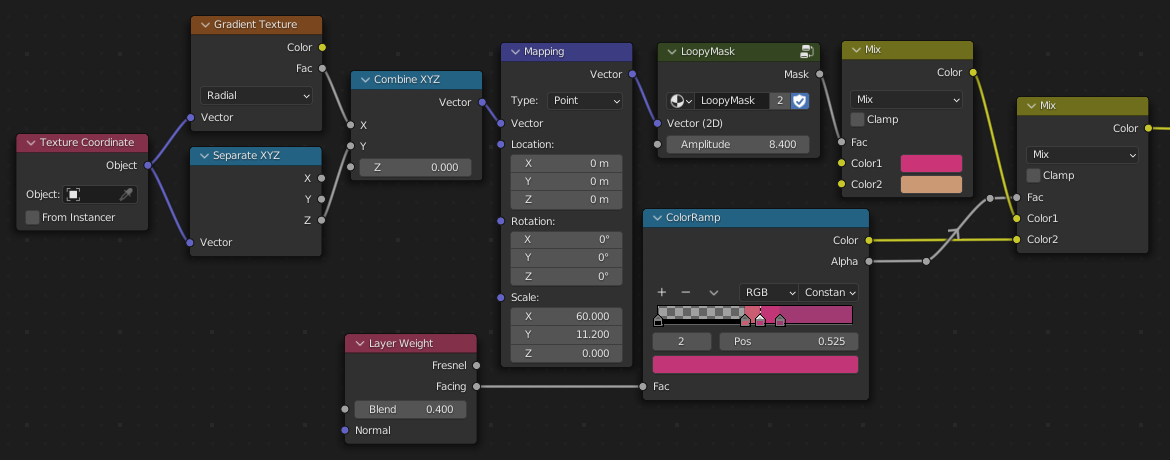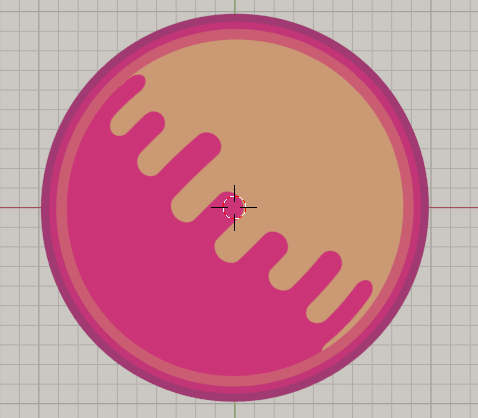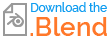Since there's a comment from the asker indicating that a solution using an image texture could be acceptable, this uses a drip mask that I made in Inkscape (packed into the blend, link below). It also uses both a UV Sphere and a spherized Cube:
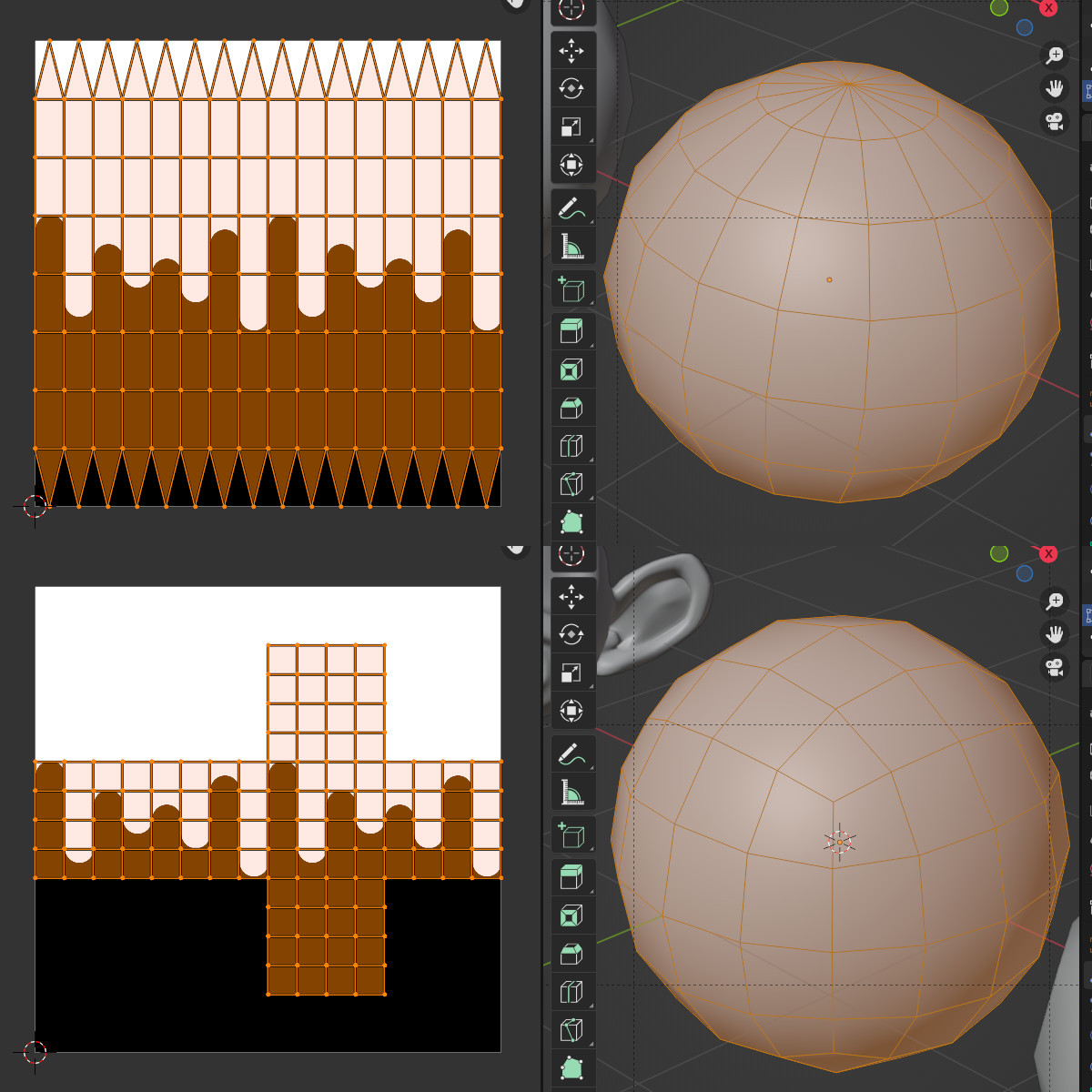
Below the Texture Coordinate node's UV output is used, through the Mapping node, as the Vector input of the Image Texture node. Note the distortion is different on each sphere due to the different topology and UV mapping. Although this can be alleviated somewhat by adjusting the image, an image texture (always flat) UV wrapped around a sphere will always have some distortion:
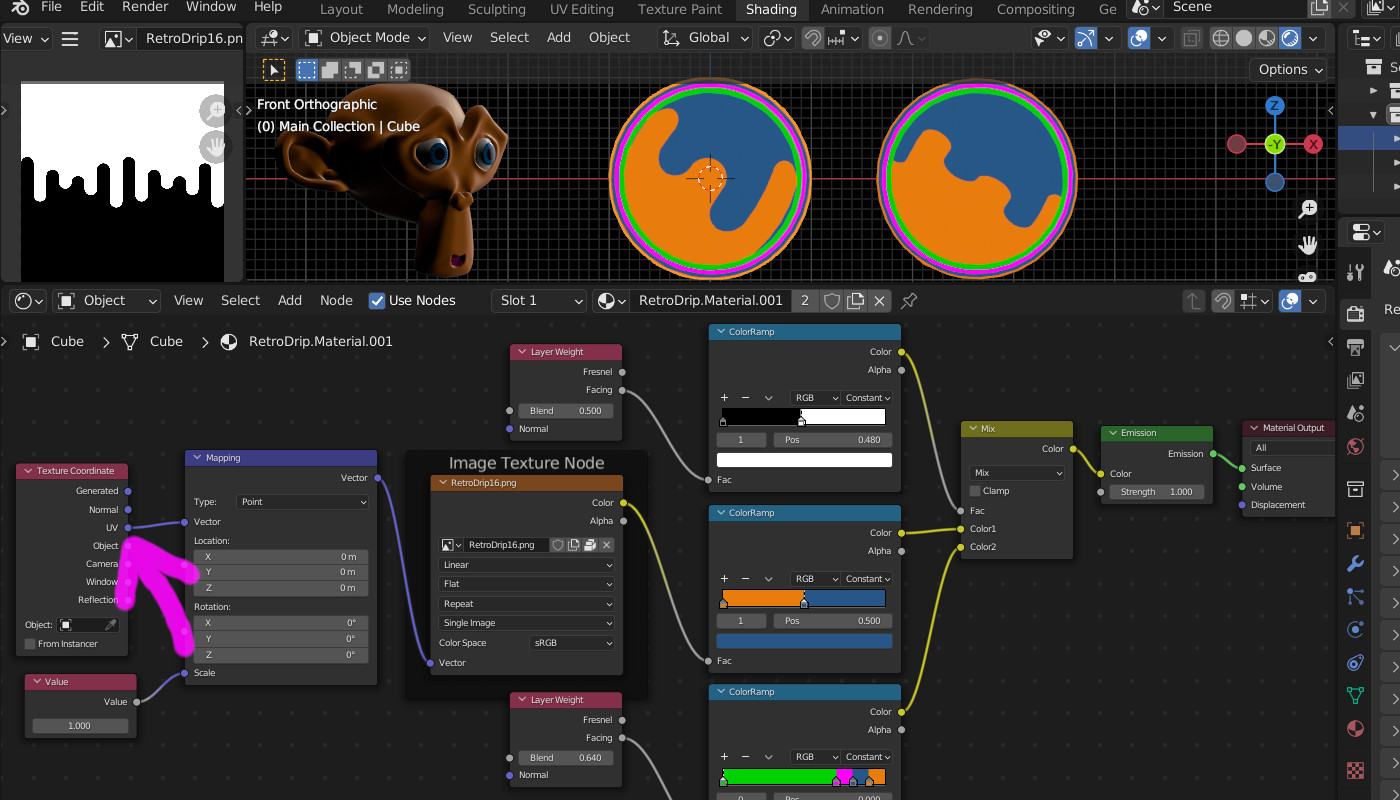
Below the Texture Coordinate node's Camera output is used, through the Mapping node, as the Vector input of the Image Texture node. Note that the Location info in the Mapping node positions the image correctly for only one of the spheres -- if multiple objects are to be shown, a different material with different Mapping info will need to be used for each: