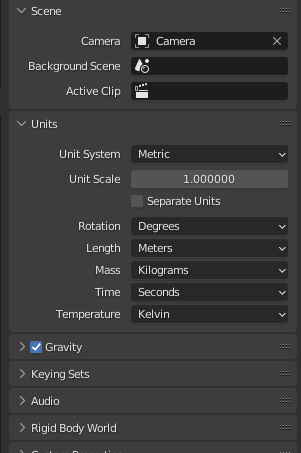Every setting I try seems to have some issue when importing to Unreal. The main one being that the root bone is scaled 100 times when importing to Unreal, even though scale is 1 in Blender. I tried playing with the units settings but I can't figure it out, it seems that no matther the settings something is always scaled wrong (either scaled 100 times or not scaled 100 times but with a 100th of the size in the scene).
Other things I would like to know the correct settings: which axis should I select as forward and up? Should I select what UNREAL considers to be forward and up, or should I select what my model's forward and up are in the Blender file?
What should I select as the bones' primary axis and secondary axis?