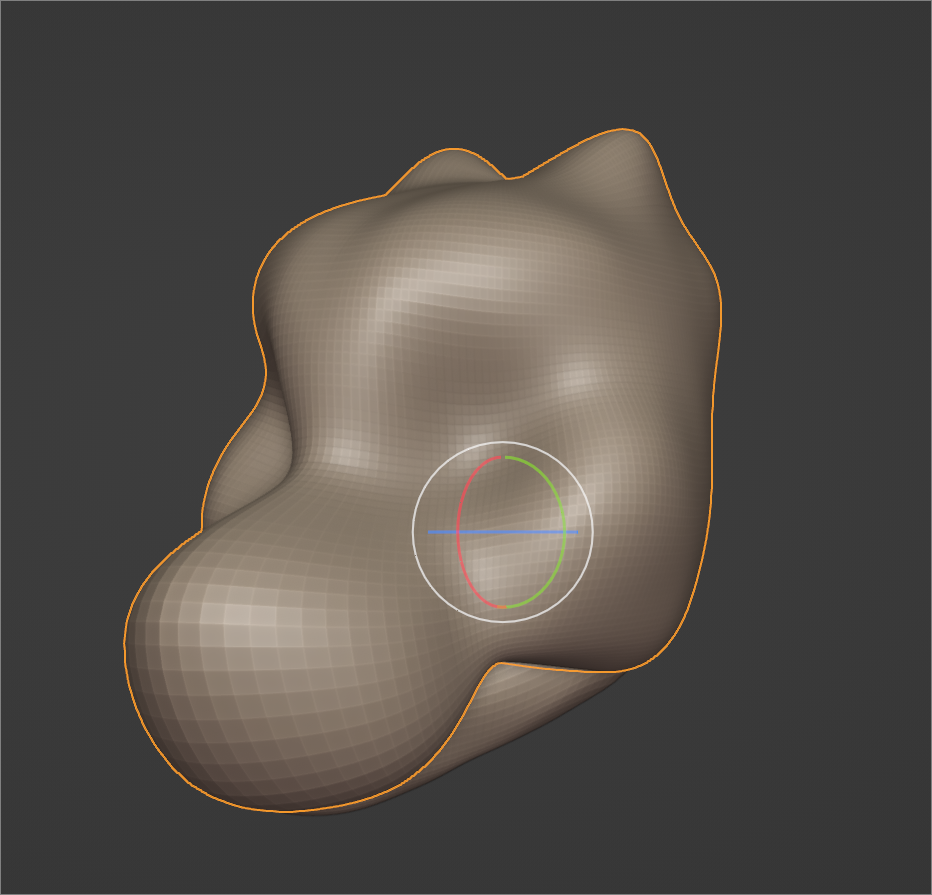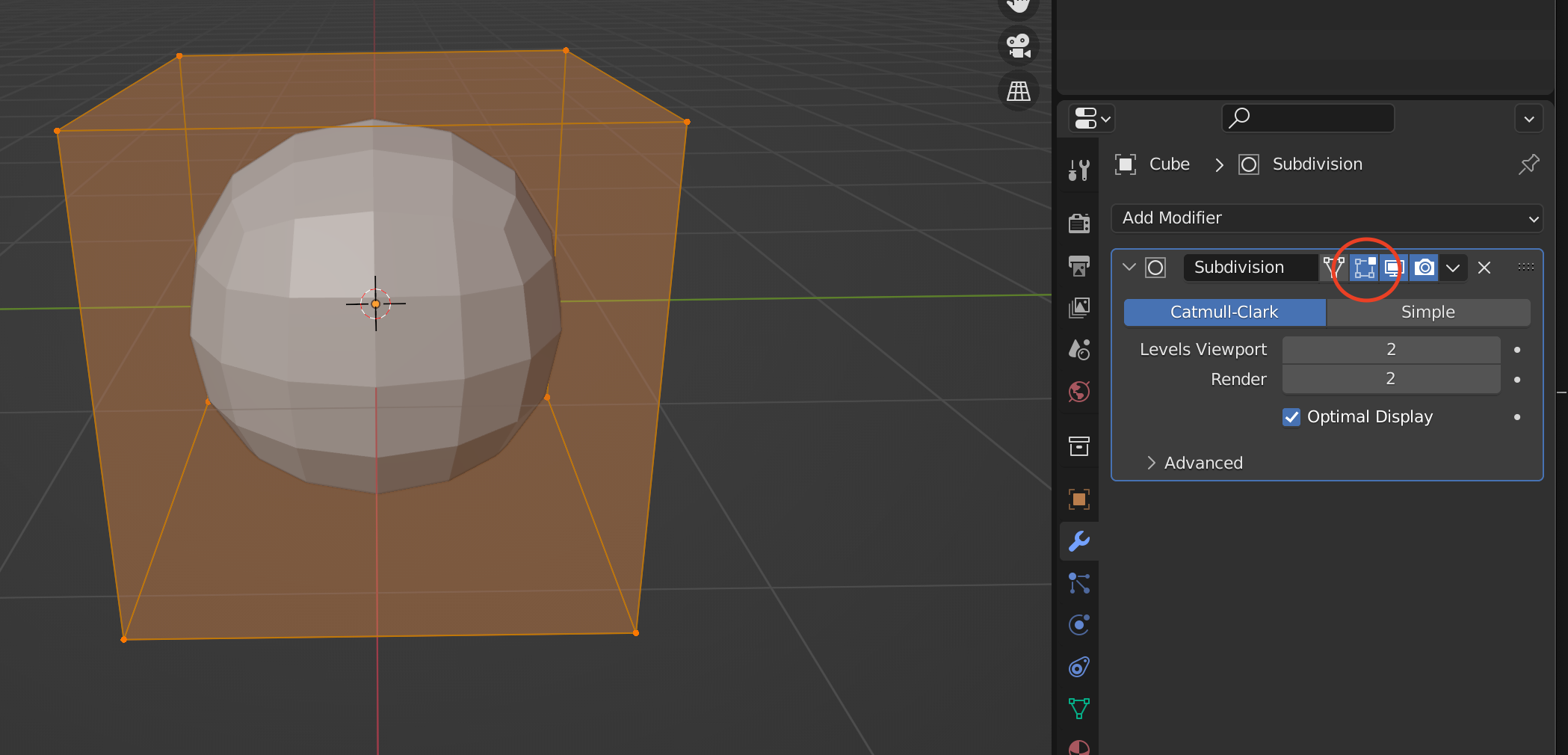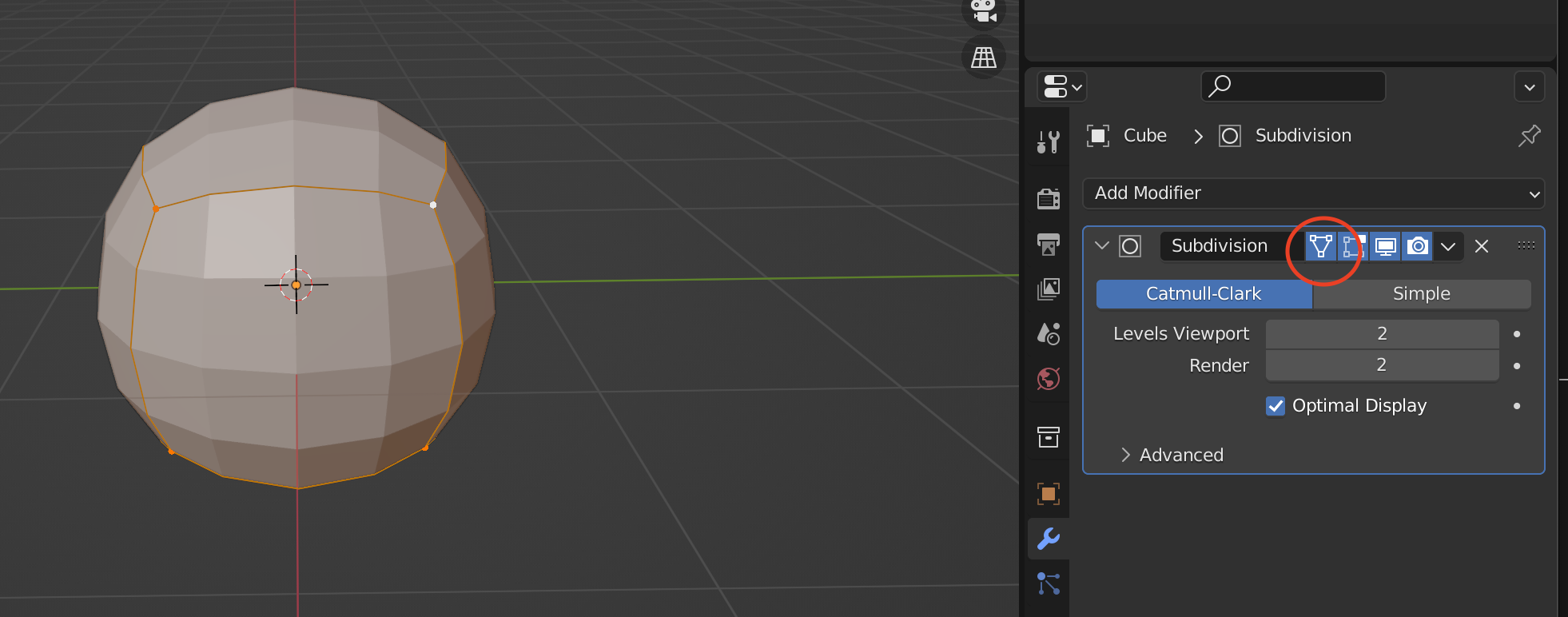When in object or sculpt mode, I can use modifiers to make the object I'm working on look smoother. But when I move to edit mode it's a low poly mess. I'm rather new to blender, so I'm not quite sure if there's any way to fix this or if it's just a feature.
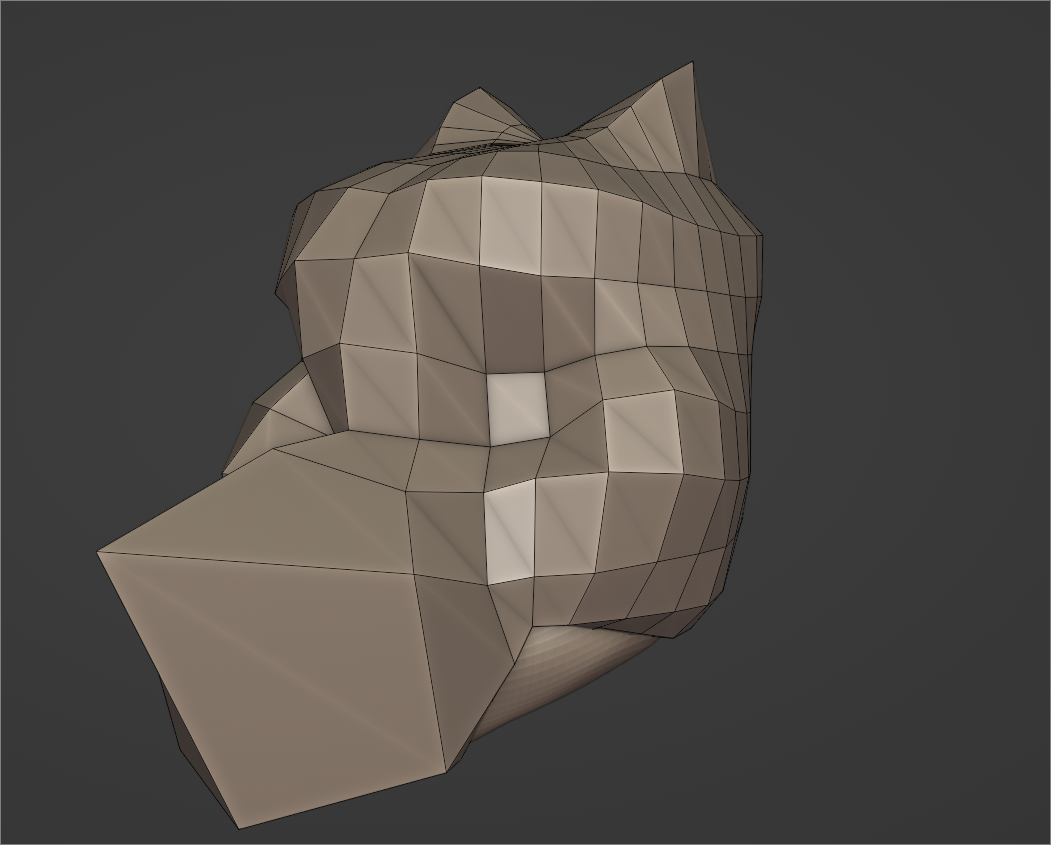
-
1$\begingroup$ If you're using a Subdivision Surface modifier, it won't change the topology itself, it will only make it look higher in polygons, it's purely virtual, unless you apply the modifier, in that case the polygons will be created for real. $\endgroup$– moonbootsCommented Mar 24, 2022 at 8:27
-
$\begingroup$ Also note the contrasted diagonal on some of your faces indicates they're not coplanar. You should try and keep your faces' vertices on the same plane otherwise you'll run into shading artifacts. $\endgroup$– GorgiousCommented Mar 24, 2022 at 10:43
1 Answer
With your Subdivision modifier, you won't see it in edit mode without the relevant option enabled. This can be done by clicking the Edit Mode button circled button in this screenshot:
By default it's enabled on the latest version, so you may have disabled it.
In addition to this, you can enter a different mode whereby the vertices are shown against the surface by clicking the On Cage button to the left of the above (the upside down triangle):