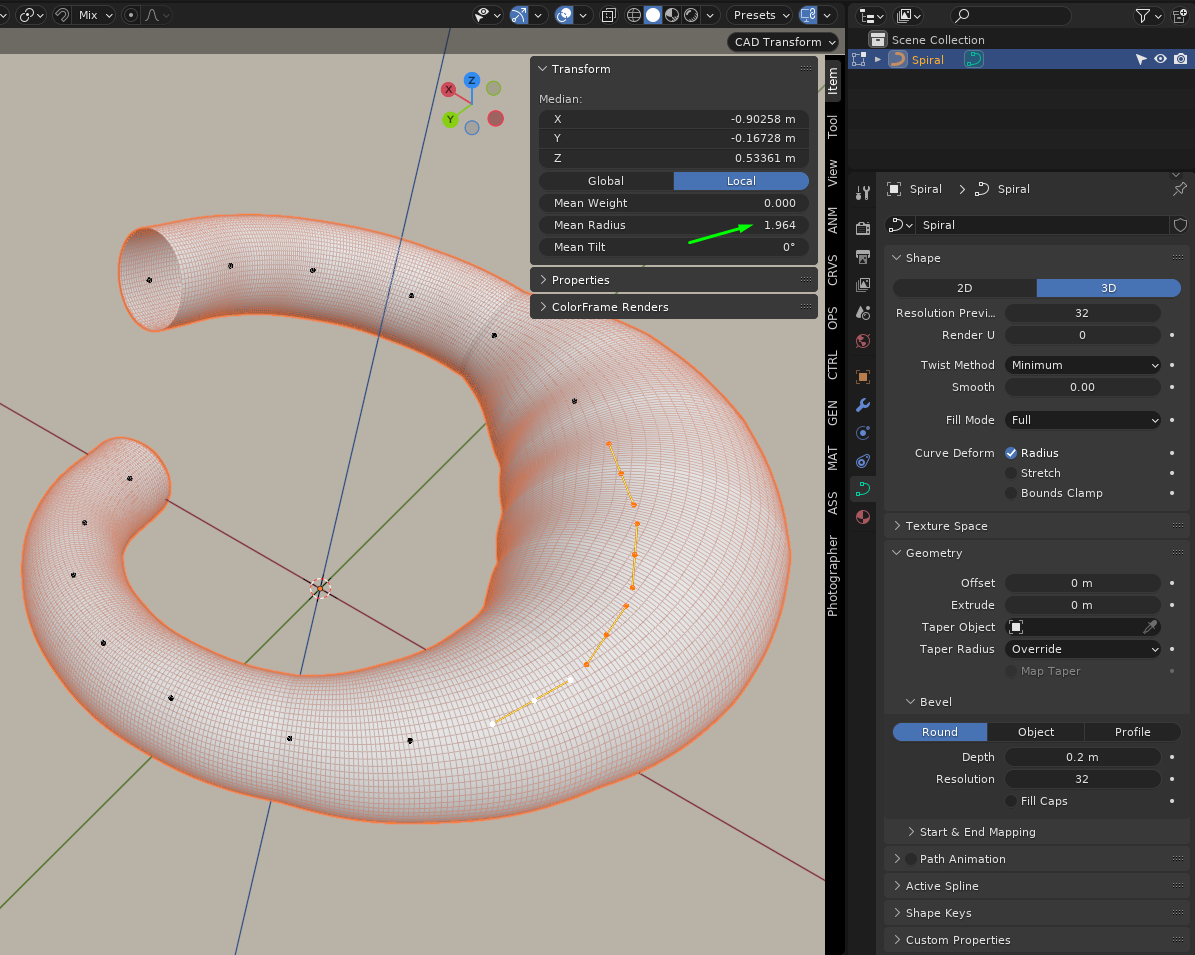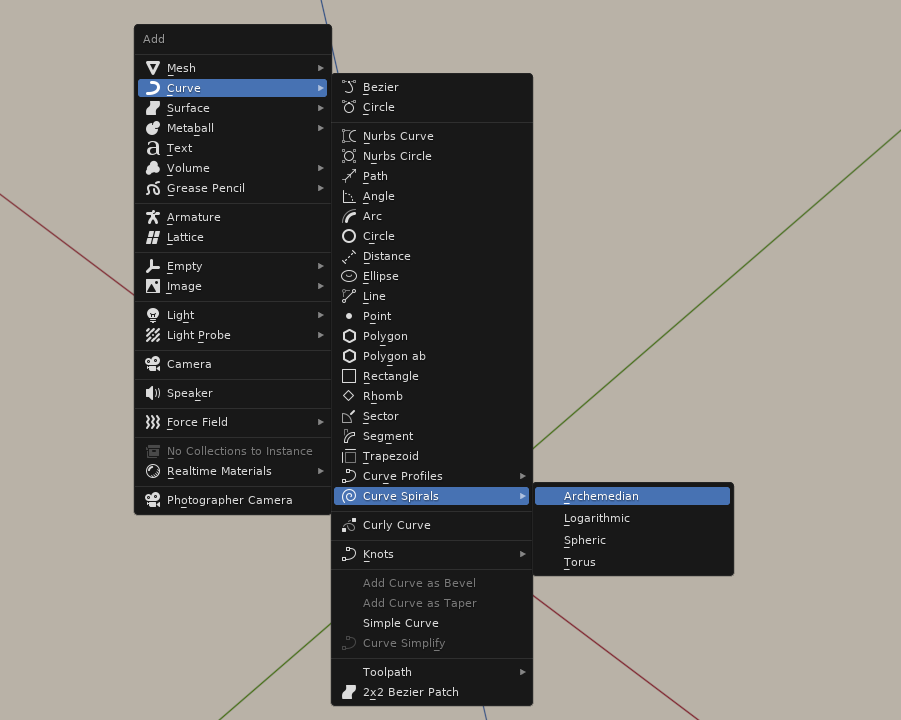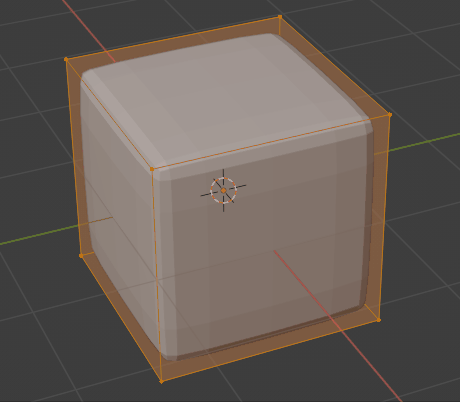I want to make a (very rough) model of a cochlea in an ear. However, whenever I look up a spiral tutorial (I'm very new to Blender) and follow it, it has me make a spiral that when looked at in edit mode only has vertices in the center of the spiral. If I want to make some parts of the spiral wider, for example, I cannot do that. I need vertices on the outside. Does anyone know how to do this? I don't really know if I'm explaining this right.
2 Answers
You can change the radius of parts of a curve by selecting the control points and changing the Mean Radius value in the N > Item > Transform panel. Once you're reasonably happy with the curve, if you want to have the vertices on the surface, you can convert it to mesh by selecting Convert to > Mesh from the right click menu. It'll probably harder to control as a mesh though, since you'll lose the parametric nature of the curve, so I'd suggest making a copy first.
As a bonus, if you enable the "Add Curve: Extra Objects" add-on from Preferences > Add-ons, you get many curve presets in your Add menu (Shift+A), like so:
-
$\begingroup$ I actually used the add-on in the tutorial, I just wanted the "convert to mesh." Thanks! And I'll use the radius tip too. $\endgroup$ Commented Feb 24, 2022 at 22:31
They probably used modifiers to create the spiral. You can apply all of the modifiers at once by entering Object Mode and pressing Ctrl + A -> Visual Geometry to Mesh.
Here's an example default cube with Bevel and Subdivision Surface modifiers.