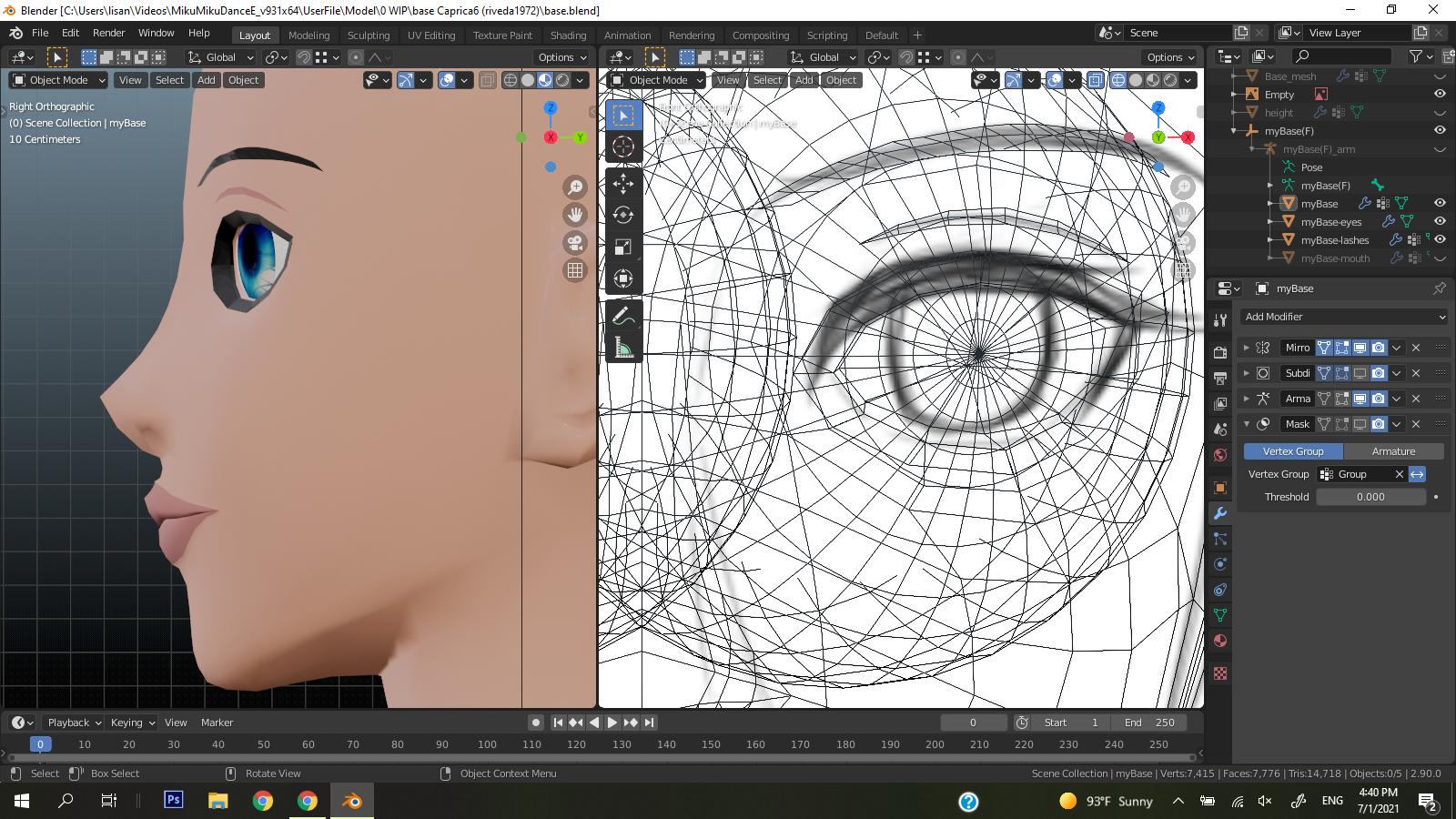Mask modifier, no. Modifier settings are set for all viewports. But there are things you can do here.
What you can do here is separate the eyelashes to a new object, then put them in a different collection than the rest of the mesh. Then, you can enable local collections on one or both of your viewports (in sidebar/view) so that you can see different collections in each viewport; or, you could just / local view the eyelashes in one viewport, which basically just hides everything unselected from a single viewport only until you toggle it back off with / again.
Another option here, for when you can't separate things to different objects, is to use Cycles so that you can use a rendered preview in one window. Hidden vertices/faces/etc are still shown in a Cycles rendered preview, so you can hide bits of a mesh in one, solid-view viewport, and still see the rest of the mesh in the other viewport.
Worst case scenario, you can duplicate a mesh and surface deform it (modifier) from something you're editing. That will give you an object, representing your mesh, displayable even in solid; either can be isolated with local collections or local view. But it's more work to set up than you want.